Morningscore Review: An Easy To Use SEO Tool For Bloggers!
Without proper Search Engine Optimization, we can’t rank our content online and start generating leads/ sales. So many SEO agencies are available that will help you with on-page SEO, backlinks, off-page SEO, etc… However, in our case, we always do SEO ourselves.
It will help us to learn new things and do appropriate jobs according to the recent Google Algorithm updates. When you use self-hosted WordPress to start a blog, there will be many WordPress SEO plugins like Rank Math, Yoast, All In One SEO Pack, etc., for on-page optimization.
However, once you rank your keywords in the search engine, it is essential to track them. Many tools are available for website audits, like Semrush, Ahrefs, Mangools, etc.
In this post, we will show you a brand new SEO tool available in the market – Morningscore. Here, we will be sharing the Morningscore review for you!
Morningscore Review
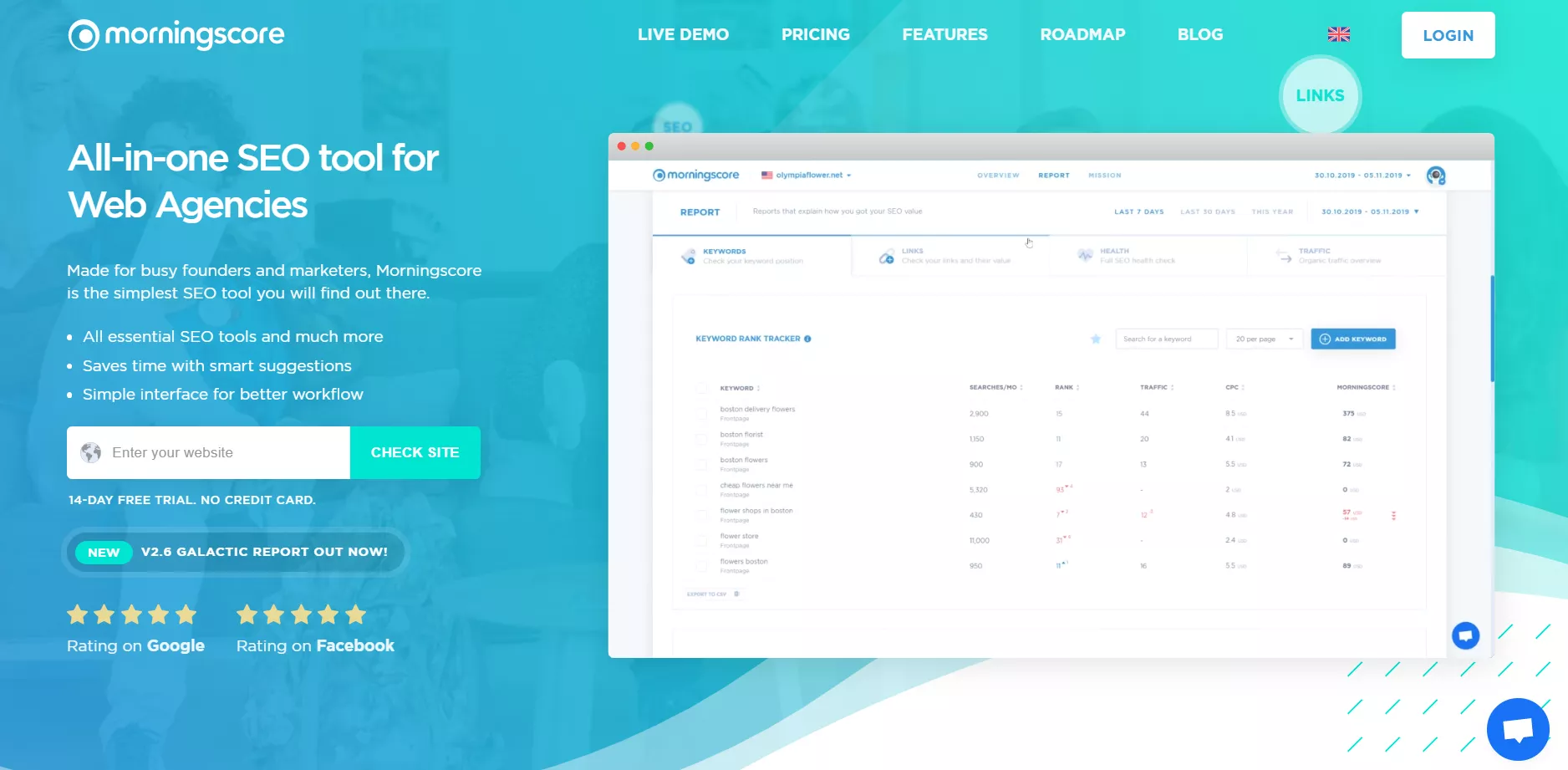
There are so many feature-specific SEO tools available in the market. This means for tracking the keywords, there will be a tool for backlinks, another for competitor analysis, a different one, etc…
Well, how about getting all these in one SEO tool?
That’s what Morningscore is. Since it is a new SEO tool, most folks don’t know its features yet. And that’s why we are going to create this Morningscore review.
Features
What makes Morningscore so special?
Probably they offer more advanced features for analyzing your SEO. This section will show you the features offered by the Morningscore SEO tool.
Keyword Position Tracking
We can optimize our content for specific keywords with an SEO plugin like Yoast or Rank Math. After publishing the content, it’s essential to track them all to check the position.
Morningscore comes with this feature.
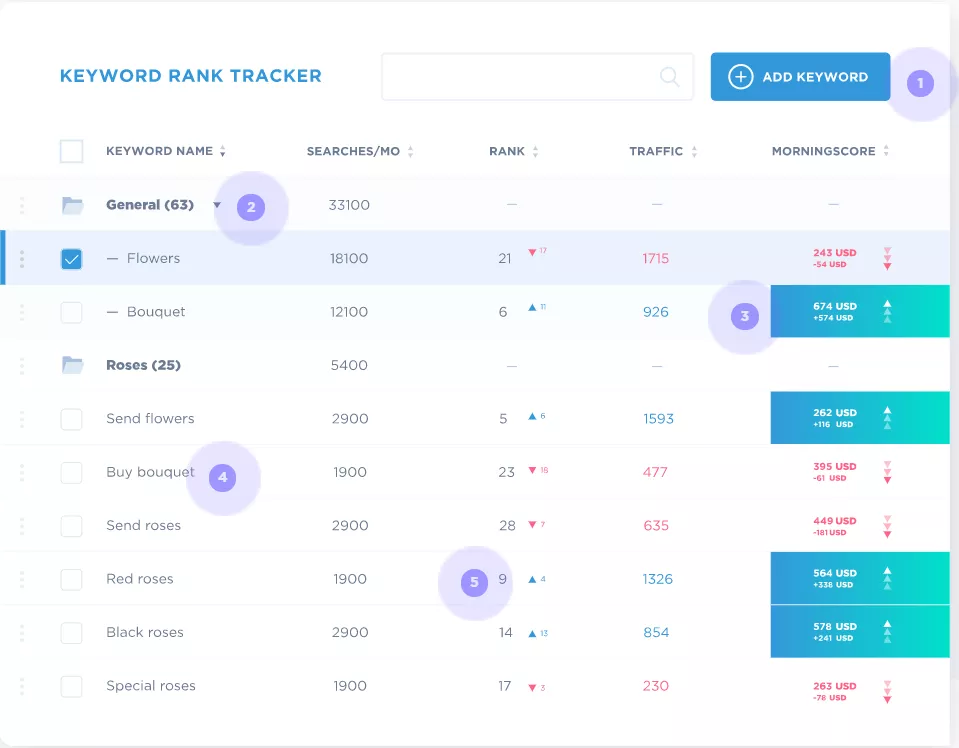
You will see every keyword your project ranks for, the total monthly search, your position, traffic receives from search engines, and your score. If you see improved search positions and traffic, that’s cool!
Keep up the excellent work!
If you see down arrows, update your content and improve them.
Health Check
Doing SEO but not getting results?
Morningscore got a health check tool that will analyze the project for you and pull results.

They will show you
- Basic Health Report.
- Technical Health Report.
- Optimization Technical Report.
Etc… They will show you a score out of 100 — also, errors.
You can see the errors from there and fix them right away for better ranking and results!
Fixing these issues and errors will give you a better score.
Backlink Analysis
You might consider building backlinks to your blog or website if you want to rank your content higher on search engines. Link building can be done by blog commenting, guest posting, forums, social bookmarking, etc…
Once we create these links, we might want to consider tracking those. So we can see how many links are being pointed to our homepage, posts, etc. Plus, which domains are linking to our blog.
Morningscore comes with a Backlink analysis tool.
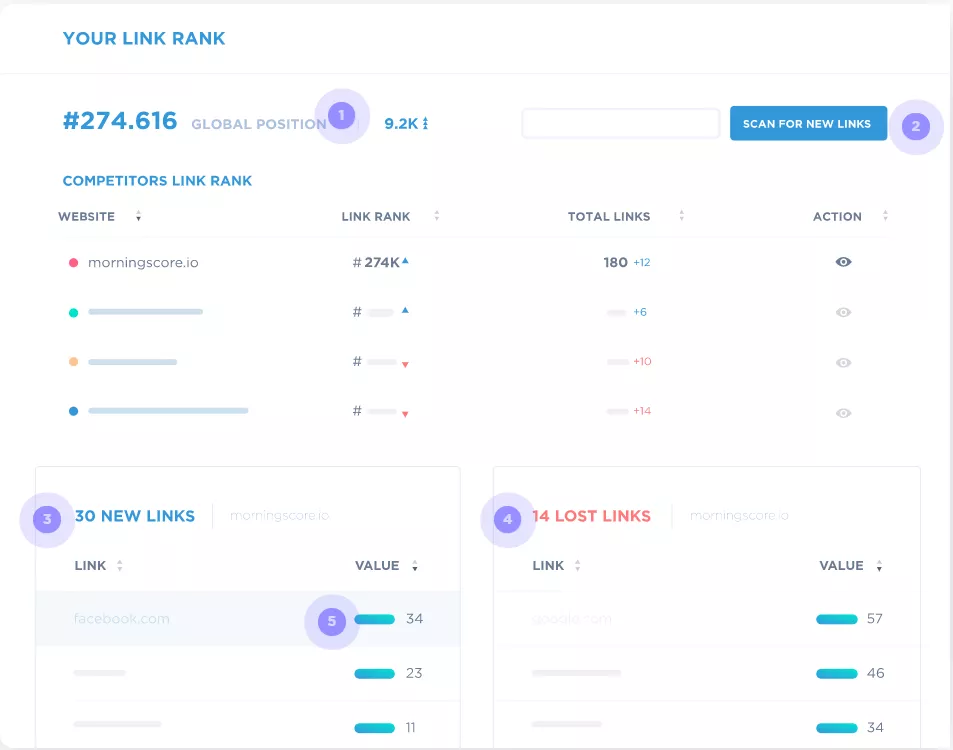
They will track every new link and update them in the database. So, you can see all the new links and lost links from the project report.
Tracking lost links is essential. If you missed some links from any high-authority website, try contacting the admin and letting them know about the issue.
You can rank higher with high authority backlinks.
It’s an essential tool for bloggers, agencies, etc…
Organic Traffic Tracking
We can quickly check the monthly traffic stats using Google Analytics in our blog. A WordPress plugin like MonsterInsights will bring the Google Analytics dashboard to our WordPress blog.
However, the Google Analytics service will show you only your website stats. They don’t give you stats on your competitor websites.
Here, the team comes up with an organic traffic tracking feature.
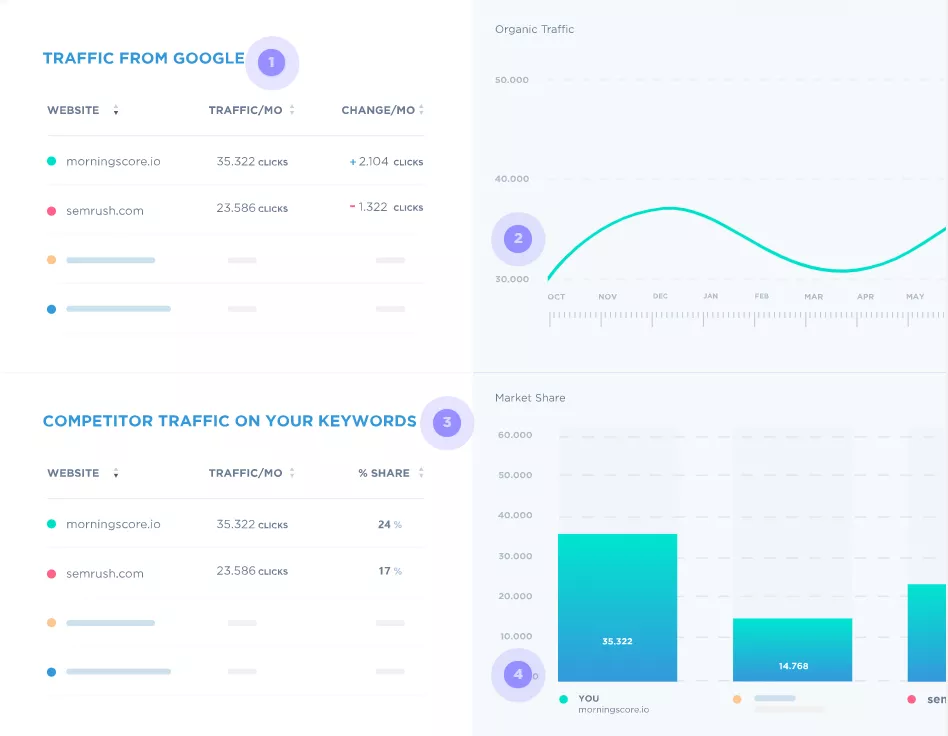
Once you add your project to the system, they will crawl the website and show you the exact stats. Plus, they will show you your competitor’s traffic on the keywords.
If your competitor is getting more traffic, efficiently do the right things like updating your content, building links, adding infographics, etc…
SEO Suggestions
Proper SEO suggestions will give you better results in search engine results. This is what SEO experts do. They charge hundreds of dollars every hour to analyze your website for technical SEO mistakes and point them to you.
Anyway, you can get these suggestions right in front of you for a cheaper price! Here, Morningscore is going to introduce the SEO suggestion feature.
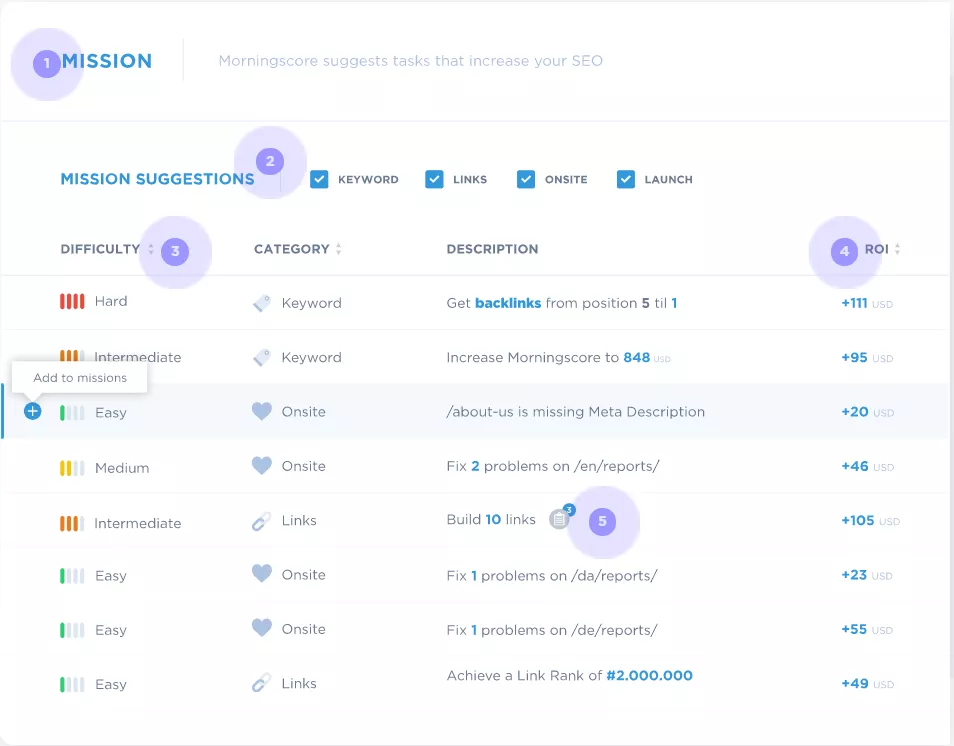
They will show you every SEO suggestion you need to take care of.
They categorize it like this:
- Keyword.
- Links.
- On-Site.
- Launch.
The good thing is they will show you the ROI (Return On Investment) on the screen. It’s so easy to fix those errors. They will give you a detailed description of the issue, where it happens, and how to fix it.
Simple!
Related Read: 7 Semrush Updates From 2020 You Need To Check (Explained)
Competitor Analysis
Once we get started on a new blog, we probably can’t rank our content higher on the search engine in the beginning. There will be so many competitors according to your niche and industry.
So how can we utilize those competitors for our good?
By spying on the competitors, you can steal their competitors. If they got low-difficulty keywords, they could be used in our project. If your work is good, we can rank faster for that low difficulty keywords.
Simple!
Also, you can spy on the competitor’s backlinks. Try to get backlinks from the same sources, and you will be good!
Update Frequency
Some SEO tools will update their database every seven days. If you are using any of them, you are missing the results. Here, Morningscore will update its keyword position and tracking database every day.
You will see every new update the next day!
Pricing
There are three premium plans available for the tool.
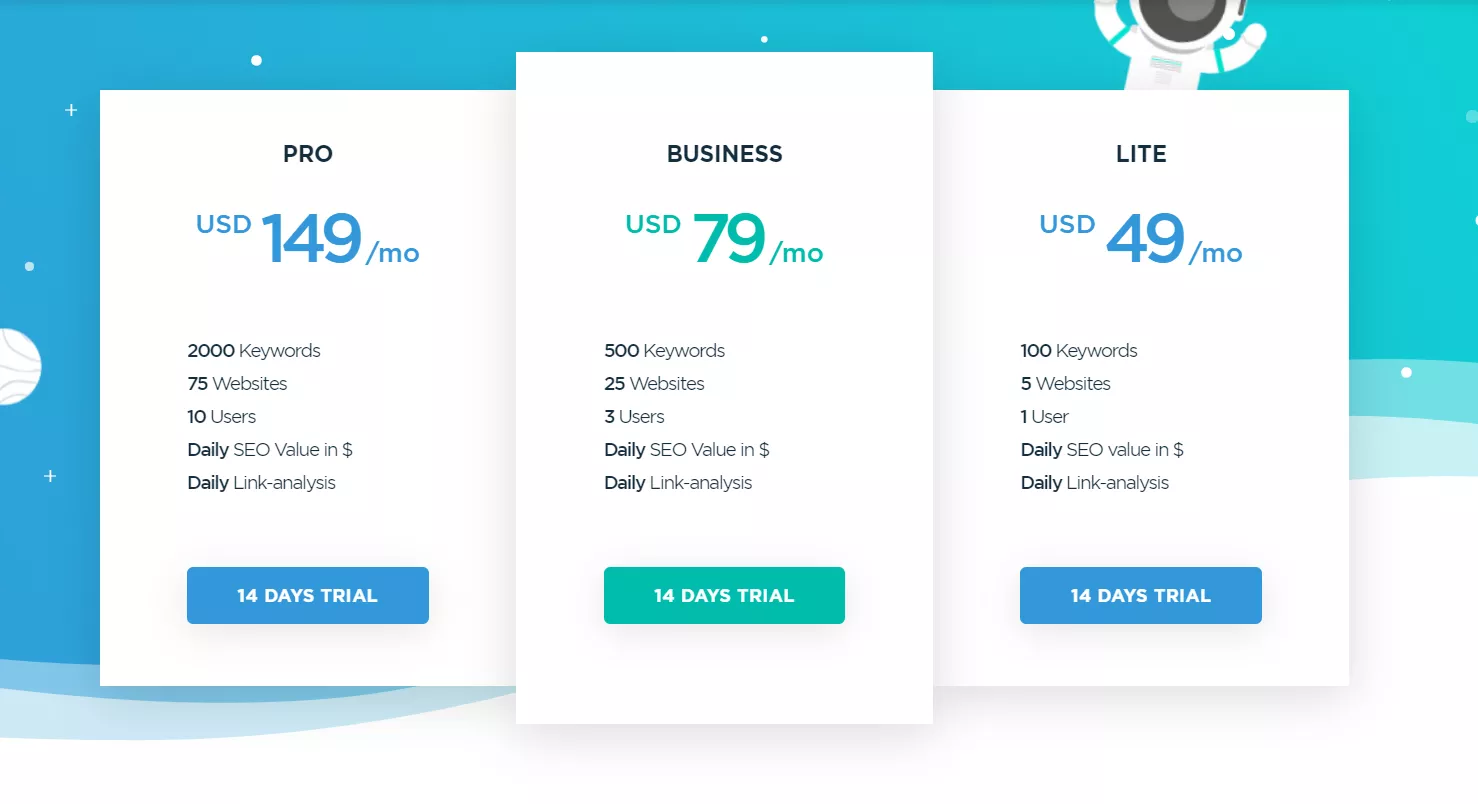
- Lite – $49 a month.
- Business – $79 a month.
- Pro – $149 a month.
As you can see in the above image, every plan comes with all the available features. They will only limit the usage of each plan. So, choose a plan wisely.
If you want the necessary analytics, the LITE plan is good enough. That’s created for one user, and you can track up to 100 keywords. You might consider upgrading your plan to a higher one for better tracking.
Is a Moneyback Guarantee Available?
You are free to try Morningscore for the first 14 days. Plus, you don’t need to enter your Credit Card details while registering on the site.
Get Started With Morningscore
You can get started with the Morningscore tool below.
Get Started With Morningscore (And use the Coupon Code: NIRMAL6815 to get a 15% discount)
As I mentioned above, they do offer a 14-day money-back guarantee. If you think Morningscore is not the right option, you can easily cancel the subscription.
Anyway, I am pretty sure that you will like the tool.
I hope you found this Morningscore review helpful post and enjoyed the read. Please consider sharing this post with your friends and fellow bloggers on social media if you do. We have got you an attractive pin to add to your Pinterest board.
For more valuable resources on SEO Tools.
About the Author

Did you find the article useful?
Then pin me to your Pinterest Board, so that more people will find me
(Remember: The more you give to the Universe, the more you will get from the Universe)
So, Pin meEnter your Email Address below and be the FIRST to receive our Blogging Tips.
Reader Interactions
Comments
Leave a Reply
You must be logged in to post a comment.
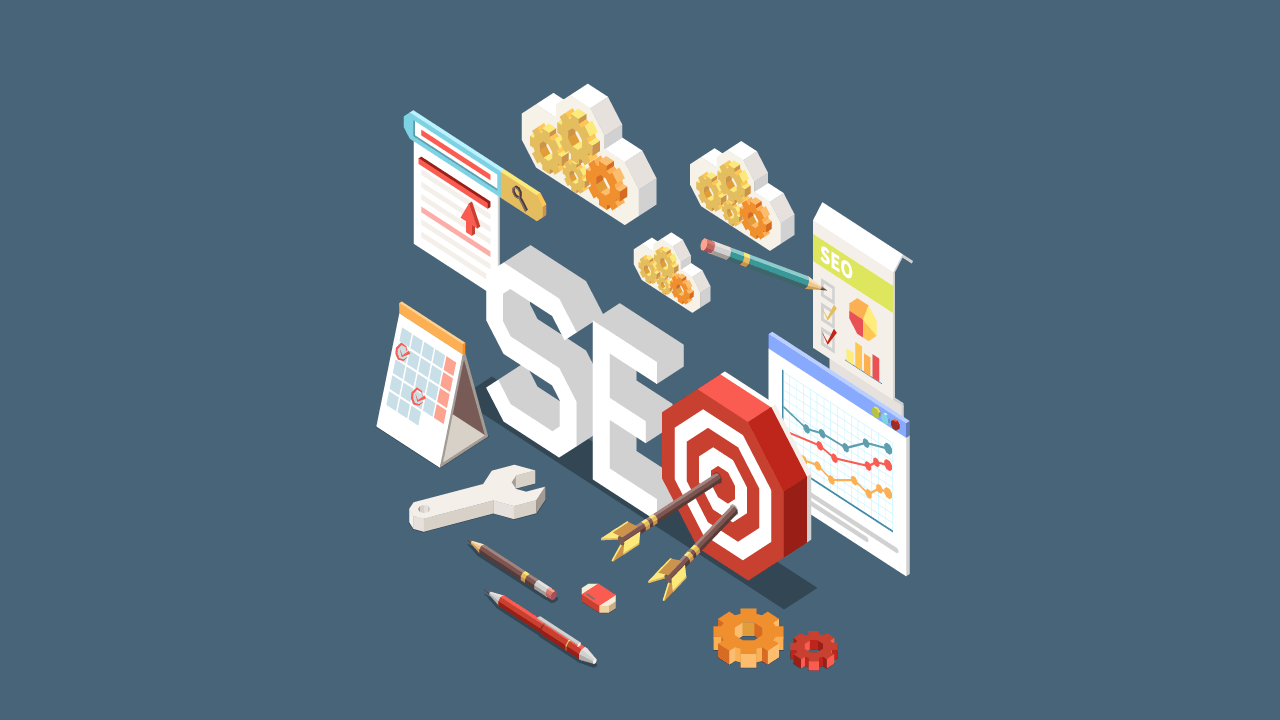
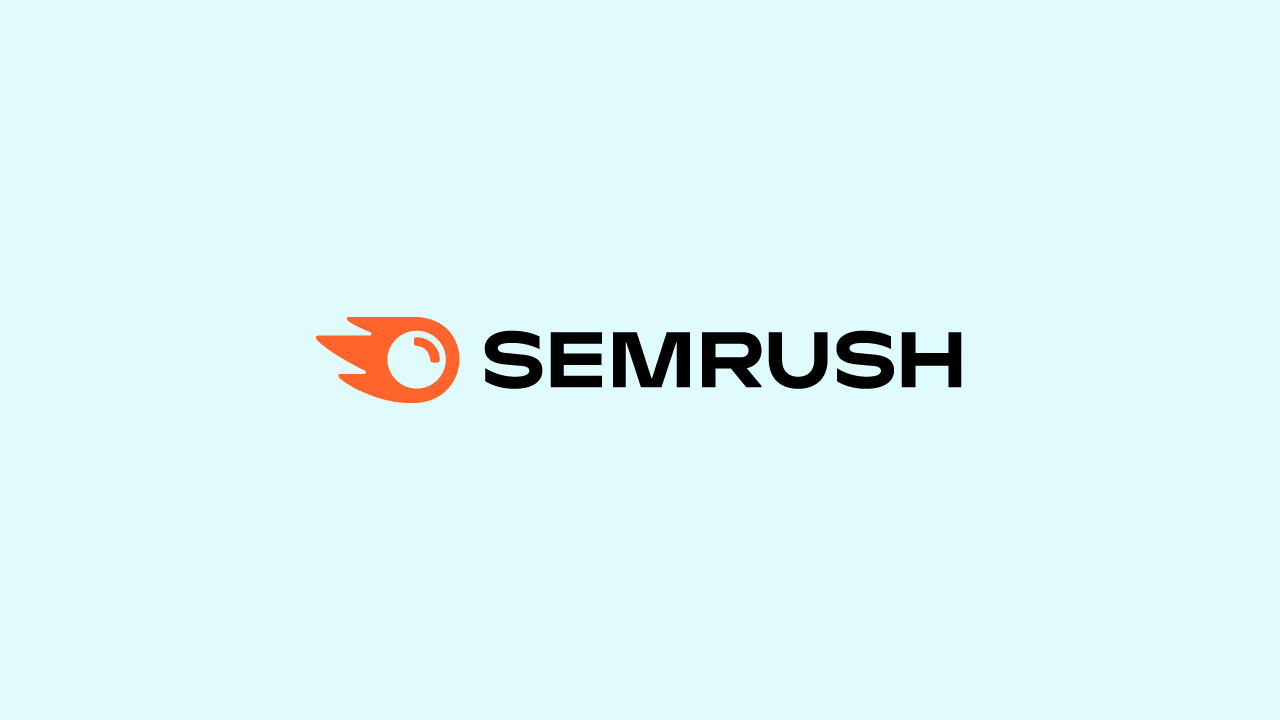
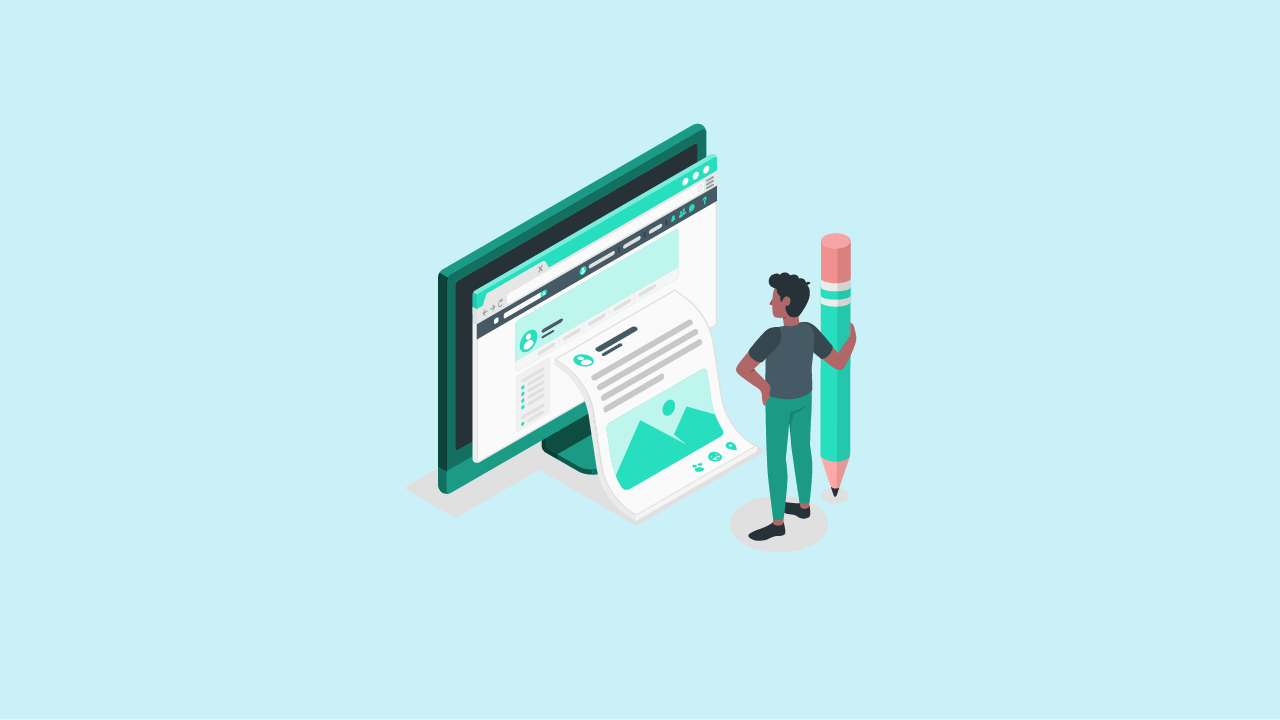

Dev Patel says
Without proper Search Engine Optimization, we can’t rank our content online and start generating leads/ sales. Morning score is really a good tool to get better ranks for your blog. Thanks for the information.
BlogHeist says
Hey Dev!
Thanks a lot for appreciating our efforts.
We continuously thrive to create a better place for sharing knowledge.
Should you’ve any questions, please don’t hesitate to get in touch:
https://blogheist.com/contact-us/