Namecheap Coupon: Get Max Discount on Web Hosting & Domains
As you know, there are so many WordPress hosting companies available out there. When a beginner needs to start a WordPress blog or a website, he will probably look for the cheapest shared hosting company. In most cases, they will land on Namecheap, one popular WordPress hosting, and the domain registrar.
If you are already planning to go with Namecheap, we have an exciting offer for you. This post will show you a Namecheap coupon to give you the maximum discount on your domain name and web hosting purchases.
So, without wasting time, let’s go to the Namecheap coupon.
A Quick Summary:
| Promotion | Coupon Code | Offer | Link to Promotion |
|---|---|---|---|
| Default Coupon | No Coupon Code Required! | Namecheap coupon that will work on every products | Get Discount |
| Domain Coupon | 99SPECIAL | Get domains for cheap | Get Disocunt |
| Small Business Month Coupon | SBM2021 | Best deal for small business owners and bloggers | Get Discount |
| May Mega Discount Offer | No Coupon Code Required! | A limited-time deal that can be redeemed in may | Get Discount |
| Bundle | No Coupon Code Required! | Best choice for beginners to get everything they need | Get Discount |
| Whois coupon | No Coupon Code Required! | Get free whois guard with Namecheap domains | Get Discount |
| EasyWP Trial | No Coupon Code Required! | A limited-time deal that can redeem in may | Get Trial |
Namecheap Hosting
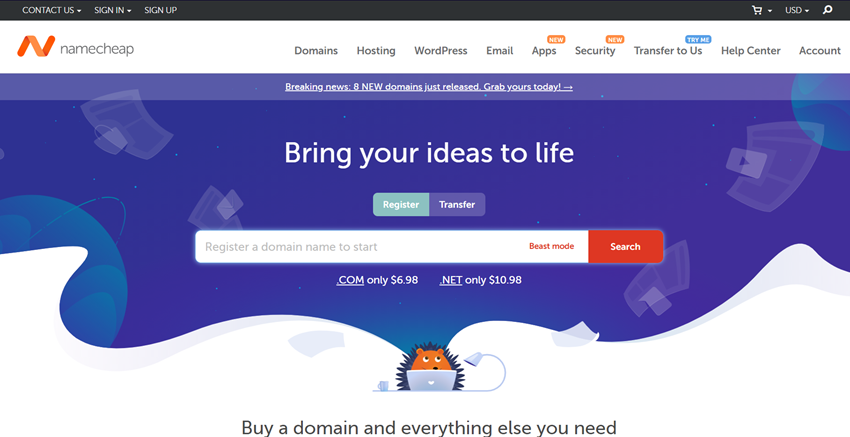
Preferred by thousands of beginners and professional bloggers.
Wondering why?
They will give you the best services at a better price.
When we started BlogHeist, we hosted our blog on Namecheap. As our site grows, we have migrated to Cloudways. Well, we have described everything in our detailed Namecheap review.
Currently, Namecheap offers:
- Domain Registration
- Shared Hosting (cPanel)
- WordPress Hosting
- VPS Hosting
- Dedicated Server Hosting
- Reseller Hosting
- SSL Certificates
- CDN
- Whoisguards
Etc…
In simple words, Namecheap has everything you need to start and manage an online business. First, however, let’s see how we can claim a discount on the platform.
How to Claim Namecheap Coupon
To claim Namecheap coupon, follow the below steps
Open Namecheap
First of all, go to Namecheap.
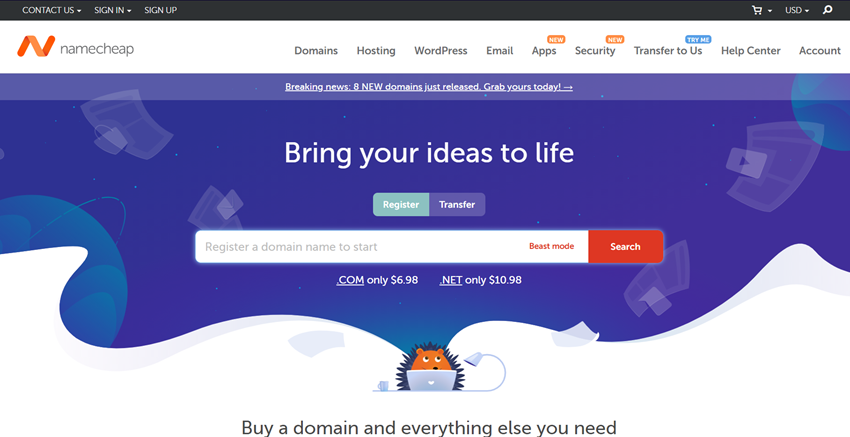
Search for Domain
Let’s say that you are there for a .com domain name. So, in the search field, enter the domain name you wish to buy and search for it.
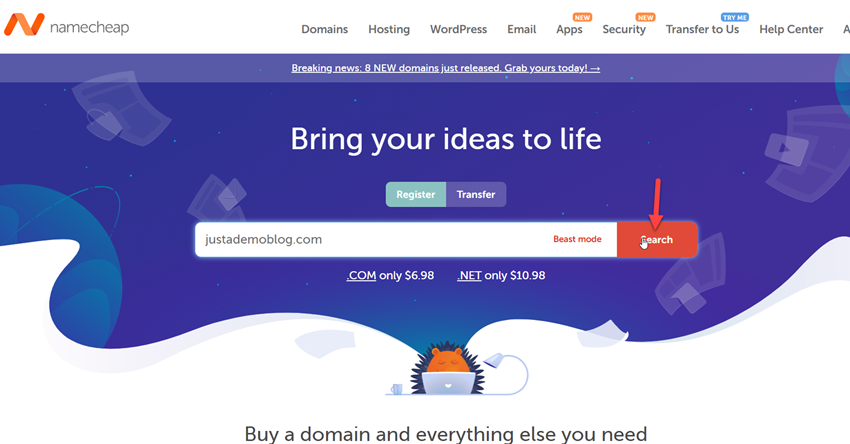
Analyze the Results
And within a few seconds, you will be landed on the search results page.
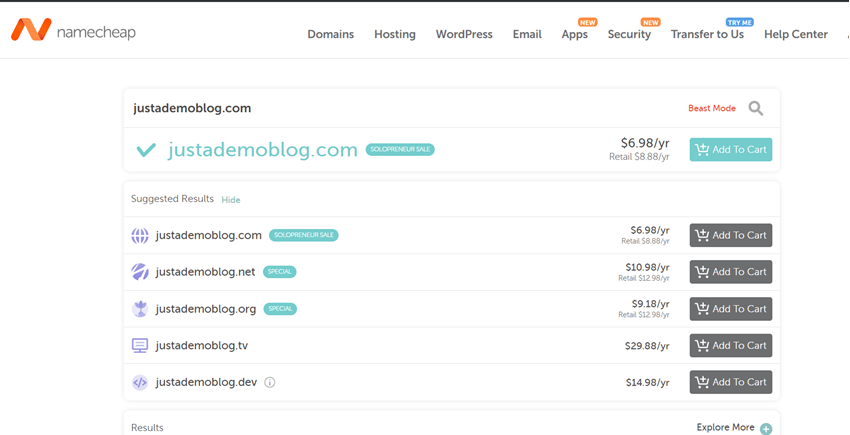
Add Domain to Cart
Guess the domain we searched for is available to purchase. If your domain name isn’t possible (taken by someone else), please search for another one.
And after finding the right one, add the domain to the cart.
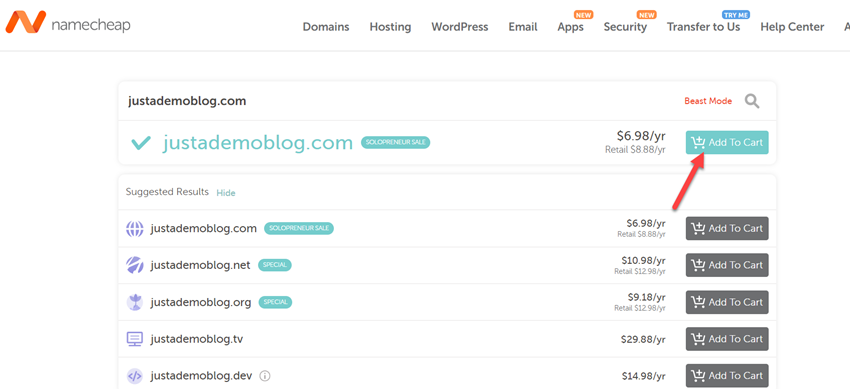
Domain Carted Successfully
The domain was added to our cart successfully.
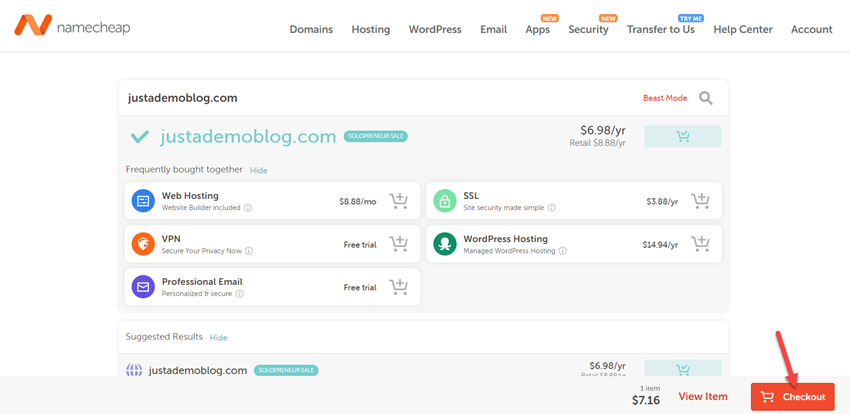
Open The Cart
Now, go to the cart. You will see something like this.
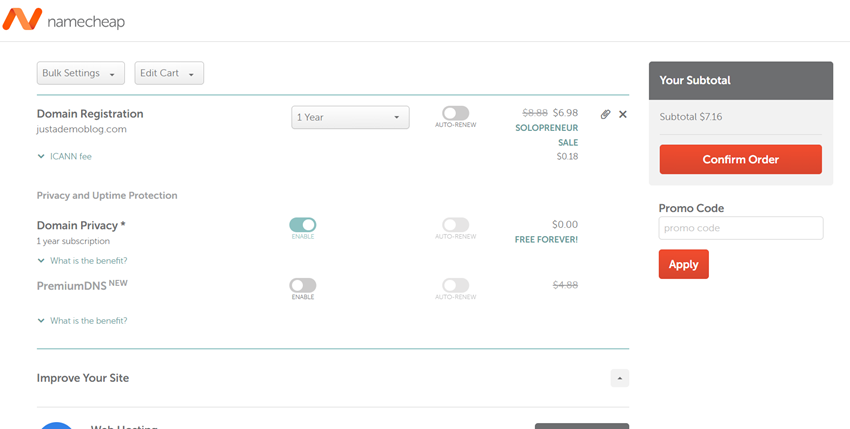
Choose the Domains’ Registration Period
Configure the domain registration period.
Usually, they will add 1-year registration by default. But you can always add more years and change the registration period. After adding more years to the period, you will see a hike in the price.
Auto-renew is an optional setting. If you are having a busy time, you can turn this on. So, when the domain expires, the system will automatically renew it, keeping it safe. They will charge you from your credit card.
For every domain registered on Namecheap, they will give you free WhoisGuard. However, other domain registrars like GoDaddy will charge you for this domain’s privacy.
However, we have saved some money on it. These are the configuration you can do for the domain from that page.
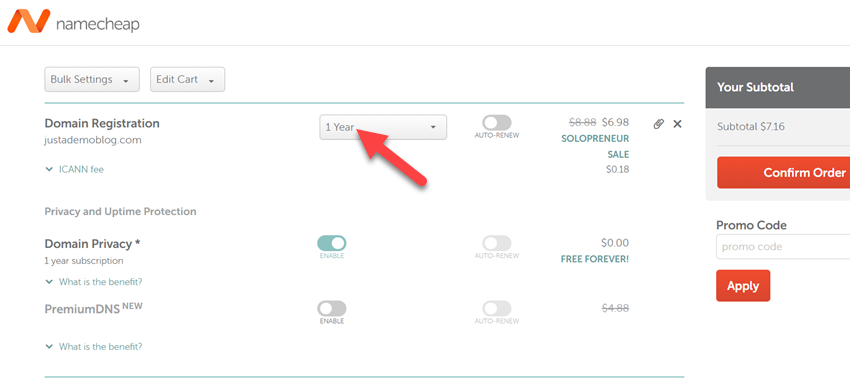
Add a Hosting Plan
You can move forward if you already have a web hosting plan from any other hosting company. In most cases, our visitors will be beginners. So, you can add the hosting plan to your cart if you don’t have a web hosting account.
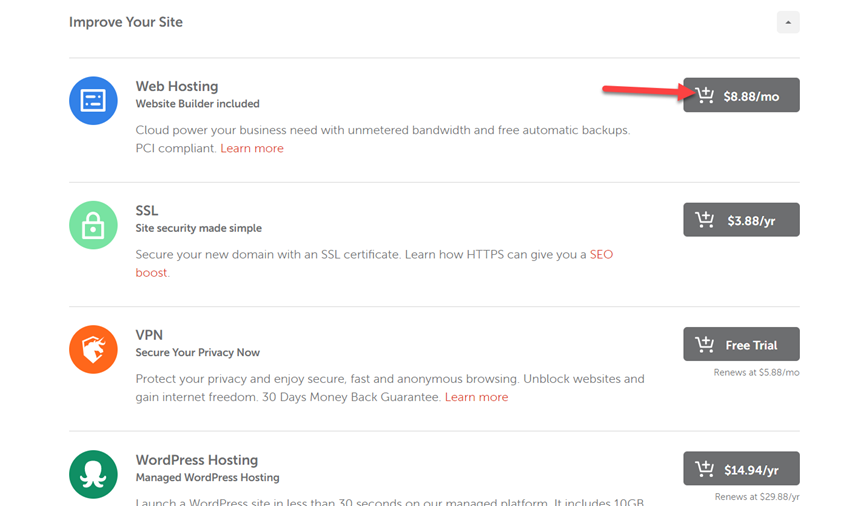
Choose a Datacenter
You will be asked to choose a Datacenter for your server. Currently, there are 2 Datacenters available.
USA
UK
If you are targeting visitors mainly from the USA, the USA DC would be best for you. The same happens with the UK DC. However, we can figure it out by using a CDN like MaxCDN. The CDN will serve the website files from the visitor’s closest location.
So, there won’t be any delay in the page load.
However, we have chosen the USA Datacenter and added it to the cart.
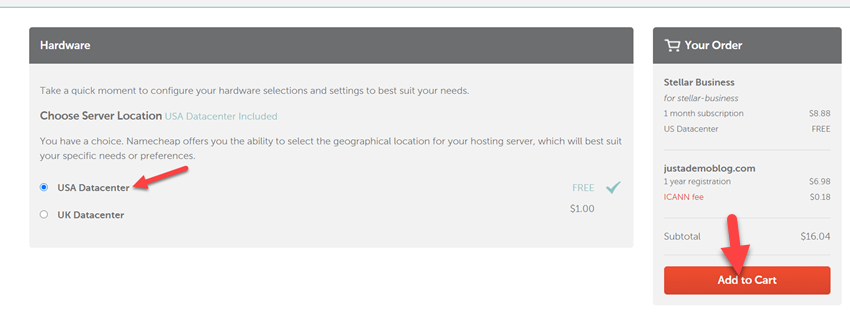
Choose the Hosting Period
By default, they will give you one month of hosting. From the dropdown, you can change it and make it a year.
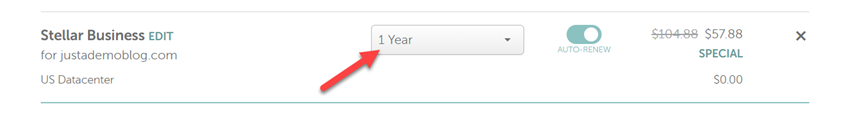
Double-Check the Cart
Alright. Now we have a domain name and a web hosting plan in our cart. And the total price is around $65.04 for a year. That’s already cheaper than usual. The best discount code will automatically apply when you use our unique partner link.
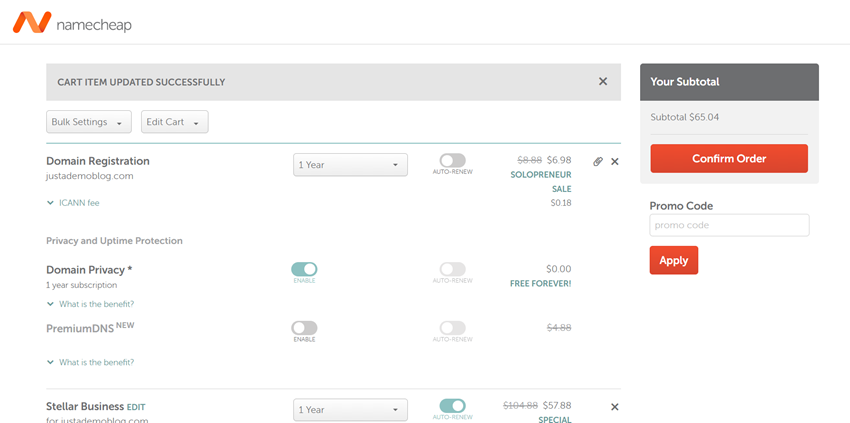
Create an Account or Log in
If you already have an account on Namecheap, you can log in and complete the purchase. If you don’t have an account, create a new one from there.
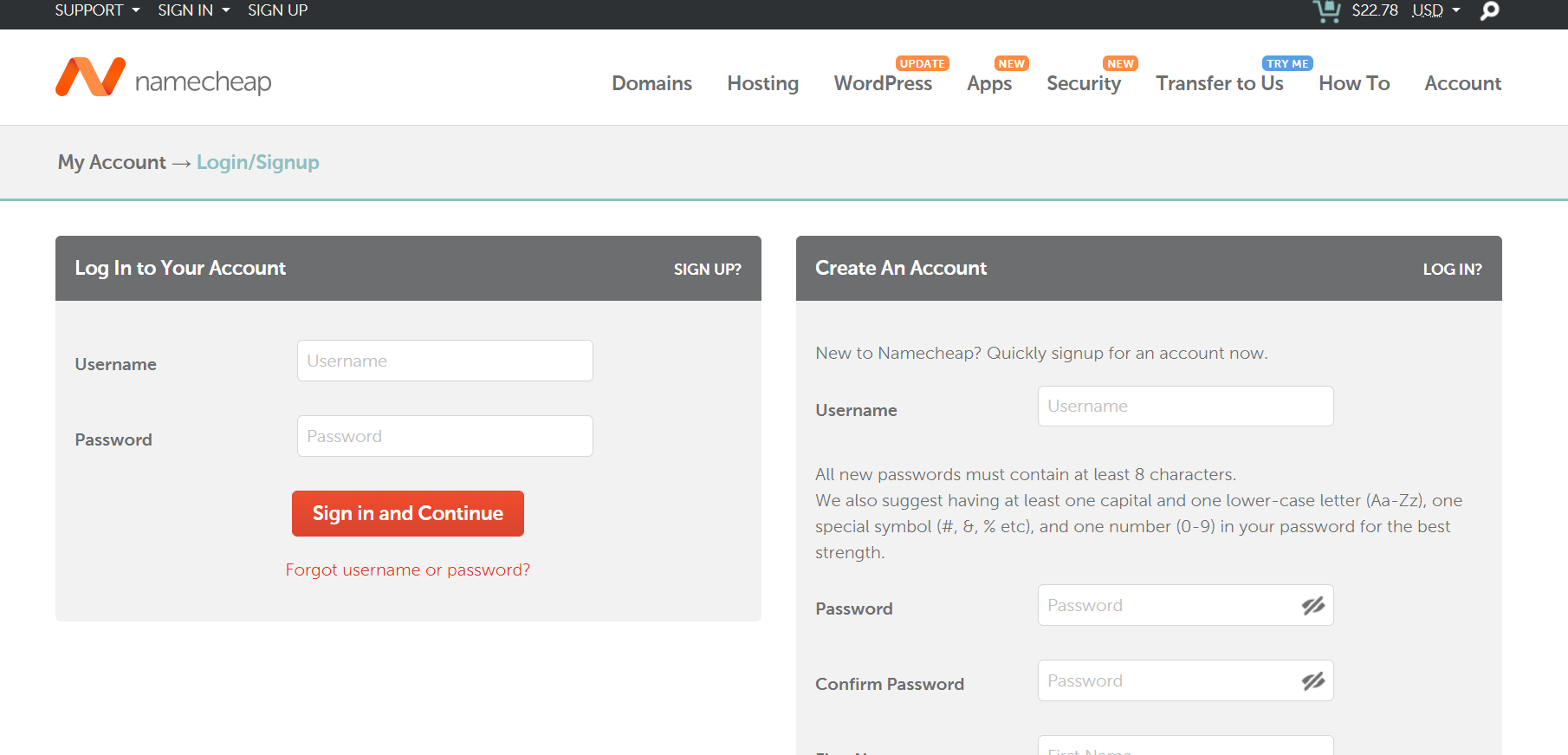
You could complete your payment using your PayPal account, Credit Card, or account funds.
In our case, we will always make payments through the PayPal account for easy accounting. Once paid for the service, you can log in to your Namecheap account and view the active services. Plus, manage them from there.
If you have any issues in your path, the Namecheap team has an excellent support team. You can contact them via live chat or by using tickets.
They will help you personally.
Claim Namecheap Coupon
$This is an affiliate link
Namecheap Domain Coupon
By default, a domain name will cost $10 or $12 for a one-year registration. Well, what if you can get a domain name for $0.99? That’s a great deal, right? With our Namecheap domain coupon code, you can register a domain name for $0.99 and use it to build your online business.
To register your $0.99 domain name, go to this page.
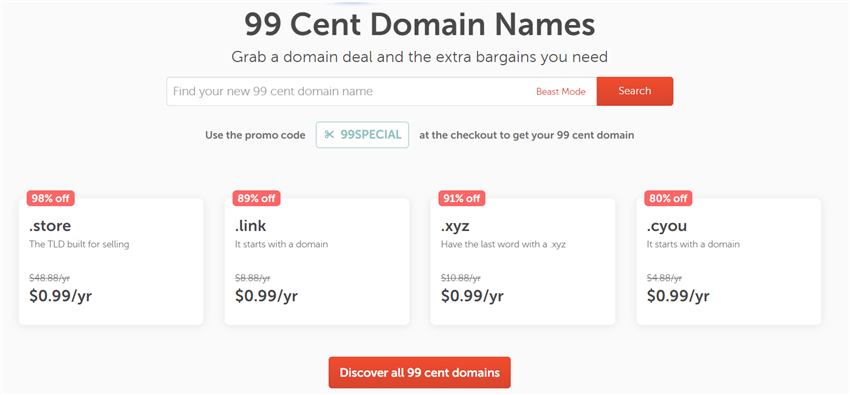
You can register a brand new domain from there. And as of today, you can purchase these TLDs for $99.
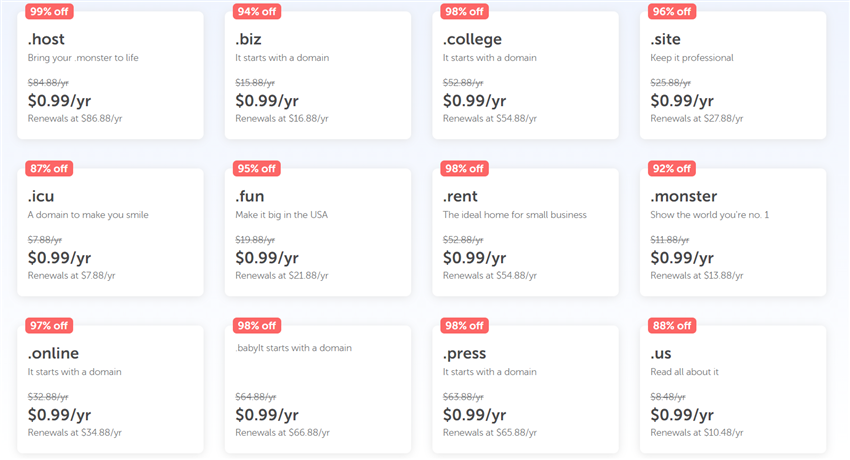
- host
- biz
- college
- site
- icu
- fun
- rent
- monster
- press
- us
- online
Etc. In our case, we will be registering a .biz domain name. So, search for the business name you want to use.
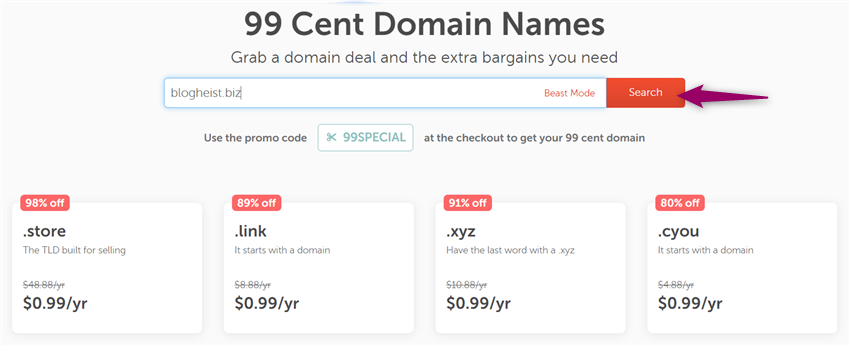
Add the domain to your cart.
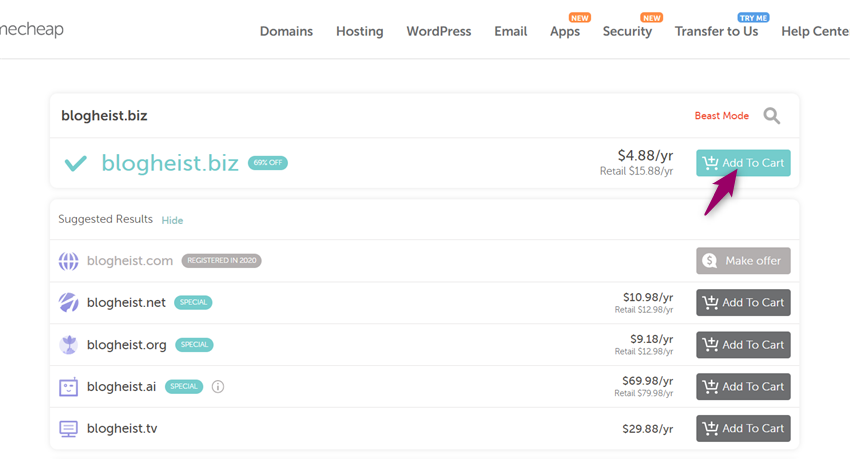
Go to the checkout page. There, apply this coupon – 99SPECIAL.
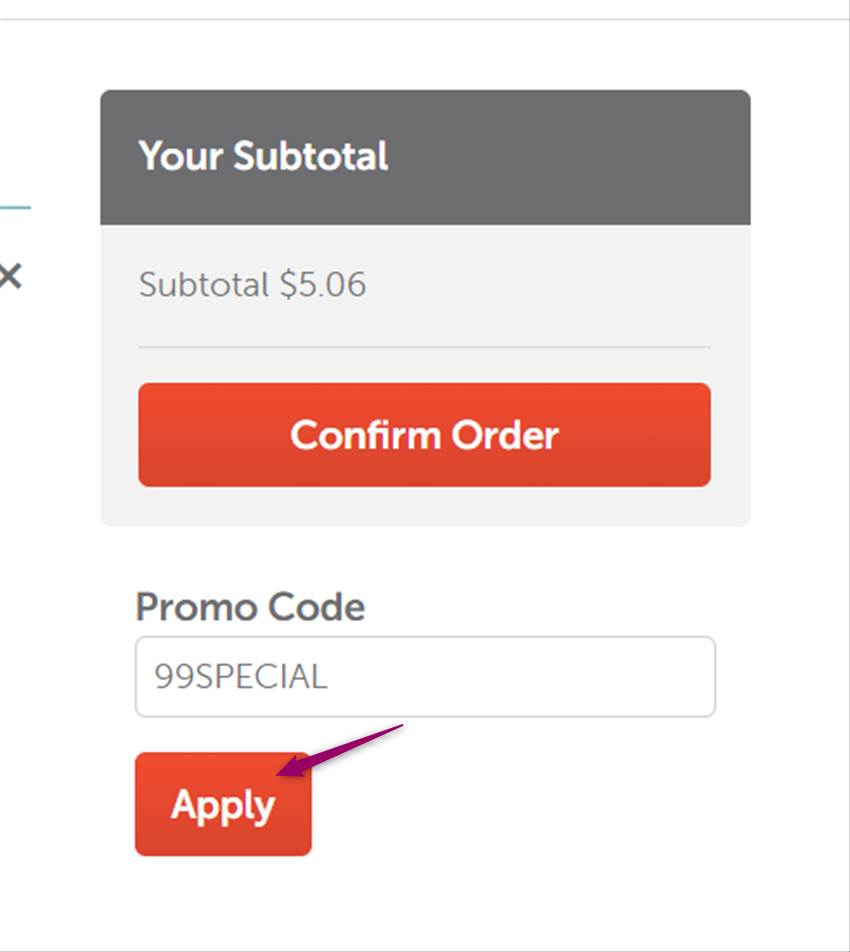
In the next page load, you will see the new updated price for the domain.
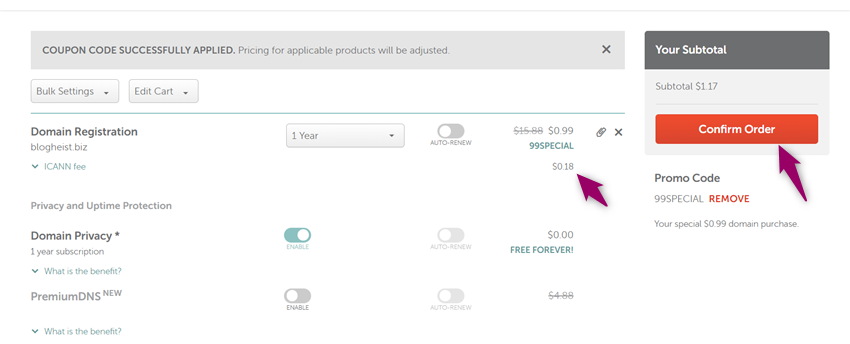
You can complete the purchase from there and manage the domain name. Also, ensure you have turned on the domain privacy option to protect your personal information.
$This is an affiliate link
Namecheap Small Business Month Sale
If you plan to start a WordPress blog, this is the right time to do it. Namecheap is giving you a custom bundle discount for every new shared hosting registration. Here, we will show you how you can claim it.
The very first thing you need to do first is, go to this page.
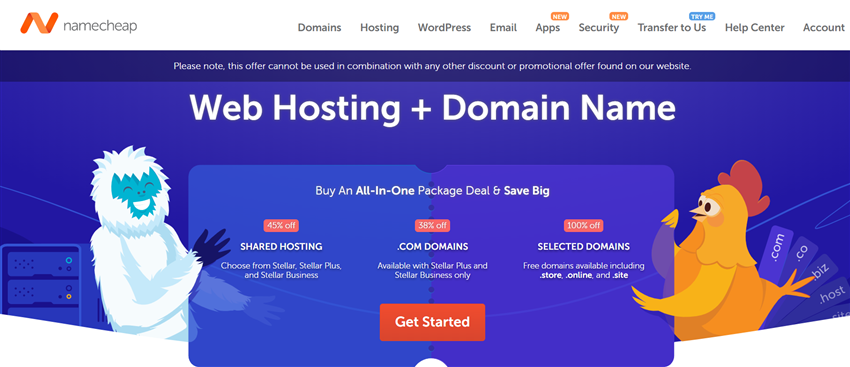
As you can see in the screenshot, you will get a 45% discount on any shared hosting plan & discount for .com domains or free domains. Namecheap got 3 shared hosting plans in the offer.
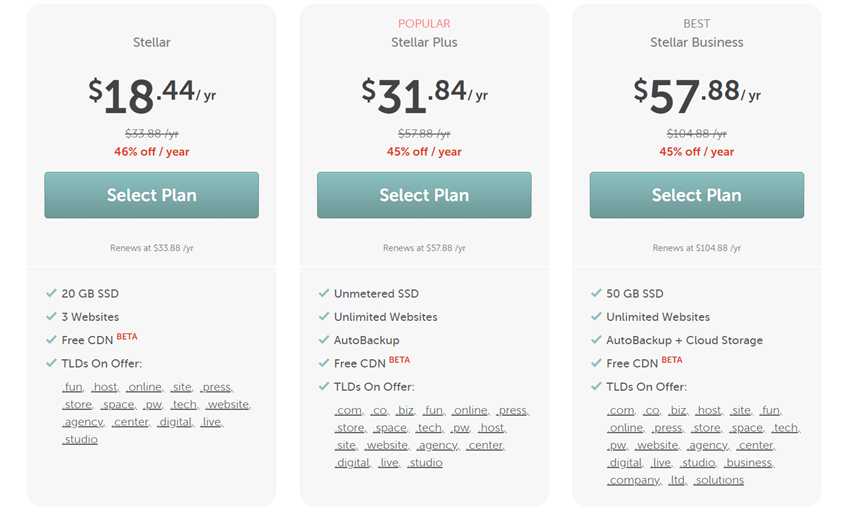
- Steller – $18.44/ year
- Steller Plus – $31.84/ year
- Steller Business – $57.88/ year
You can choose a hosting plan according to your use. For example, the Steller plan is good enough if you plan to host up to three websites. On the other hand, Steller Plus and Steller Business plans will give you access to more resources and TLDs. In this case, we are planning to choose the Steller Plus plan.
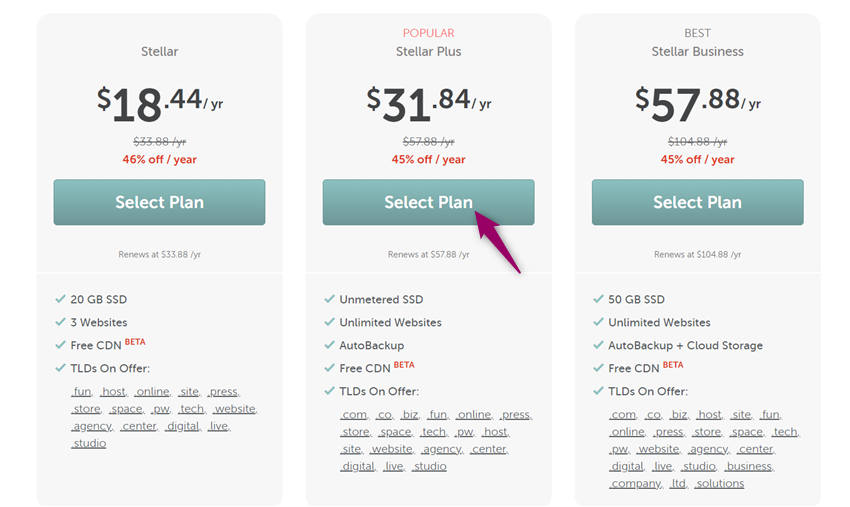
Now, you need to choose a domain name for your business.
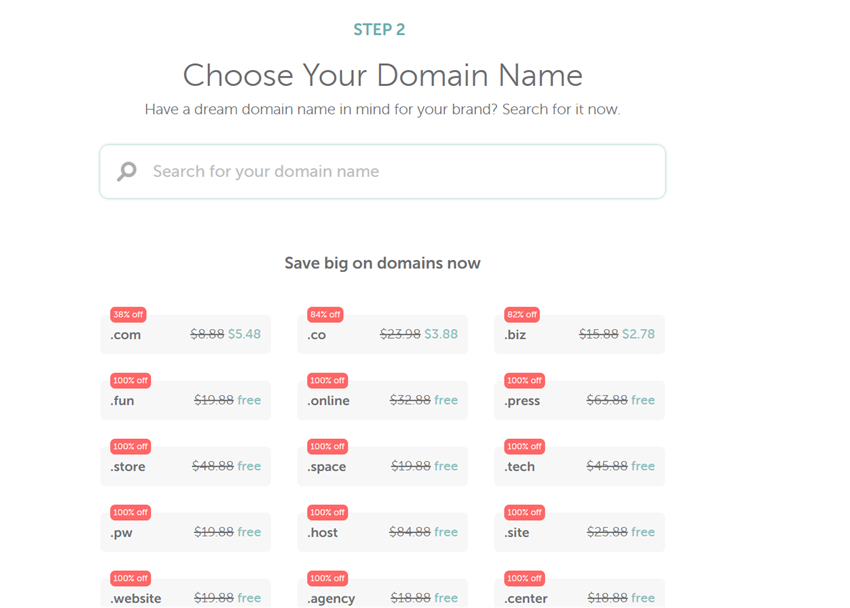
As we mentioned earlier, you can get completely free domains from them or domains with discounts. For keeping your brand value, we highly recommend .com domains for businesses.
Search for your domain name and connect it with the hosting plan.
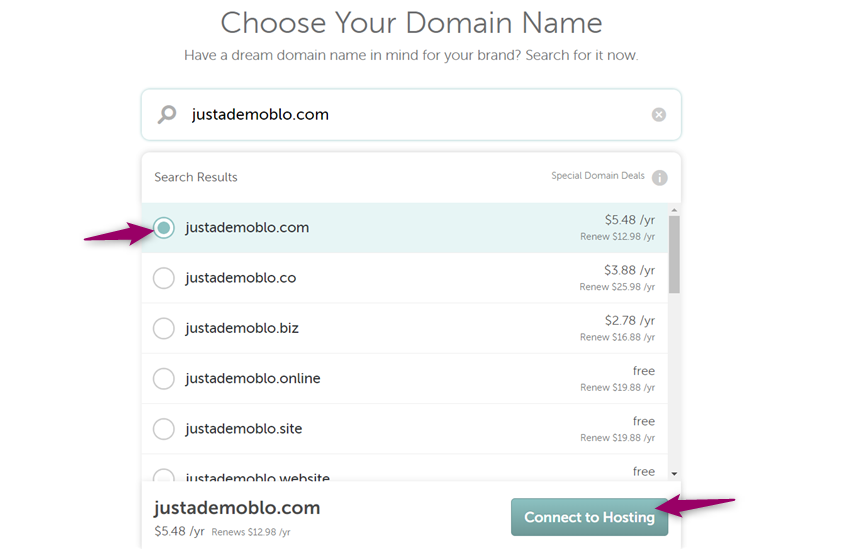
Complete the purchase, and you are good to go.
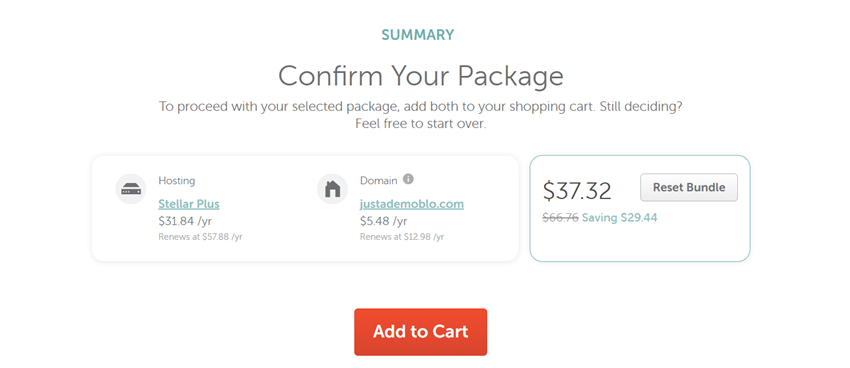
So you have 1 year of premium web hosting and a .com domain name for just $37.32. Compared to popular web hosting companies, this is actually a good deal.
When you do this, you do not need to apply coupon codes manually. Instead, the best discount code will automatically apply to your account when you follow our custom partner link.
$This is an affiliate link
Namecheap WHOIS Coupon
You must get a WHOIS guard if you need to protect your privacy. By default, Namecheap will give their all-new domains a free WHOIS guard. However, if you would like to get it for free, we have got your back. This section will show you how you can get a free whois guard.
First, go to the WHOIS guard protection section. You will see two options there.
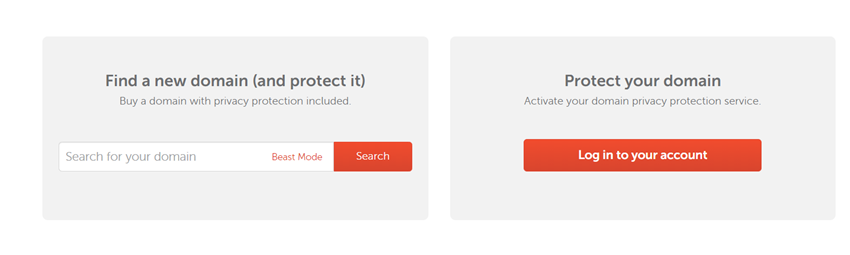
- New Domain Registration
- Protect Existing Domain
The first option will let you register a new domain for your blog or business and attach a free WHOIS guard. On the other hand, if you already have a domain and need to protect it with domain privacy, choose the second option.
You must log in to your Namecheap account and enter the domains section to register the free whois guard. You can turn it on/ off from there.
$This is an affiliate link
EasyWP Free One Month Trial – BlogHeist Exclusive
Have you heard about the managed WordPress hosting company called EasyWP?

It’s powered by Namecheap and comes with so many unique features. So if you plan to choose EasyWP for your business, we have something special for you.
BlogHeist users can get a free one-month trial on EasyWP hosting without paying a single penny. This section will show how you can get a free trial.
/how
EasyWP comes with three pricing options. When you prefer monthly billing, the hosting charge would be
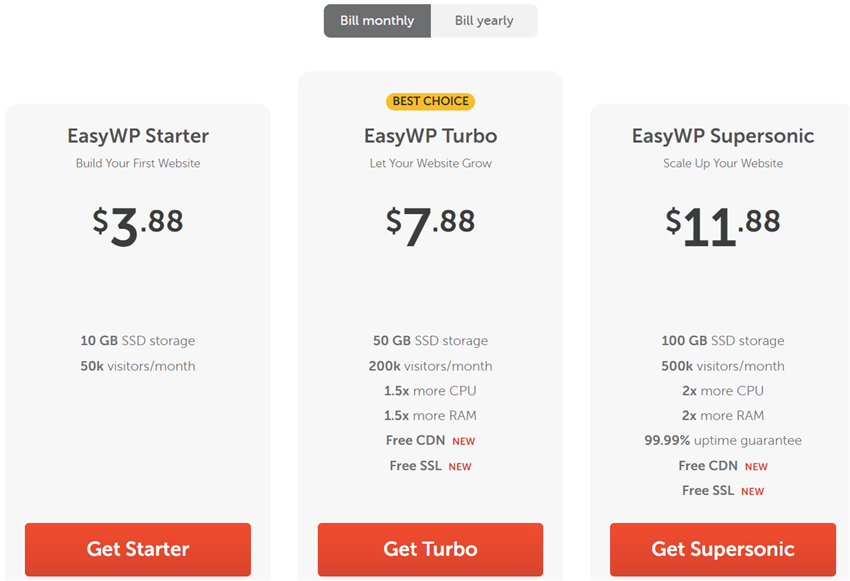
- Starter – $3.88 a month
- Turbo – $7.88 a month
- Supersonic – $11.88 a month
On the other hand, if you prefer the annual billing option, the charges would be like
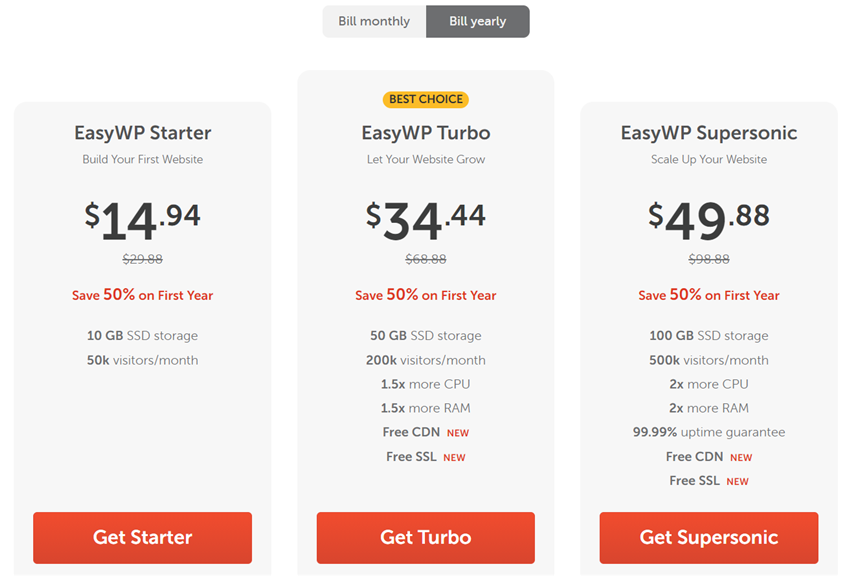
- Starter – $14.94 a year
- Turbo – $34.44 a year
- Supersonic – $49.88 a year
You can choose any hosting plan for your WordPress website. The starter plan comes with 10 SSD-powered storage and is suitable for 50K visitors monthly. The Turbo plan will give you access to 50 GB SSD storage, 1.5x more CPU, and RAM. And you can get a free SSL and CDN for your website. With the Turbo hosting plan, you can handle up to 200K monthly website visitors.
Supersonic is the most potent hosting plan available in EasyWP. You can handle up to 500K monthly website visitors in this plan. Plus, you can have 2x RAM and CPU for busy websites and WooCommerce stores.
You will automatically add to their one-month free trial period when you use our partner link to register on EasyWP. During this period, you can test their environment, run some speed & performance checks, and see if it is the right solution for you and your business.
$This is an affiliate link
This is a limited-time offer only for BlogHeist users. However, you might want to get the free trial before expiring.
Frequently Asked Questions
Some of the frequently asked questions regarding Namecheap are:
Is It a Limited Time Coupon?
Yes. This is not a lifetime coupon. We will update this page when a better deal is available.
Namecheap Provides the Best WordPress Hosting?
Yes. You can Namecheap hosting for your business sites, content blogs, or even a membership website. We have experienced the best and most powerful features there (we were using Namecheap hosting)
Domain Privacy Guard Is 100% Free?
Yeah. You do not need to purchase a WHOIS guard. You will get a free domain privacy guard with every Namecheap domain purchase.
Do They Have a Good Customer Support?
If you need help with something, you can contact them via live chat or ticketing. On the other hand, they also have a knowledge base section with hundreds of articles.
Will It Work for Service Renewals?
No. The coupon code will only work for new domain registrations or hosting purchases. As of today, you can’t get a discounted service renewal with this coupon. On the other hand, you can always contact the Namecheap support staff for a custom renewal discount.
How to Save/ Make Money with Namecheap?
You can get a discount on new domain purchases and hosting purchases by entering coupon codes. If you need to make money with Namecheap, you might consider registering as a Namecheap affiliate and promoting their products.
Where Can I Enter the Namecheap Promo Code?
You will be redirected to the checkout page when you add a domain and hosting to your cart. You can enter the custom promo code we have added here and claim the discount.
Get Started With Namecheap
You can go to hosting from below. In most cases, the coupon code will get applied automatically at the time of checkout.
$This is an affiliate link
We hope you found this Namecheap coupon helpful. Please consider sharing this post with your friends and fellow bloggers on social media if you do. Also, for more related posts, you might want to check out our blog section.
Sharing this post with your friends will probably help them choose the best web hosting with a discount!
About the Author

Did you find the article useful?
Then pin me to your Pinterest Board, so that more people will find me
(Remember: The more you give to the Universe, the more you will get from the Universe)
So, Pin meEnter your Email Address below and be the FIRST to receive our Blogging Tips.
Reader Interactions
Comments
Leave a Reply
You must be logged in to post a comment.



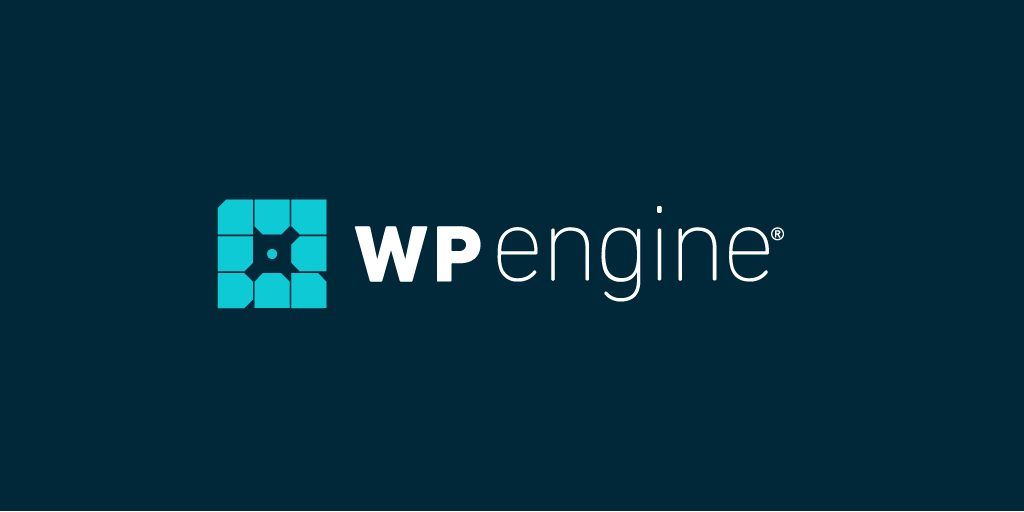
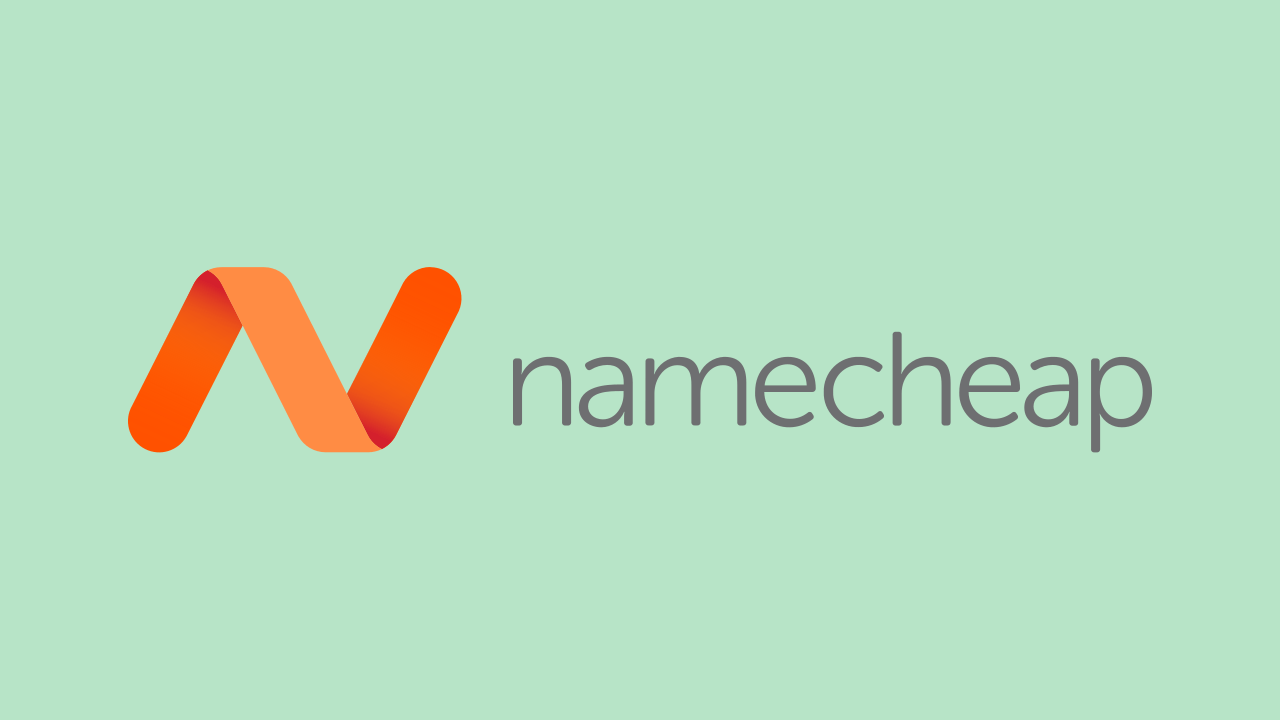
ashfaq says
Great Nirmal, Your post is just Excellent i have just completed reading this post and
learn about namecheaps Coupons and their Benifits.. Your site is really great for beginners who have started blogging and a new website.. keep it up nirmal. Best wishes to you.
Kai Gius says
Thanks for the post, can I set it up so I receive an update sent in an email every time you write a new article?
Nirmal Kumar says
Hey Kai,
That’s possible. Just subscribe to our newsletter, and we will send you newsletters regularly.
Also, you can connect with us at our Facebook group for instant updates and deals. I will be sharing regularly Namecheap offers there.