WP Coupons Plugin Review: Add Deals to Your Website
Are you running a blogging resource website or something in which you could use coupon posts? We will show you a detailed tutorial on creating a deals section in WordPress using the WP Coupons plugin, the best WordPress deals and coupon plugin.
So, if you want to create a coupon section inside your WordPress blog right now, you can easily follow our tutorial!
Why Is Offering Coupons a Good Idea?
Affiliate marketing is one of the best methods for earning money online. It will make you rich. And for some folks, affiliate marketing is better than display ads like Google AdSense, Media.net, etc…
For example, let’s take the WP Engine affiliate program.
WP Engine is one of the best and most famous managed WordPress hosting companies. And they will give you a better commission for every new referral. That’s around $200!
Yes!
$200 for every new signup!
So, adding WP Engine-related posts will give you some traffic to them. Plus, WP Engine will continually add new coupons, which will help customers get a discount on purchases. So, you could utilize the coupons for maximum signups and maximum commissions.
Coupon Theme vs. Plugin
There are 3 ways available to add a coupon section to your blog.
- WordPress Coupon Theme
- Coupon Plugin
- Custom Built
A coupon plugin will do the job for you if you are a beginner and don’t need to spend additional money on developers. There are so many coupon plugins available at this time.
We will always recommend the best one.
Also, a WordPress coupon theme will do the job for you. For example, check out PayUOC – our sister website.
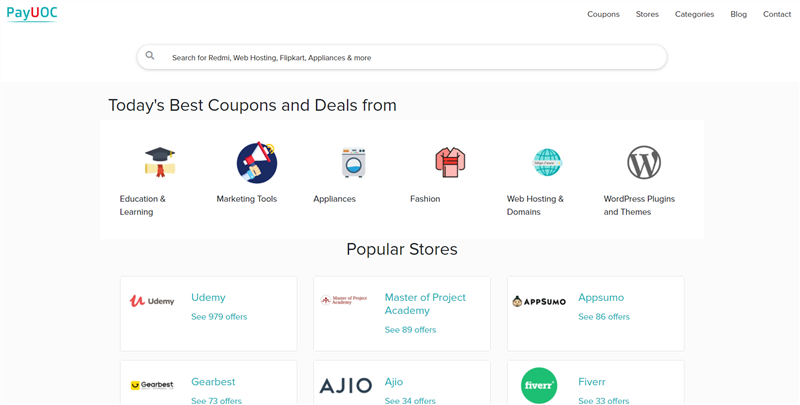
We are using a custom coupon theme there. You don’t need to change the theme or style when you need to integrate a coupon section into your existing website. Instead, you could use a coupon plugin.
In most cases, we will recommend the coupon plugin for our users.
Introducing WP Coupons Plugin!
WP Coupons plugin is the best WordPress coupon plugin available in the market.

But it is not a free version plugin. Instead, the WP Coupons plugin got 3 premium pricing options.
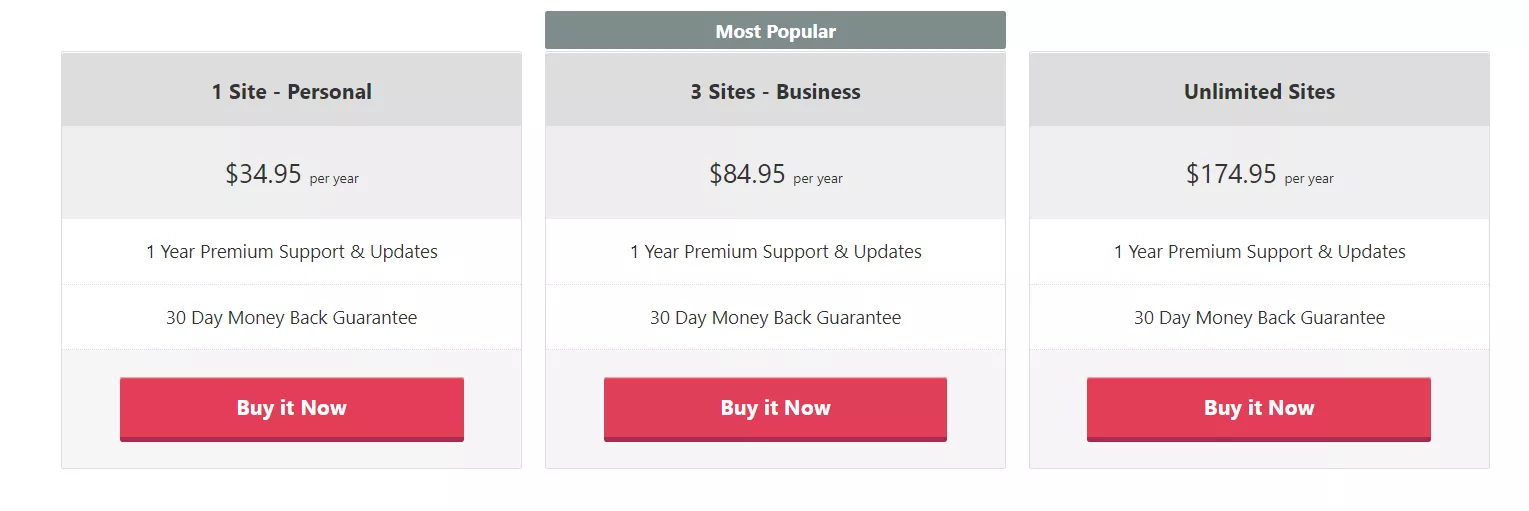
You could easily choose a license that suits you. Then, process the payment through your credit card or PayPal account. Feel free to check out our WP Coupons discount code if you need a discount. It will give you a maximum discount on the purchase.
How To Create a Deals Section In WordPress with WP Coupons Plugin?
Once you have purchased the plugin, log in to your WP Coupons account, and download the plugin.
Log in to your WordPress dashboard, upload the plugin, and activate it. After that, verify the plugin with a valid license key. The license key can be fetched from your WP Coupons dashboard.
In the backend, you can see the settings.
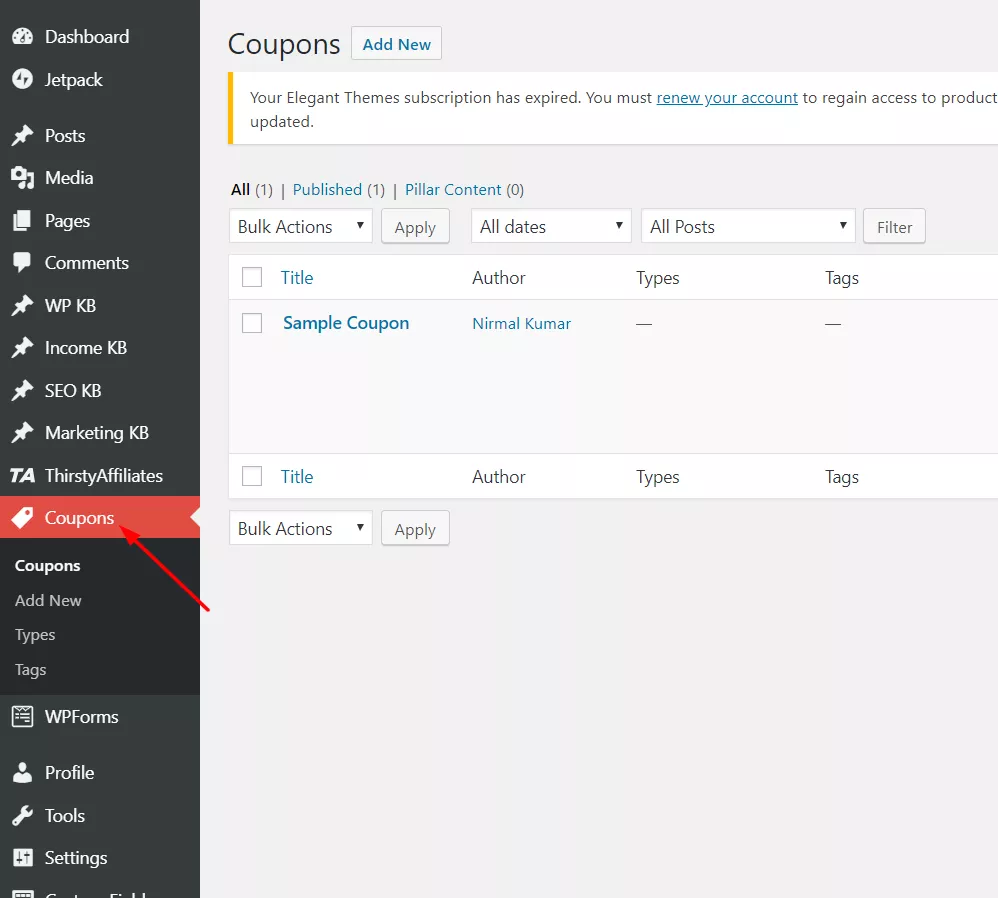
By default, the plugin will create a sample coupon for you.
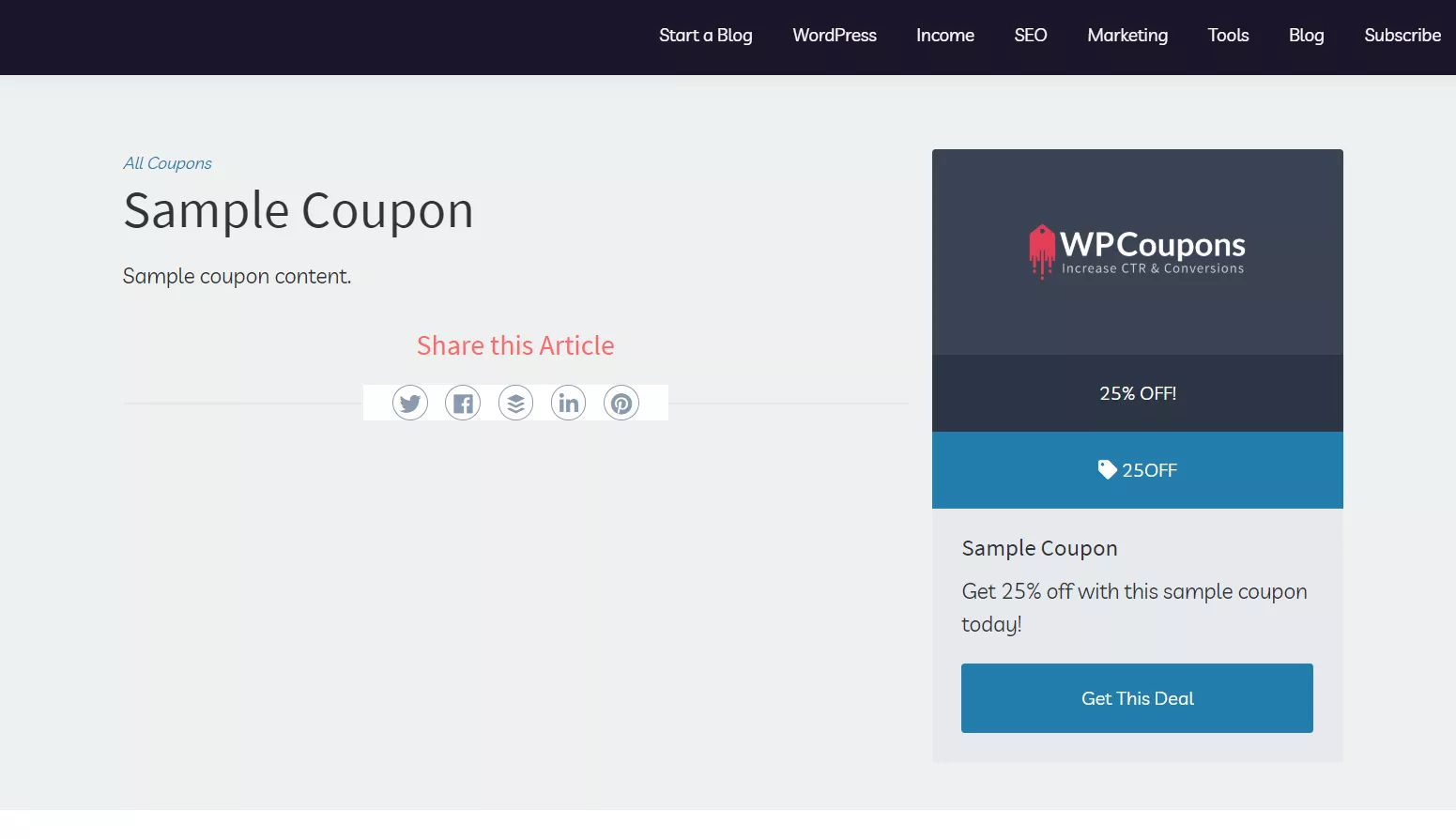
You can quickly delete that coupon or edit it. In our case, we will permanently delete the post. When creating a new coupon, click on the add new button.
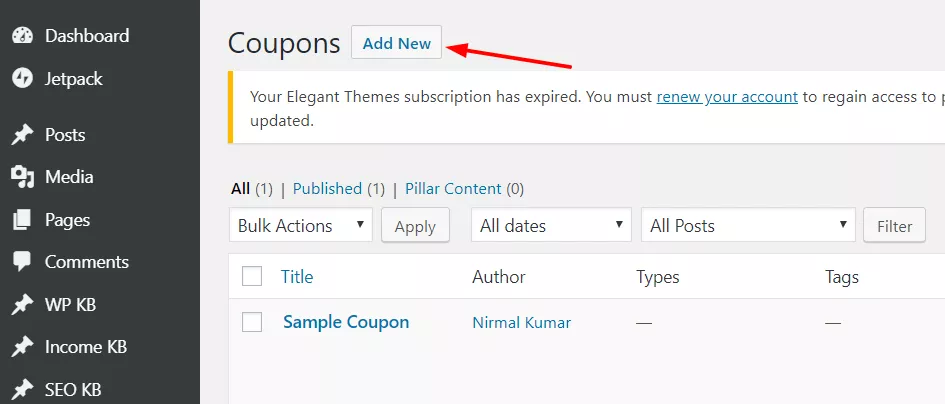
It will lead you to the editor – just like the WordPress editor.
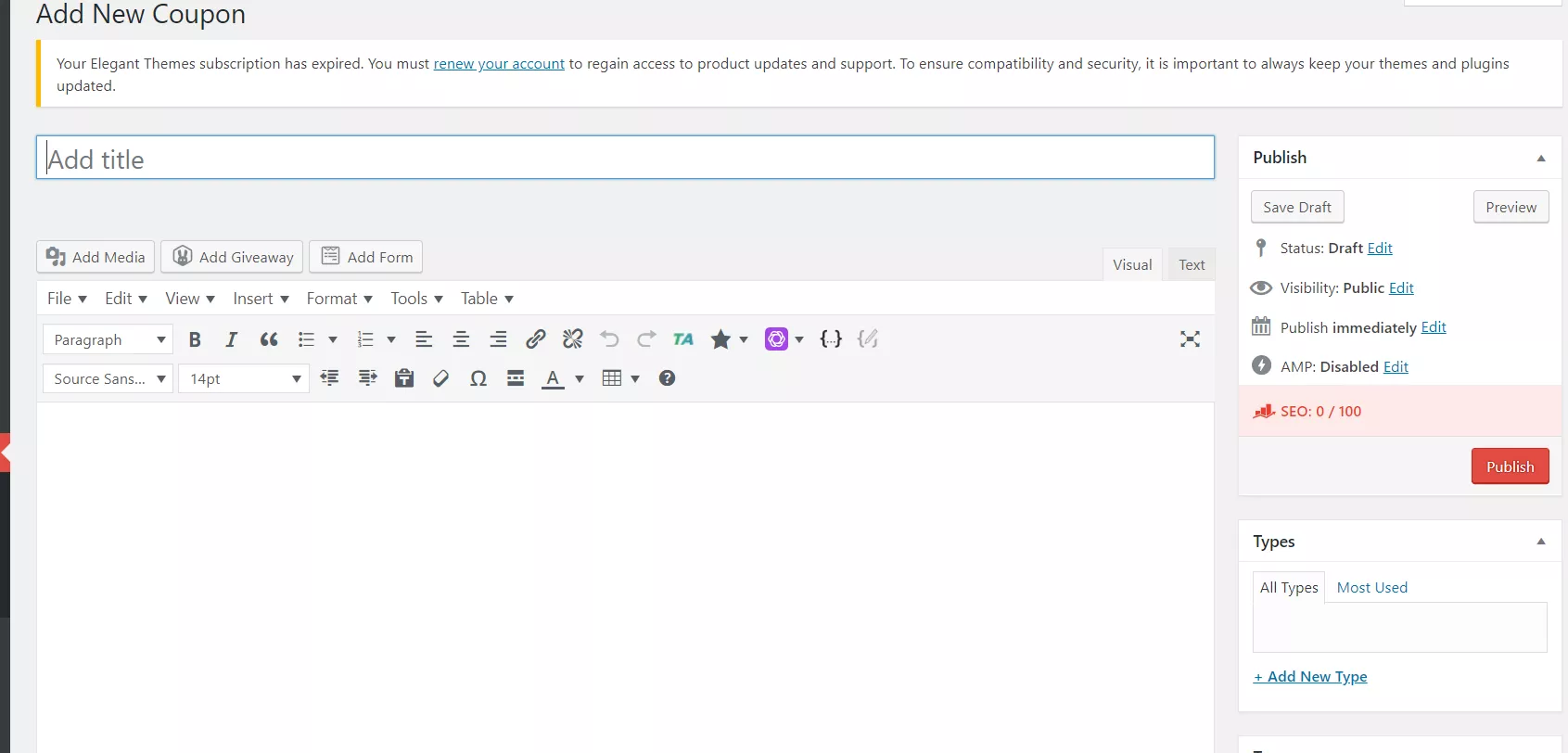
Name your coupon and add something about it in the fields. Under that, you can see the WP Coupons settings, which you need to complete.
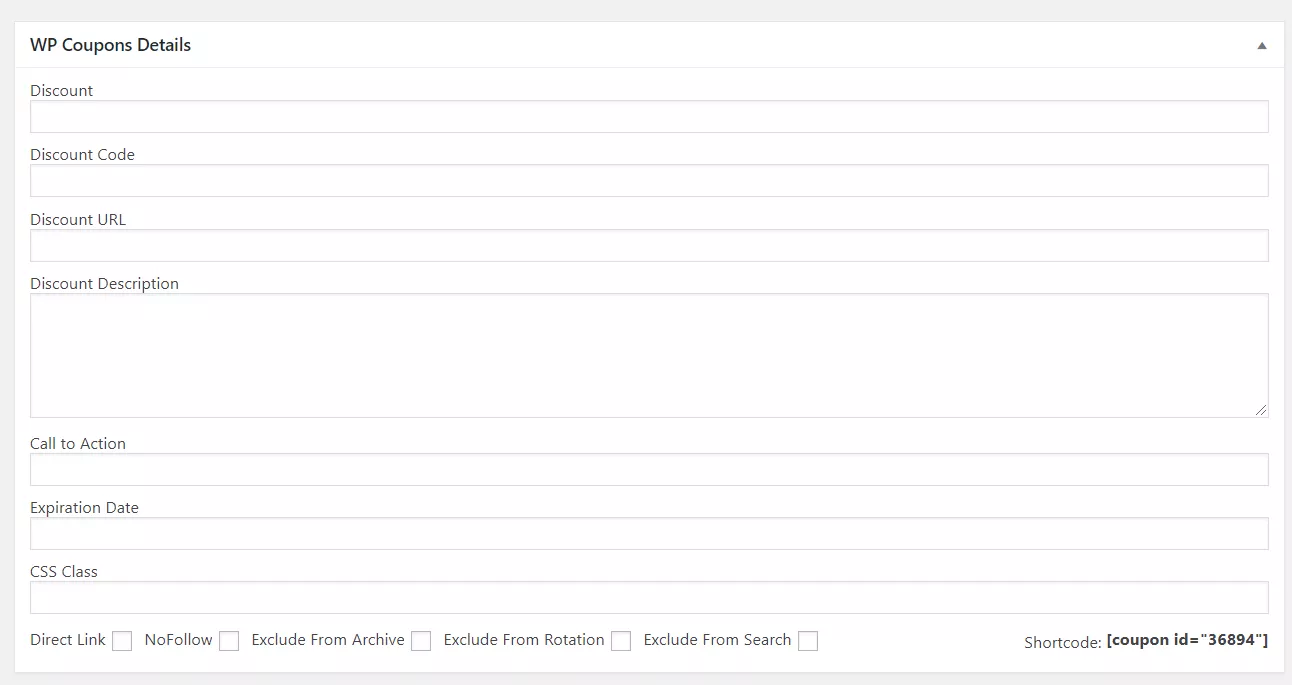
There, you need to add.
- Discount
- Code
- URL
- Description
- CTA
- Expiration
- CSS Class
You might be using any WordPress SEO plugin like Yoast SEO, Rank Math, All in One SEO, etc… If you are, (recommended) optimize the coupon post for search engines. Once you have done that, publish the post. It will be visible in your coupon section.
You can always add unlimited coupon posts to your blog. There will be no limitations.
WP Coupons Configuration
Under the WordPress settings, you can see WP Coupons settings.
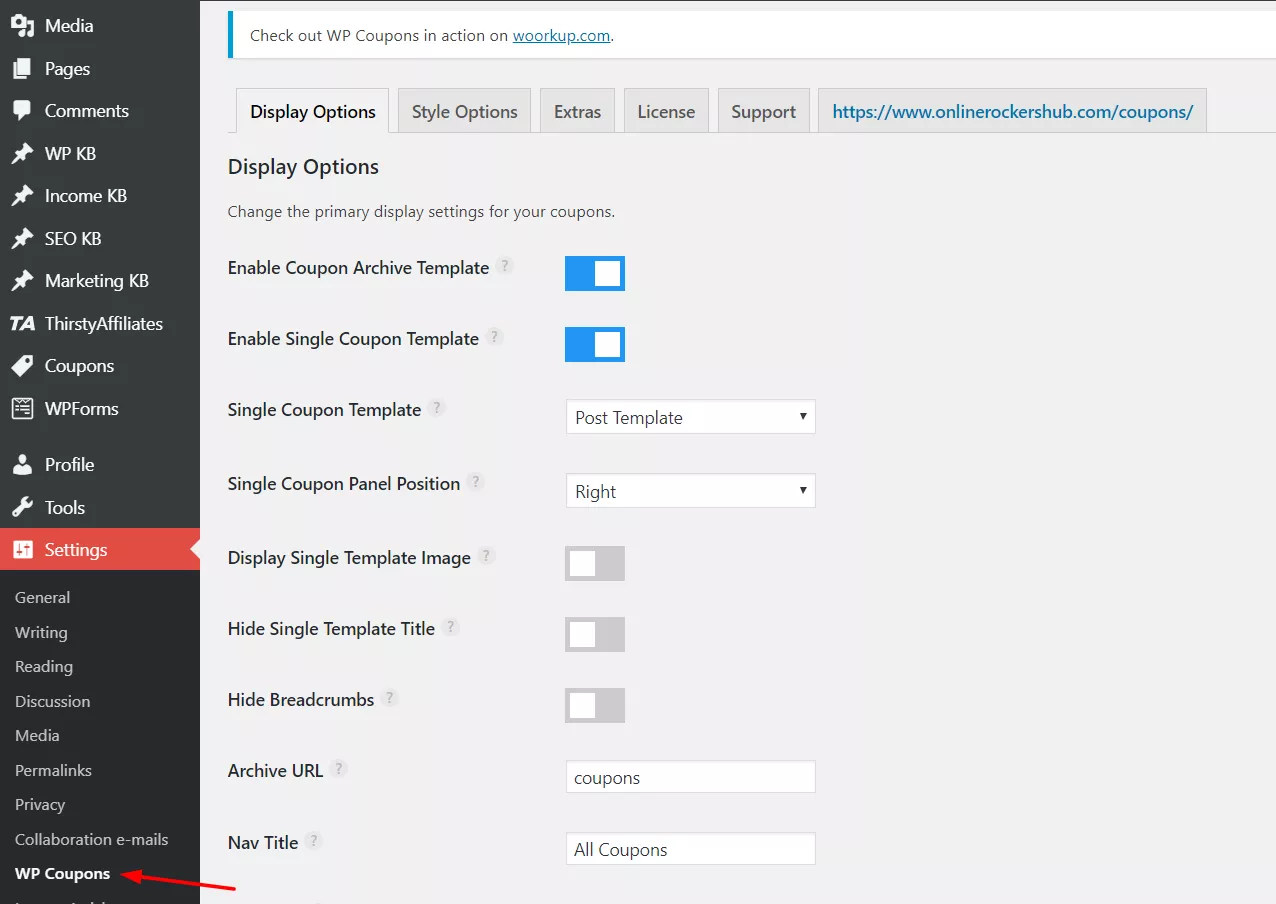
You will be able to configure the following:
- Display Options
- Style Options
- Extras
- License
Display Options
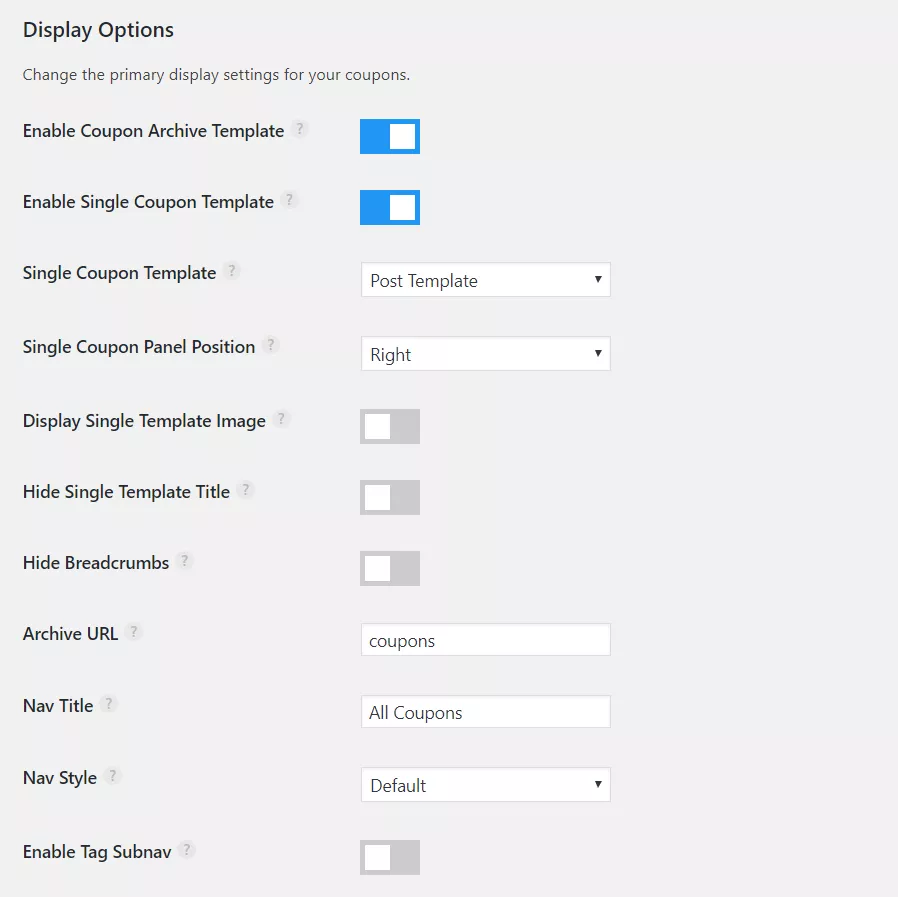
The plugin comes with 2 premade templates.
- Archive.
- Single Post.
You can enable it or create your one/ leave it. The archive template will look like this:
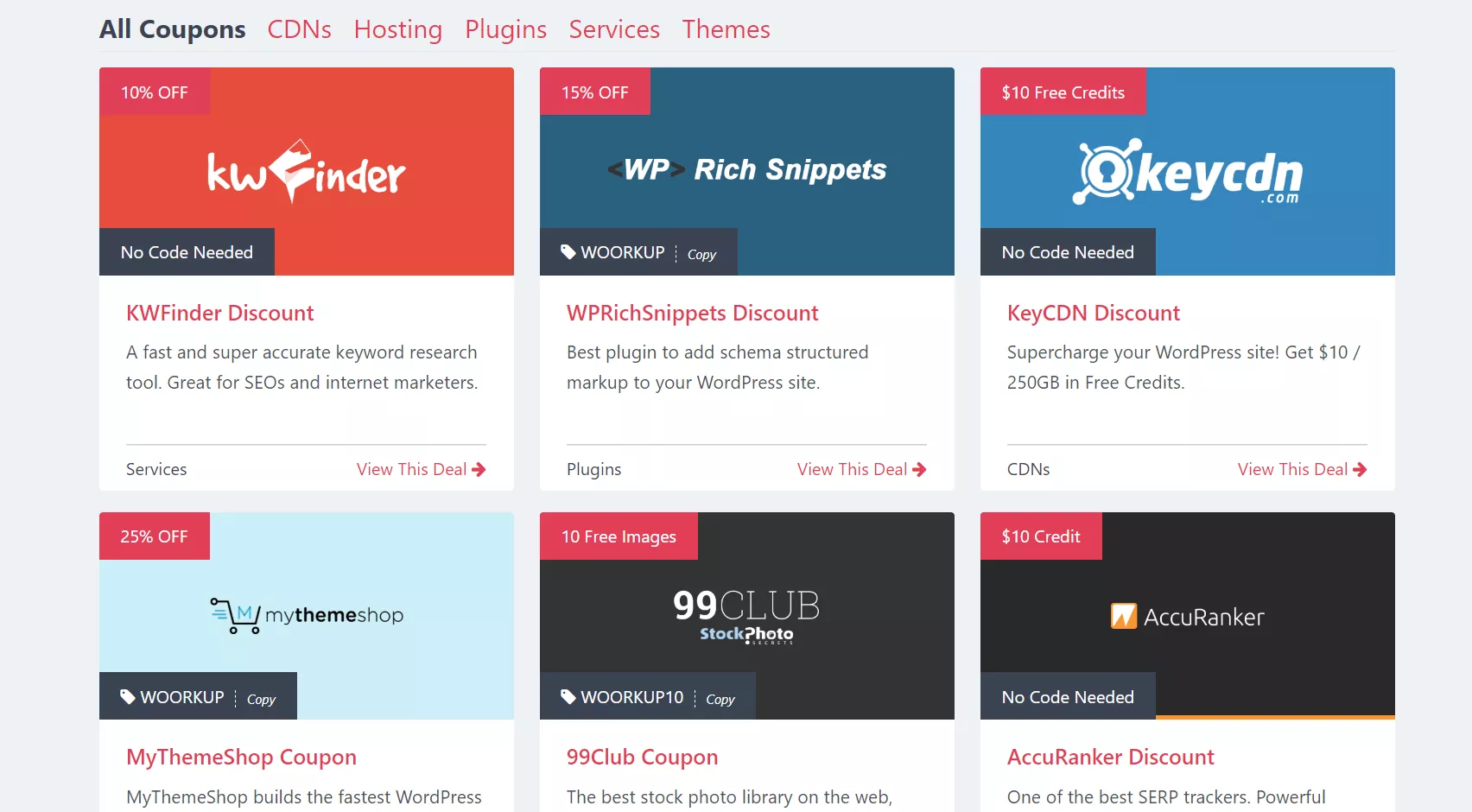
And the single post template will look like this:
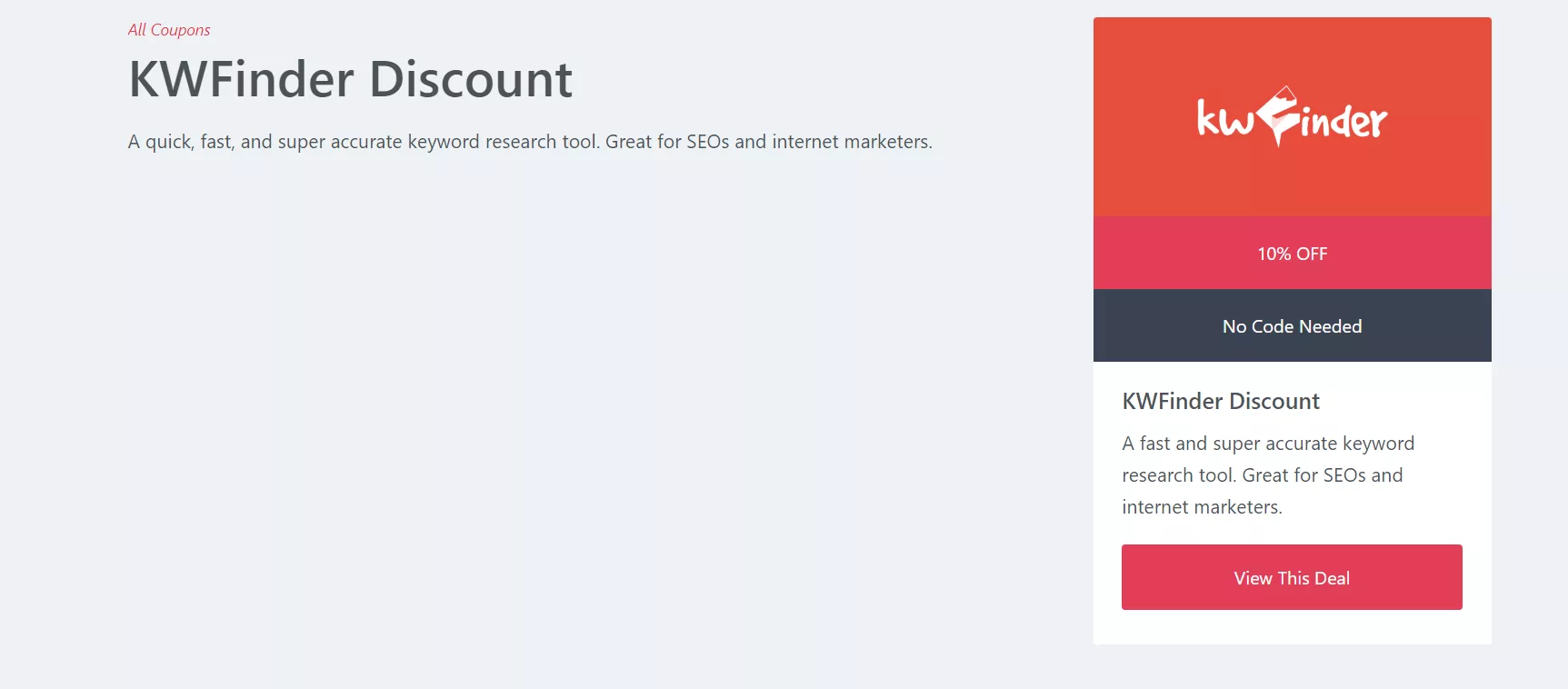
The templates are customizable. You could always change the coupon panel to the right, top, or left side. Also, you can show related coupons in your posts, pages, or other CPTs. Another important setting you need to configure is the archive URL.
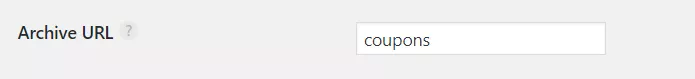
The plugin will add coupons by default. So your coupon archive URL will be like example.com/coupons. If you need to change it, edit the URL. For example, adding a URL like deals will make you your archive URL: example.com/deals.
Remember that you don’t change the URL once you publish more coupon posts and are ranked in search engines. Instead, it will redirect your website, and visitors, to a 404 page, or you might want to set redirections.
Style Options
Using Style options, you can change the look and feel of your coupon section.
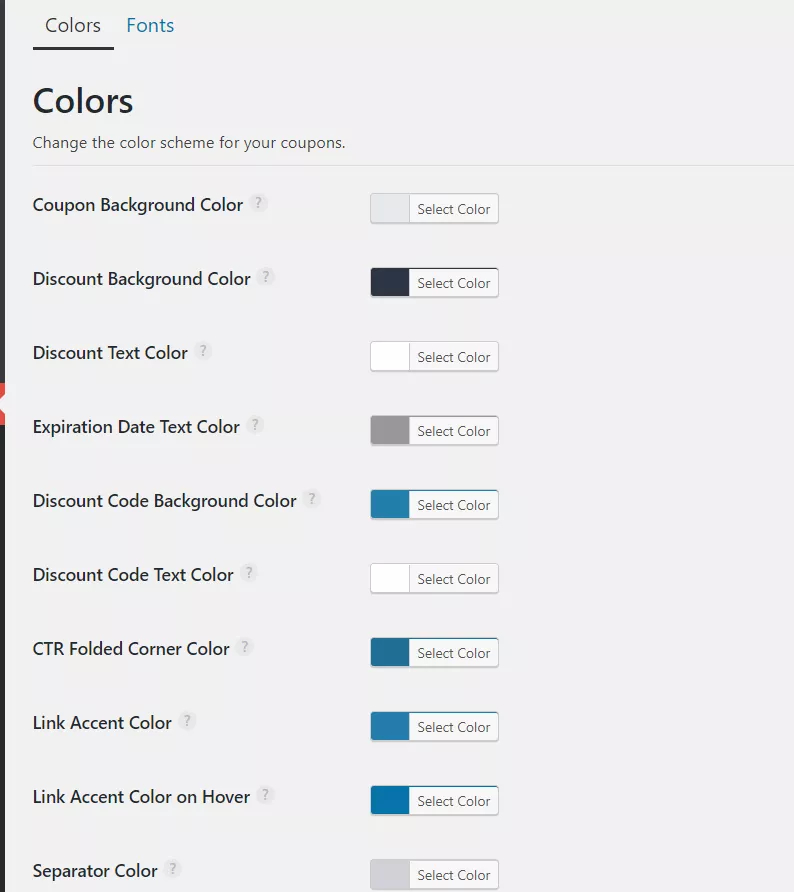
You can change the colors and match them with your current website styling. Sadly, a live preview like the WordPress customizer is not available here.
So, when you need to check the styling, save the settings, go to the front end, and see the live action. If you use a caching plugin, ensure you have cleared the cache.
Plus, you can always change the font size.
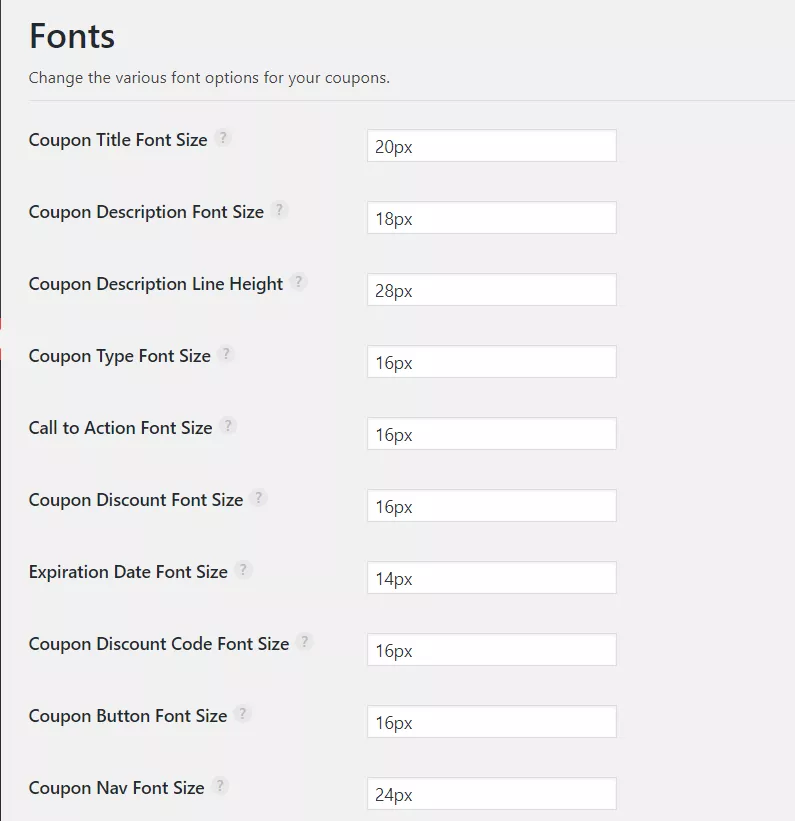
Save the setting if you are ready to go.
Extra Settings
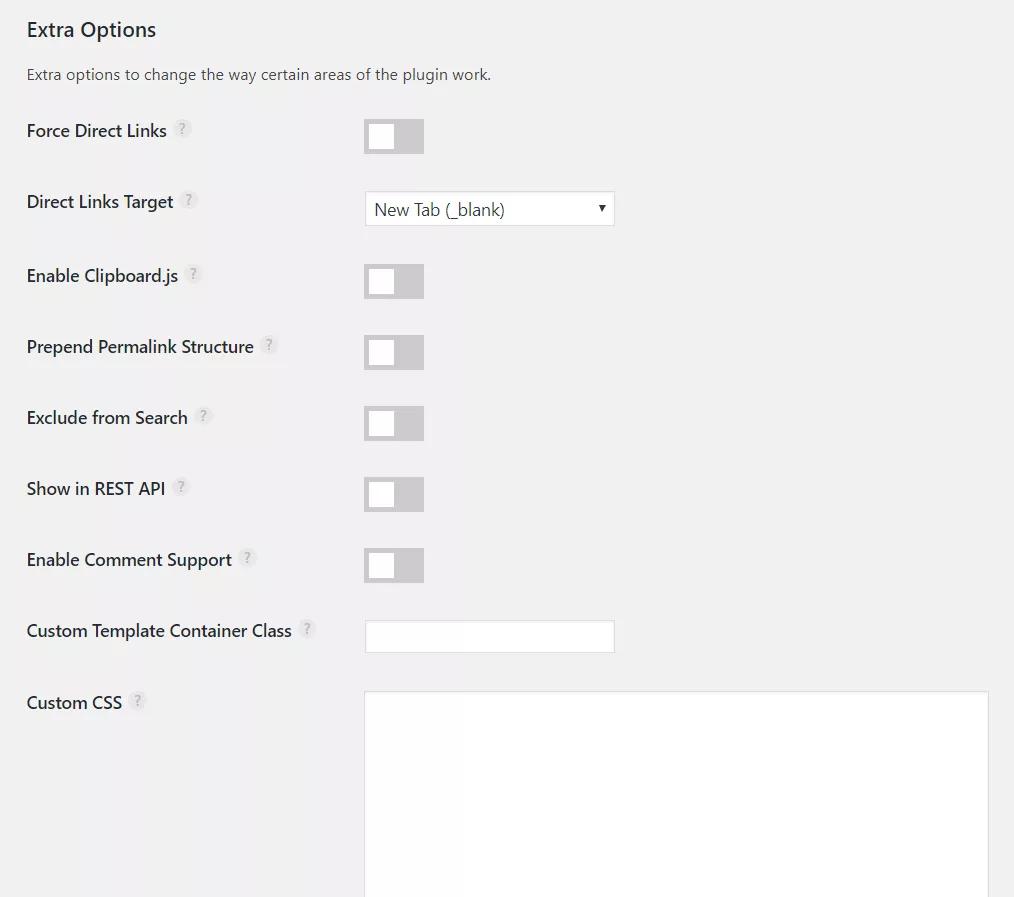
You can do advanced settings from there. Something like excluding coupons from search, adding a custom class for the template container, adding additional CSS, etc… Plus, you can add some content before and after the archive.
If you are good to go, save the settings.
License Verification
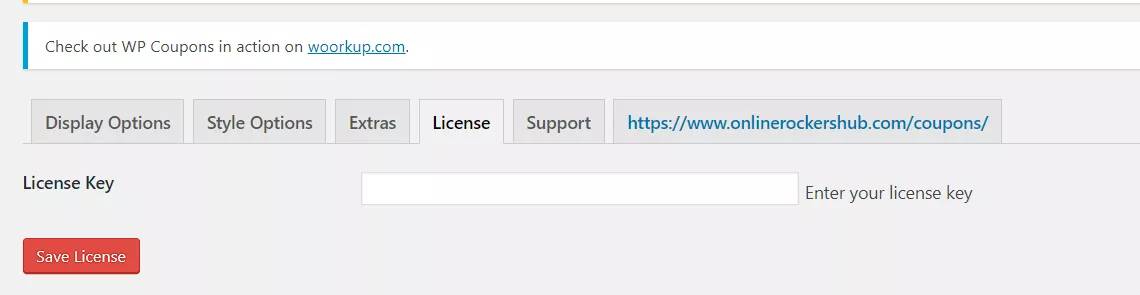
This is where you will add the license key. A valid license key is required to enable one-click updates.
Support
Each WP Coupons plan comes with 1 year of support and updates. So, if you need help, raise a support ticket, and the support team will get back to you!
This is how to create a deals section in WordPress. The simplest method is available without messing up with codes, hiring developers, etc…
Every WP Coupons plan comes with a 30-day money-back guarantee. So, you are free to try out the plugin.
Get Started With WP Coupons Plugin
You can get a premium copy of the WP Coupons plugin below.
$This is an affiliate link
Have you found this post helpful? Please consider sharing this post with your friends and fellow bloggers on social media if you do. In addition, you could check our free WordPress resources page for more exciting reviews, tutorials, and coupons.
About the Author
Enter your Email Address below and be the FIRST to receive our Blogging Tips.
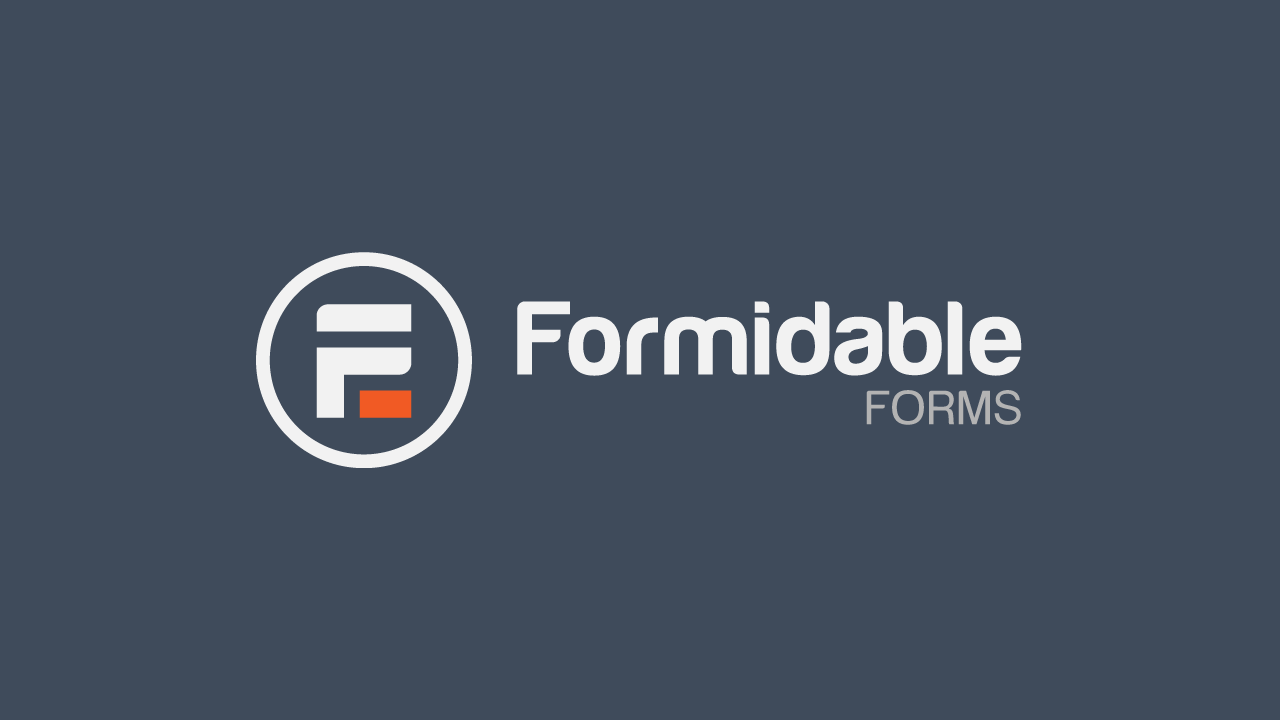

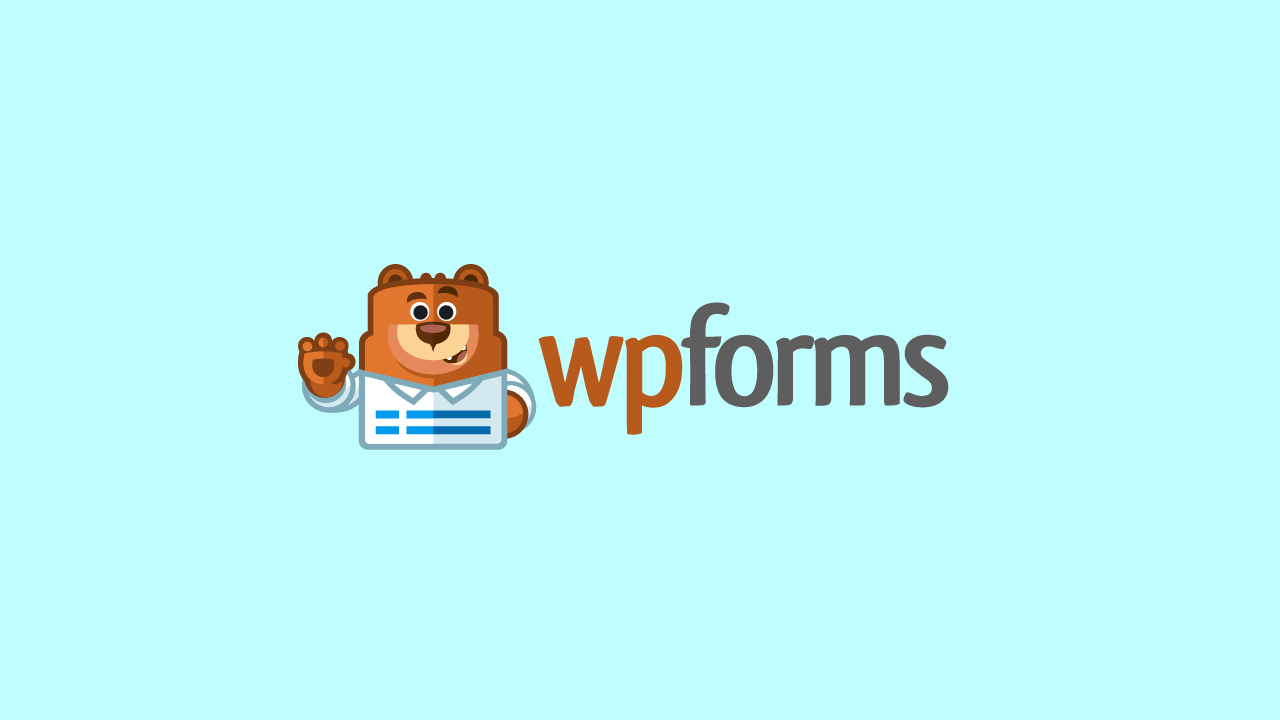

Leave a Reply
You must be logged in to post a comment.