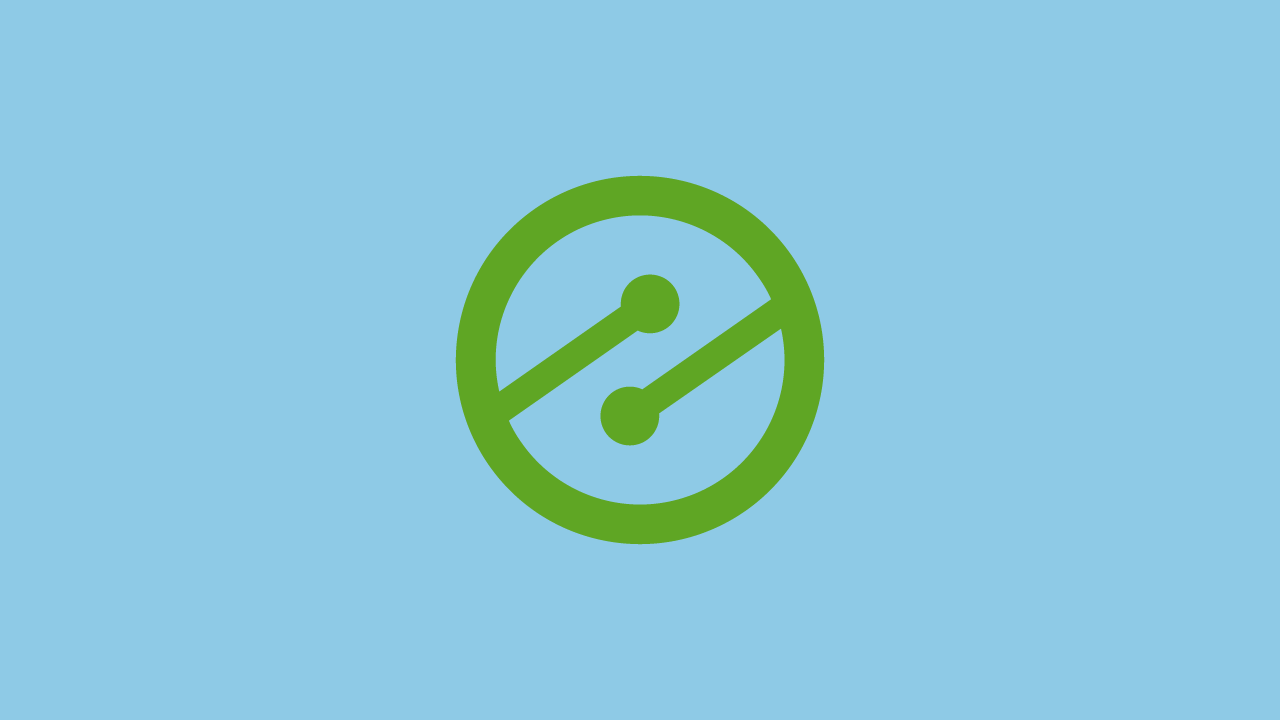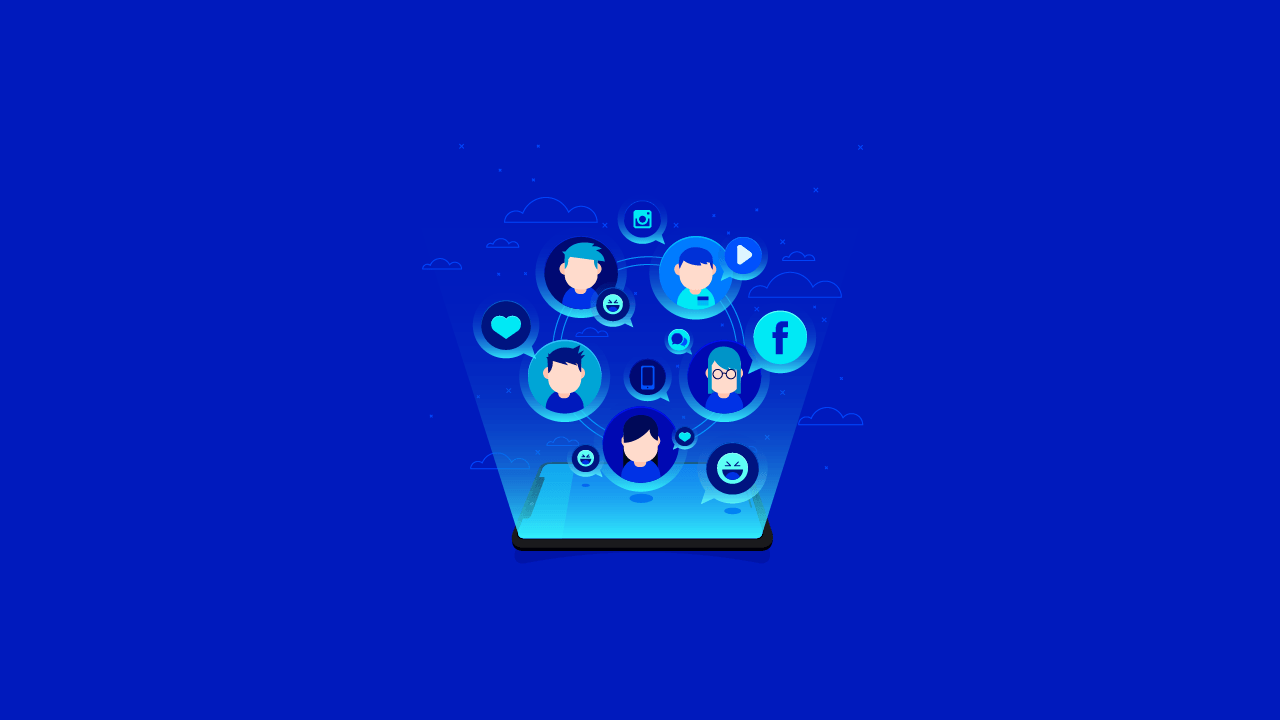Start a Blog today that Generates Passive Income
Create a successful WordPress blog that earns up to $1500/month through affiliate marketing with our expert guidance and support. Start your journey to financial freedom today!

We’re featured on
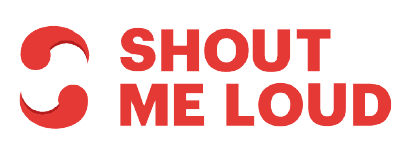
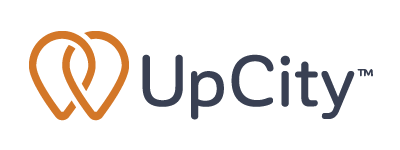


100K+
People have learnt to make money with our blog last year
150K+
Pageviews last year
130+
New users have joined our community last month
Learn More From Our Community
Ready to start making money online?
Join our community of successful online entrepreneurs and start your journey toward financial freedom today!