8 Best Internal Linking Strategies to Improve Keyword Rankings
Even SEO beginners will know that web pages need links. Google finds your site best with the links to and from it.
I am pretty sure that you know what internal linking is. It is merely linking the pages within the same domain. On the other hand, external links are different, linking out to the pages on other domains.
Indeed, not all the ranking factors let you have control over it. But internal links do. You don’t necessarily need any SEO tools.
Believe it or not, internal links are great for SEO and better user experience.
Mainly internal links help you to connect your content with relevancy. Hence, the search engines and users better understand your site structure. Also, navigation is made easier with internal links.
Internal linking doesn’t seem to be an advanced SEO strategy. Often, people ignore it or pay less attention. But, it is a no-brainer solution to boost engagement metrics.
Firsthand, build or revamp your site with proper silo architecture and link the related posts internally.
So, in this article, let’s dig into the best internal linking strategies today.
What is Internal Linking?
You can use variant words to explain it. But, internal links are attributes that point to and from the pages within the same domain. Internal linking is nothing but interconnecting the content pages of the same website using links.
Why are internal links significant for SEO?
The internal links won’t help you in boosting domain authority, though. Still, using the proper internal linking strategy, you can pass the page authority to your important pages. Simply put, influence the authority of the top-ranking pages to empower your commercial pages.
For instant, if your post on the “list of blog commenting sites list” is ranking #1 in Google’s SERP results, then link it to and from your money-making post on the “Best backlink builder tool.” Monitor the ranking improvement of your last post.
Similarly, there are more benefits with strategic internal links if you do some groundwork and place links.
There are no hard rules. But, there are some good practices of internal linking to reap the utmost benefits. Let’s get into it the best internal linking strategies.
Recommended Read: Best SEO Tool of 2021: Semrush vs SimilarWeb?
Best Internal Linking Strategies or Practices To Boost Keyword Rankings
So, internal links are the key to boosting your specific page’s rankings in Google. Let’s see how to do proper internal linking.
1) Use keyword-rich anchor texts
As you have control over the anchor texts of the internal links, you can have some exact match anchor texts. Even Google recommends using keywords in the anchor texts.
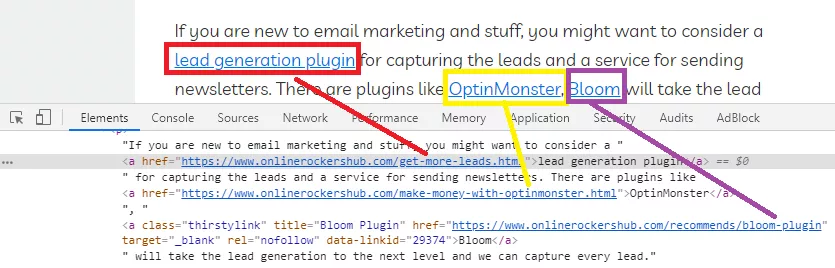
But, if most anchors’ texts are exact, it is a big no-no. To be safer, you must have some appropriate anchor text ratio for your links.
Having the same anchor texts for different pages will confuse search engines too. Use more descriptive anchor texts for various links.
2) Links to the most important pages
You pass the link juice and send the authority between the pages through internal linking. So, it can rank your desired pages in better positions. Let’s take Ahrefs to find out the top-ranking pages on any site. Or you can also refine the pages with the most link authority.
Then, link from those top pages to the page or post that you want to boost Google rankings. You can use keyword-rich anchor texts, if possible.
Likewise, you can use the internal linking strategy to boost your seasonal or Black Friday posts. Once done, remove those. But make sure to link pages of the same or relevant category.
3) Run internal link audits
Some low-priority pages have a good number of internal links pointing to them. You can identify and fix the internal links by running an SEO audit. You can run an internal link audit with the Link Extractor.
You will find more links to your contact page, privacy policy, etc. But you can’t ignore it as you have it in the navigation menus.
You could see more experts displaying their popular posts on the home page (site sidebars), understanding the importance of internal links.
Those are the high-priority page links.
Also, if any of your pages have SEO or user experience issues, this may affect other pages. So, I insist you audit your internal links at least twice or thrice a year before the issue boils downs to your important pages.
Recommended Read: How To Scale Your Amazon Business Using Sellzone?
4) Strategic link placements
Regarding link location, placing the links at the top will have more benefits than the links down the page. The internal links that you are putting toward the top will get more clicks.
Rather than bouncing, if users spend more time navigating more relevant pages, it can reduce your site’s dwell time. Google believes that users love your site content.
Even though you have multiple internal links throughout the page, consider placing 1 or 2 links ‘above the fold.’
5) Link to orphan pages
Unknowingly, you might dump some important inner pages or buried (orphan pages) in your deep site’s architecture. If you have a lot of pages, Google might limit indexing your entire pages. In such cases, Google may omit to index your important (underlying) pages.
So, linking your top-ranking pages to those orphan pages can make search engines index those.
However, you will have a link from the sitemap to the entire pages and posts on your site. Make sure you have it.
Related Read: 7 Semrush Updates From 2020 You Need To Check (Explained)
6) Link from the homepage
In most sites, the homepage will have a good number of backlinks. The homepage will be more authoritative than other pages. So, linking your high-priority pages from the homepage can pass more link juice directly. Thus, the homepage authority spreads among the important pages.
Also, this can reduce the link depth; target pages directly link to the home page. So, those pages will get more clicks too.
Make sure to have all your entire internal links as dofollow. So, the link juice will pass through, and you can send some authority via links.
7) Avoid using automation tools
There are link generators to automate your internal linking strategy. But don’t go for it. You can’t have your internal links placed strategically. There are higher chances for spammy links with more exact anchor texts.
Most importantly, internal links must also serve users apart from search engines. So, automatic link generators won’t give links by your content flow. After all, it’s a tool, not a human.
Also, those tools might automatically add nofollow tags to your internal links, like external links.
8) Build with proper silos
Internal links help you have proper site architecture with content relevancy. And that it is easy for both Google and the users to understand and navigate your related pages.
Despite internal links, nothing can define your site structure in a better way. Link relevant pages together in the same category. You can notice eCommerce sites will have proper internal links in place.
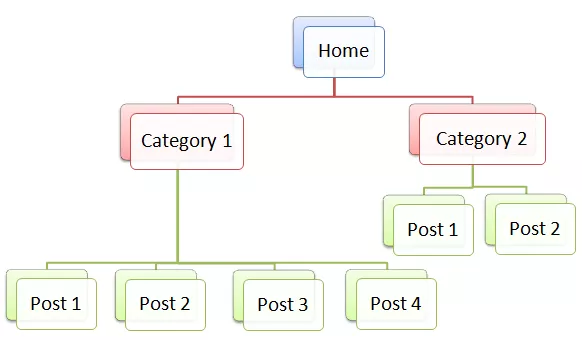
Build a proper silo structure and categorize related posts or pages under the parent silo. Internal linking is made more accessible, then.
Pro-tips
Whenever you publish a new post, make surits relevant to old posts and vice versa. This internal linking can boost the ranking potential of both pages. But, don’t have more internal number of internal links as you have control over it. That’s not wrong, anyway. Still, as much as links on a page can lessen the value.
Use anchor texts that are closely related to or associated with the focus keywords of your target pages. So, there will be a noticeable boost in ranking those potential keywords. As you cannot decide upon the anchor texts of your external links, use the power of anchor texts while internal linking. But don’t over-optimize with exact keywords.
Final Words
So, internal links can help you in multiple ways. Reducing the crawl depth and bounce rate concerning SEO. And then improving the site navigation and user engagement metrics regarding user experience. Above all, it helps Google and other search engines better understand your site architecture.
Proper internal linking allows you to compile your relevant pages and drag users and search engines to navigate through those. Hope the above best internal linking strategies will be more helpful in revisiting and making changes to your internal linking. Make sure to monitor the improvement in the keyword rankings.
Let me know your experience with the best internal linking strategies you practice. How does it help to boost your keyword rankings?
Note: This Internal Linking guide was contributed by Sathish Arumugam. If you have in-depth content to contribute to, then check my guest post guidelines.
About the Author
Enter your Email Address below and be the FIRST to receive our Blogging Tips.
Reader Interactions
Comments
Leave a Reply
You must be logged in to post a comment.


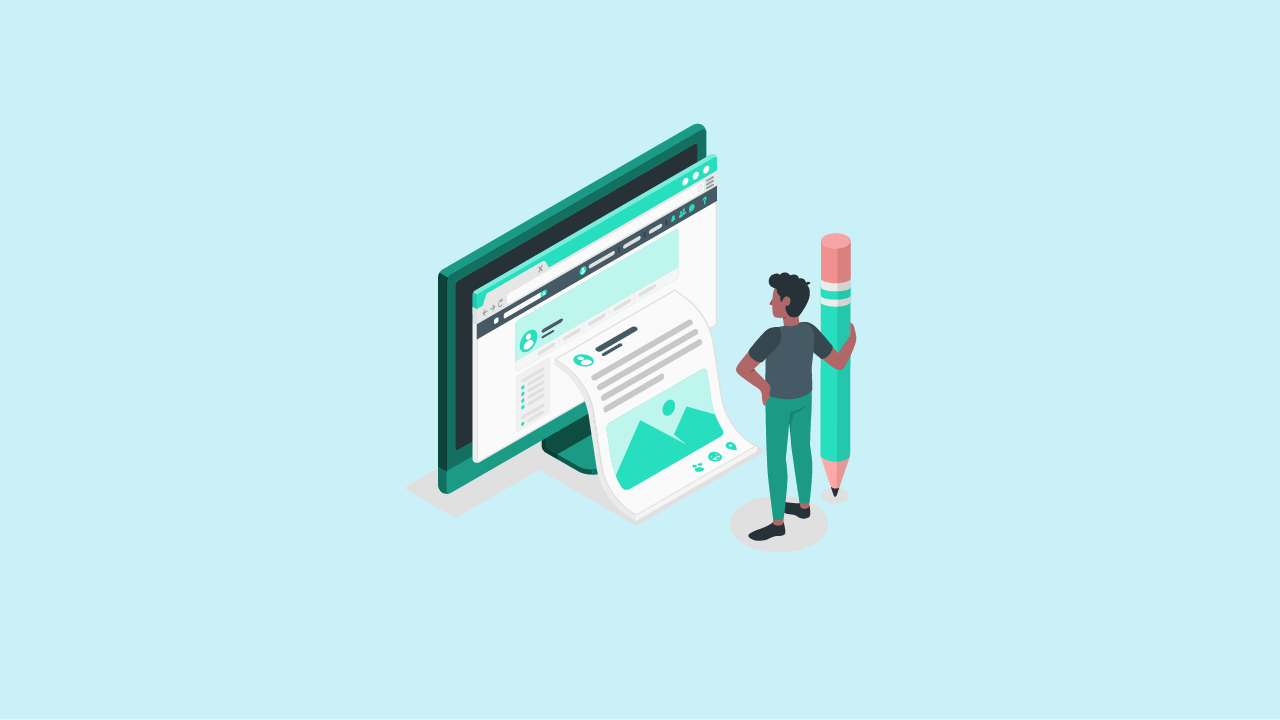
Dev Patel says
Ranking your website is really important to get more leads and hence get more conversions and grow your business. Internal linking is a great way to do so and thanks for such helpful tips.
BlogHeist says
Hey Dev!
Thanks for dropping by!
Should you’ve any questions, please don’t hesitate to get in touch:
https://blogheist.com/contact-us/
Jon Real says
Internal linking really helpful in ranking you content. I tried it and results are valuable
Nirmal Kumar says
That’s true Jon. Internal linking is really helpful in ranking your content. Will you be able to share more specific results? If possible a screenshot.
Jon Real says
Sure Kumar, Check your email
Nirmal Kumar says
Hey Jon,
I haven’t received any email. Could you resend it?
Regards,
Nirmal Kumar.
Nirmal Kumar says
That’s true. But you should consider the silo structure of your website. You shouldn’t be linking to irrelevant content inside your own website.
Aria Mathew says
Sathish,
Thanks for your sharing about the internal linking. Even we do have internal links. But, we never take it seriously or never paid much attention. Indeed, we often use exact anchor texts for the internal links. It seems that is not recommended. The anchor texts must be natural to flow with the content. Also, I have noted that it is better to have the important links places above the fold. Keep posting!
Sathish Arumugam says
Aria,
Great, you have got my points clearly. Thanks for your detailed comment and interaction.