How to Create a Blog on Blogger? (5 Easy Steps)
Would you like to launch a Blogger blog?
Interesting idea!
But how can someone begin blogging?
Where does the process begin?
Free blog posting?
If you search for a step-by-step guide to starting a blog, you will land on multiple tutorials or YouTube videos.
Because there are so many blogging platforms available in 2023, perhaps those concepts can be modified.
But if you’ve never blogged, Google’s blogging platform is the ideal place to start. Unexpectedly, using it is free!
It has the following advantages:
- Tight security. It is not easy for hackers to hack websites on Blogger.
- You can get Google Adsense easier compared to other platforms.
What Are the Requirements to Create a Blog on Blogger?
- Just an email address. That’s it.
5 Steps to Create a Blog on Blogger
Step 1: Go to Blogger and Sign In
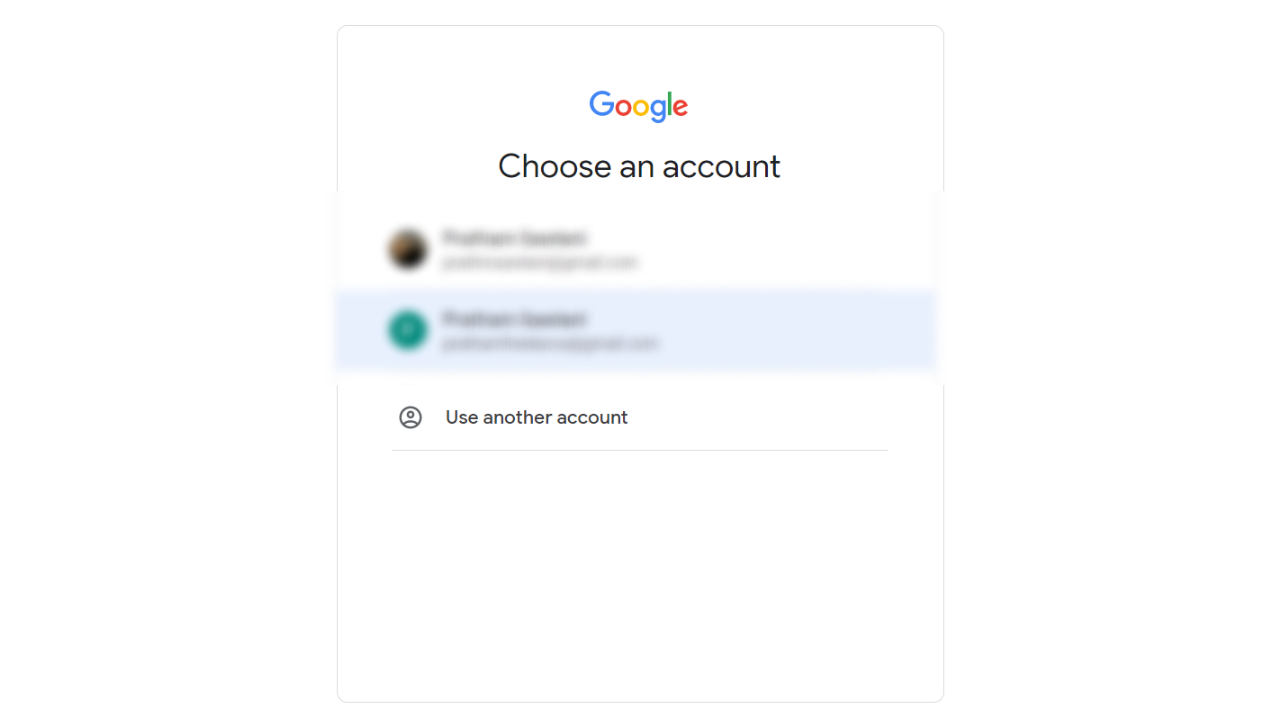
The first step is to go to www.blogger.com and sign in with your Gmail account; you’ll get a sign-in option at the upper right corner of the screen.
If you don’t have a Gmail account, you can create one by clicking here.
Step 2: Choose a Name for Your Blog
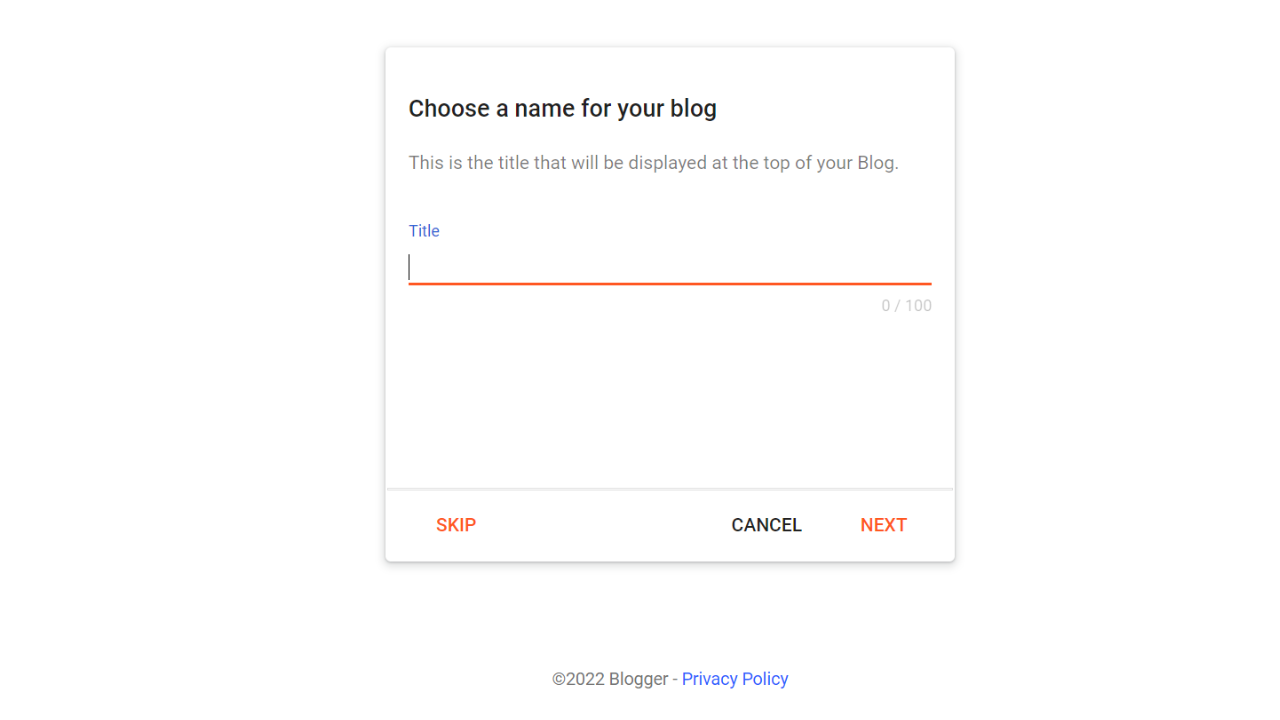
Once you have signed in to blogger.com, you can create a blog. The first step to building a blog is to choose a name for it – a title. For example, BlogHeist, PayUOC, etc.
Tap on Next.
Step 3: Choose a URL for the Blog
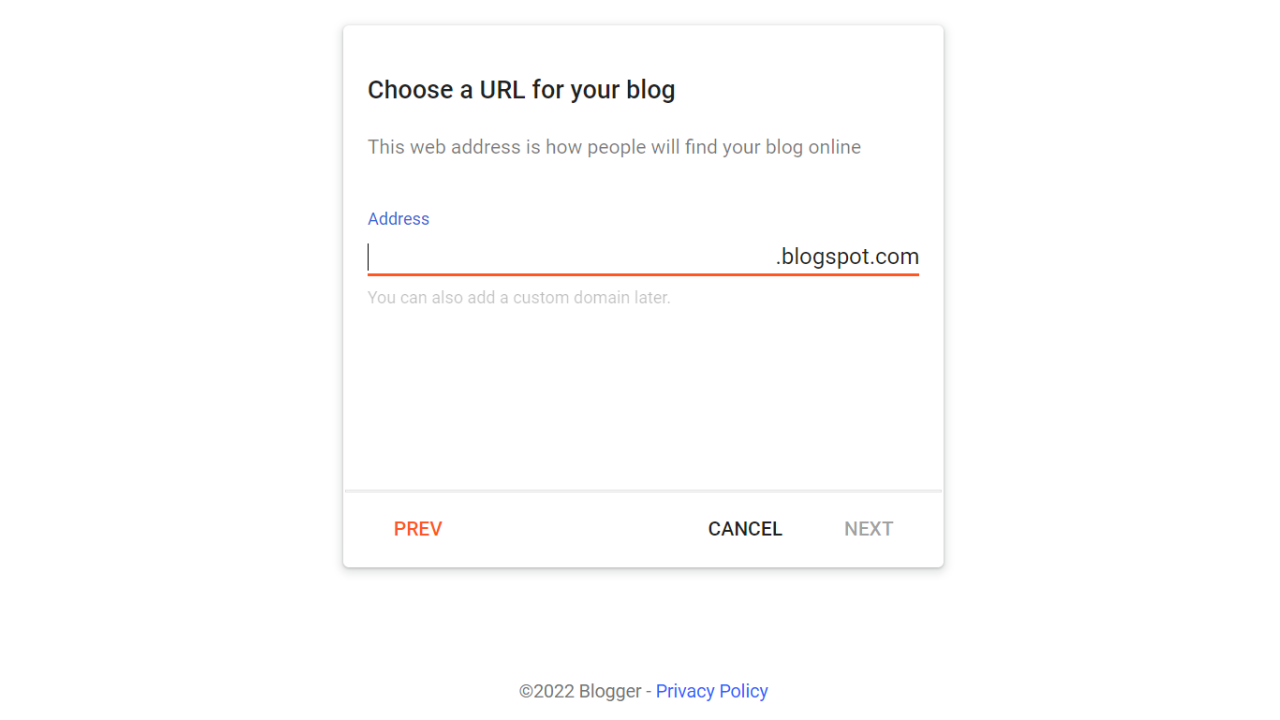
URL is a web address for your blog; you can add a web address for your blog and check if it is available.
Check if your blog address is available. You can set up your blog if you already have a custom domain. If you want to purchase a custom domain, use the following service:
- Namecheap (they provide you with custom domains starting at 0.88$)
You don’t need to use a custom domain in the beginning. You can continue your blog for free at the Blogspot subdomain. You can set up a custom domain whenever you need it.
Step 4: Confirm Your Display Name
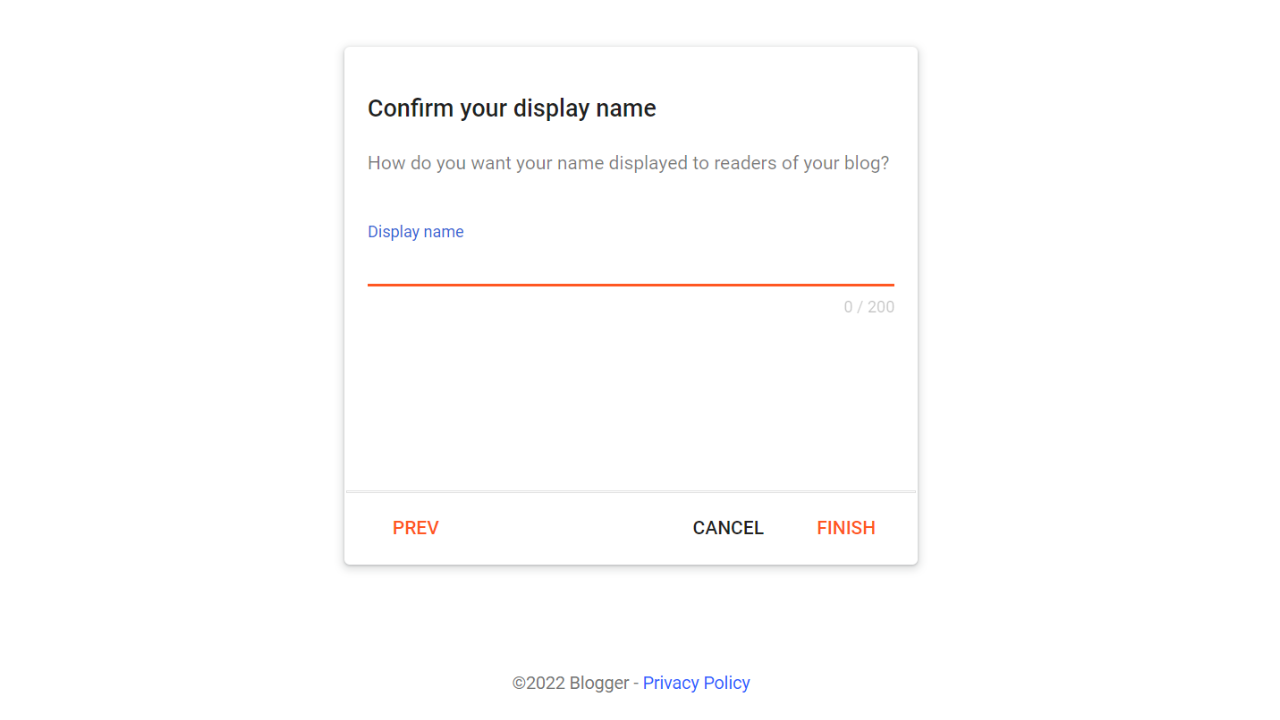
The last step is to confirm your display name (which appears at the top of your blog); just verify your display name and tap on Finish. That’s it. You have successfully created a blog; the next step is to write blogs.
Step 5: Add a Post to Your Blog
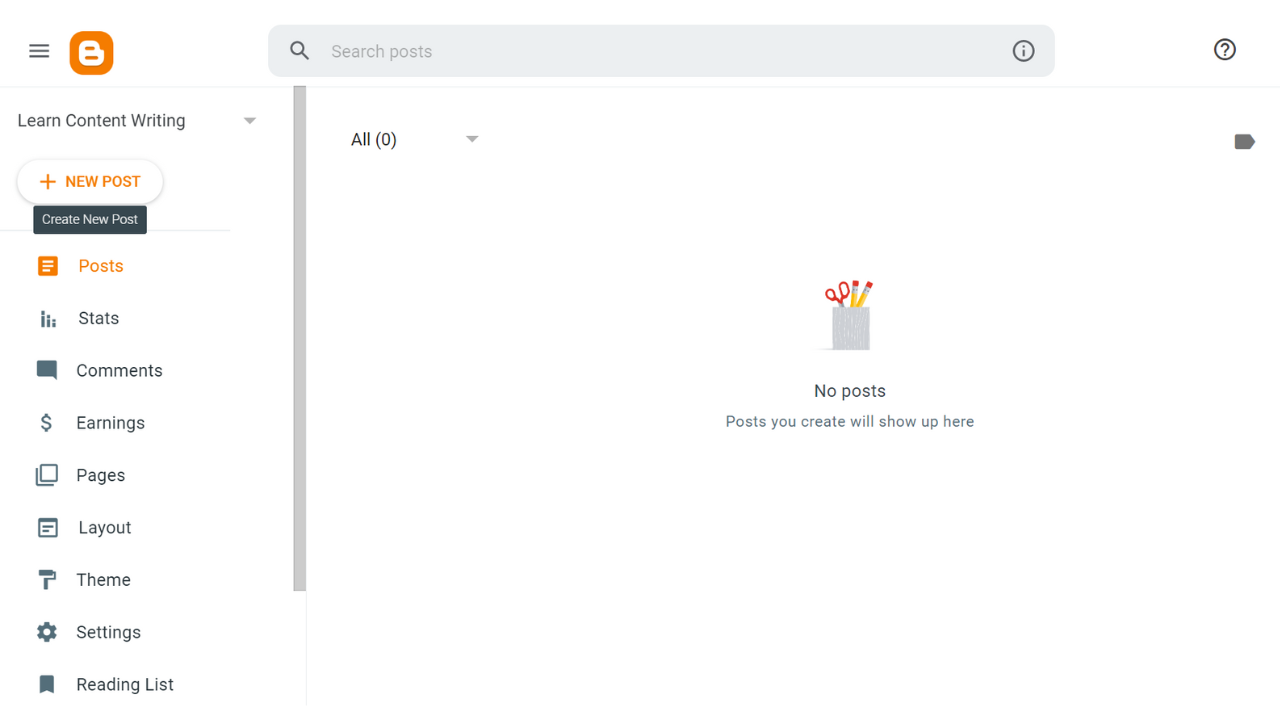
After creating a blog, you’ll be redirected to the Blogger dashboard, which looks like the image above. Here you have options to post a blog, design your blog, choose themes and layouts, etc. Once your blog gets monetized, you can also see your earnings here.
- Tap on New Post to post a blog.
- You can see your blog’s performance by clicking on Stats, like visitors, impressions, etc.
- You can tap Comments to see if anyone has commented on your blog.
- Once your blog gets monetized, you can tap on Earnings to see your revenue.
- Tap on Pages to create blog pages like – About, Contact & Privacy Policy, etc.
- If you want to change the layout of your blog (arrangements), you can click on Layout.
- To change the theme of your blog, tap on Themes, and select from hundreds of free themes.
- Lastly, tap Settings to change your blog’s time zone, author name, and other settings.
Recommended Read: How To Generate The Best Post Titles (8 Tools)
How to Post a Blog on Blogger
Once you have created a Blogspot website, it’s time to post a blog on your website. Follow this step-by-step process to make your first blog on Blogger.
Step 1: Tap on + New Post
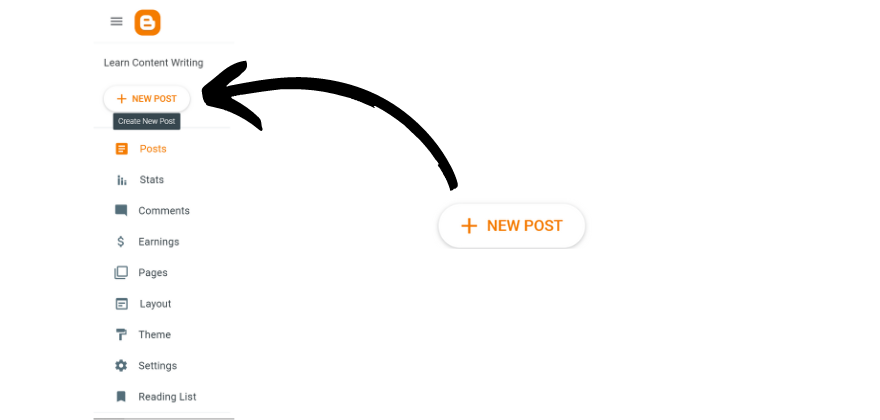
As soon as you have created your blog, go to the dashboard and tap on the + New Post icon on the top left-hand side, and you will be redirected to the posting page.
Step 2: Add a Title to Your Blog Post

Now, add a title to your blog post; the header is an essential part of a blog because it will appear whenever someone searches for your blog. Therefore, make sure it is SEO-optimized and free from grammatical mistakes.
Step 3: Write a Post
Now write a blog post.
Write a blog post in composite view to make things easier for you. To go to composite view, tap on the pencil icon; you’ll get two options: HTML View and Composite View; tap on composite view.
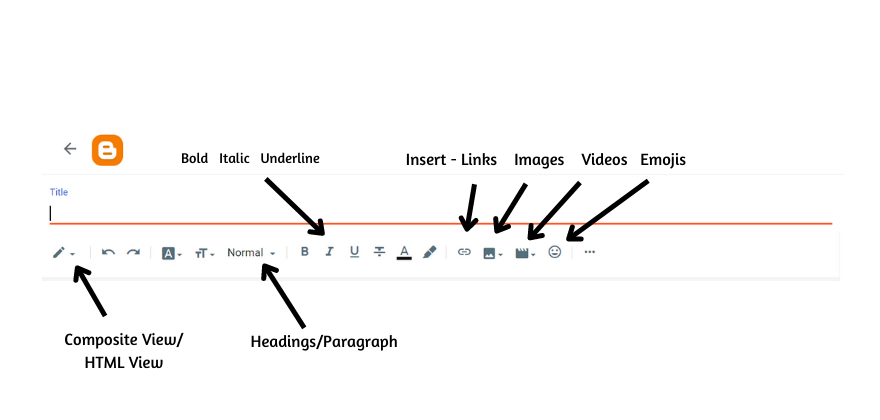
- To change fonts, tap on the A icon.
- To change font size, tap on the TT icon.
- Give a heading by tapping on Paragraph. For example, give a title before starting a topic and write a paragraph underneath. It will make your blog post look better and hence increase readership.
- You can tap on ‘B’ to make the text bold, ‘I’ to make it italic, and ‘U’ to underline.
- Tap on the Inset Link icon to insert any external link. Select a text and copy-paste a link.
- You can also insert emojis, videos, images, etc., in your blog post.
- Tap on the More icon (three-dot) to see more options, like adding a number list and a quote for the blog.
Step 4: Publish the Post
The final step is to post a blog, which will be live, meaning anyone can see it on the internet!
However, there are some methods for posting a blog; you shouldn’t directly post a blog. Here are the features you need to effectively post a blog to increase viewership –
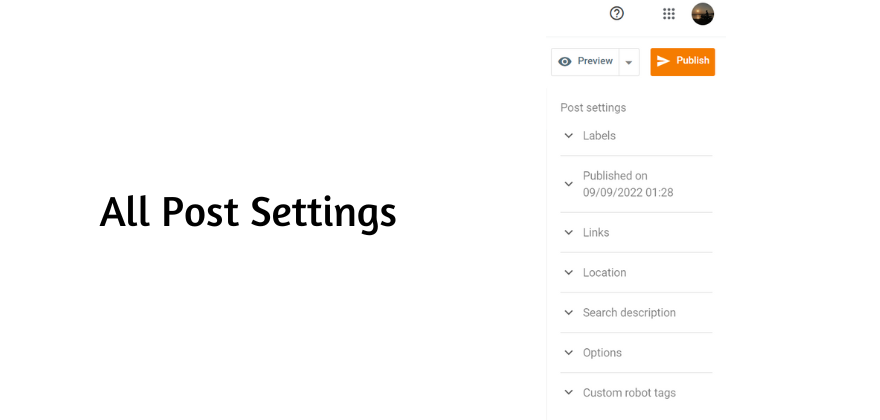
Post Settings
- Under post settings, you can see labels and publish dates. Labels help your blogs be discovered easily internally; you can create a label to help people quickly find it; for example, if you are writing a blog on Instagram, in the label, write Instagram and other things you mentioned in the blog.
Links
- Now see Links; under Links, you’ll get three options: Permalink, Title Link, and Enclosure Link.
- Permalink – URL of your blog; for this, you’ll get two options: Custom and Automatic. Tap on the Custom link and create an easy and short permalink for your blog. But it shouldn’t be different from your title. FYI, you cannot add spaces in the permalink; you have to use this symbol (-) instead of spaces without brackets.
- It isn’t necessary to add Title links and Enclosure links; however, they have their own use.
Locations & Search Description
- You can add a location to your blog post and a search description. In the search description, you can add a short blog summary (less than 160 words).
Options
- In options, you get choices on whether you want to allow the reader of this Blog to comment.
- If you want people to comment on your blog, tap Allow Comment.
- If you don’t want people to comment on your blog, tap on Do not allow or hide existing.
Custom Robot Tags
- It is recommended to leave robot tags on by default.
- As robot tags are for search engines, if you have changed the default settings, you can face some problems in ranking.
Step 5: Tap on Publish & Confirm
Lastly, just tap on publish and confirm!
How to Change the Theme of Your Blog
Once you create a blog on Blogger, you’ll get a default theme. However, you can customize the theme of your blog, which is easy on Blogger, so here are the steps to change the theme and customize your blog.
Step 1: Go to Blogger.com And Tap on the Theme
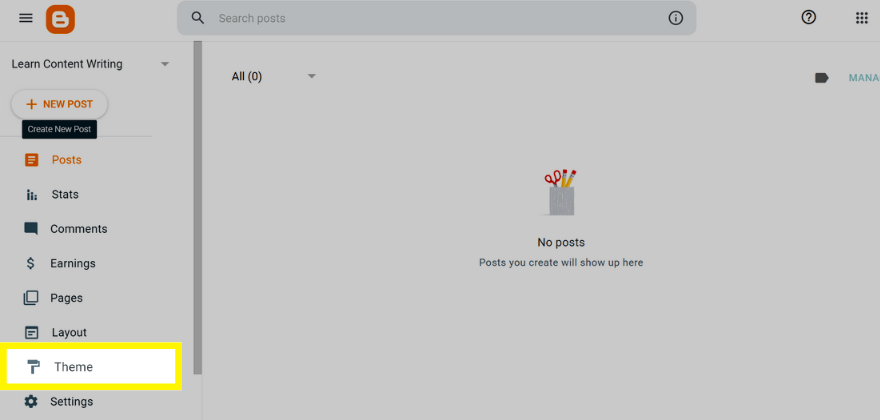
Go to blogger.com, sign in to your dashboard, and click on the Theme option.
Step 2: Select a Theme
Now, scroll down, and you’ll see various themes. You can choose a theme according to your Blog. Once you have selected a theme, click on it, and you’ll get three options: preview, customize, and apply. You can tap on the preview to see how it will look after applying.
Step 3: Tap on Customize or Apply
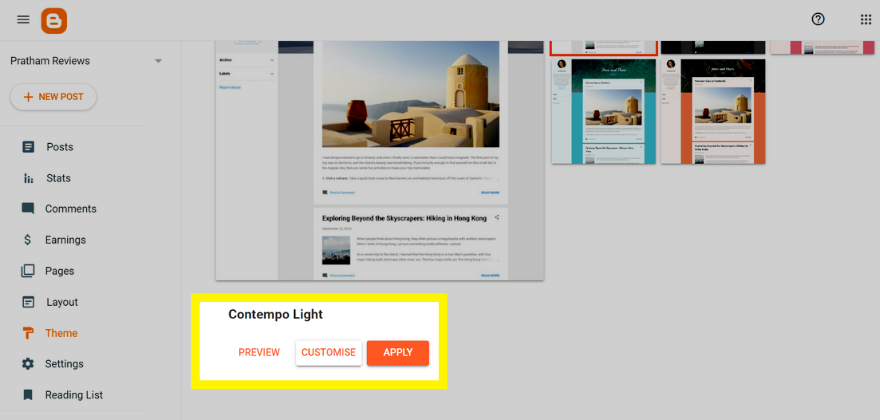
After viewing the theme, if you like it and want to see that theme on your blog, tap on Apply. The theme will go live on your blog; you can view it by clicking on the preview.
However, if you want to make changes to your theme and customize it, you can tap on Customize. After tapping on Customize, you’ll be redirected to Blogger Editor; here, you can change the background image or color, font, text size, and even add gadgets.
FYI: If you don’t like any of Blogger’s themes, you can also upload your own. Go to blogger.com > tap on theme> tap on the drop-down arrow near the customize button > select restore > tap on Upload. Then, you can upload a theme from your computer, and you can download a Blogger theme from soratemplates.com.
Pros and Cons of Using Blogger
Pros
- It’s completely free.
- Easy to use compared to other blogging platforms like WordPress; Free SSL certificate.
- Quicker indexing — within 24 hours of posting, Blogger pages appear in Google search results.
- Dependable and safe.
- Interacts effortlessly with other Google products.
- Enables additional revenue from display adverts.
Cons
- Few customizing possibilities.
- Few themes and templates.
- It lacks plugins or eCommerce functionality.
- Your blog is entirely within Google’s control.
- Bad customer service (especially for the latest updates).
How to Check If Your Blogs Are Visible to Search Engines?
If your blogs aren’t visible to search engines, they will get wasted no matter how much effort you make. Because it isn’t visible to search engines like Google, and that’s why you won’t rank, and you won’t get views.
So here is how to check if your blogs are visible to the search engine:
- Go to blogger.com
- Tap on Settings
- Scroll down to Privacy Settings
- In the privacy setting, there is an option, Visible to search engines
- Make sure it is on; if it isn’t, toggle it on
You should check this setting if your blogger site isn’t getting views.
Frequently Asked Questions
Next, let’s look at a few FAQs related to WordPress.
What Are Blogger and Blogspot?
Blogger and Blogspot are both platforms owned by Google. While Blogger is a publishing platform where one can post blogs, Blogspot is a root domain that everybody gets who makes Blogs on Blogger.
Blogspot is a free subdomain, as you don’t have to pay for the Blogspot domain.
How Can I Add a Favicon to Blogger?
A favicon is a logo for your blog, which will be displayed wherever you want to display the logo; here is how to add a favicon:
1. Go to blogger.com
2. Tap on Settings
3. Scroll down a little bit, and tap on the Favicon
4. Tap on Choose Files
5. Choose an image that is in a square shape and less than 100 KB
That’s it. Tap on save
How Can I Add a Gadget to Blogger?
Gadgets are like blog features, which you can use to enhance the blog’s usability. Here are the steps to add a gadget to Blogger:
1. Go to blogger.com
2. Tap on Layout
3. Tap on + Add a Gadget (under the sidebar)
4. You can add a gadget from the list
That’s it; tap Save to implement the changes.
Can You Make Money on Blogger?
Creating a blog is free, and seeing that you might think you can make money on Blogger, technically, yes, you can make money on Blogger by enabling AdSense.
But you aren’t a website at Blogger; you’re a subdomain. Although you can still make good money, you must build your own website in the future.
In the beginning, Blogger is an excellent option for starting to blog and making money!
How Do I Promote My Blog on Blogger and Get More Readers?
To increase traffic, you must publish more engaging posts. Your blog will always be loved when readers enjoy your stuff. You can share it with your social accounts or pages when you publish and post. Utilize Twitter, Facebook, and other social media.
Now, you have successfully created your Blogger blog with this tutorial. Now, you need to get traffic to your blog. Going on with paid promotion at your blog’s beginning is not recommended. So, I will suggest you follow the free methods for traffic.
Recommended Article: Best CDNs for Images Compared (Editor Picks)
Conclusion
This article helps you with the technical aspect of creating a blog at Blogger. However, to increase the viewership or monetize your blog, you’ve got to be consistent. Blogging is adventurous; you’ll learn a lot.
Choose a blog topic you feel passionate about, and more importantly, be consistent and learn from your actions.
Success won’t happen overnight. But eventually, you will get there.
We hope you have found this article helpful and enjoyed the read. If you did, please consider sharing this post with your friends and fellow bloggers on social media. For more similar articles, check out our blog archive.
About the Author

Did you find the article useful?
Then pin me to your Pinterest Board, so that more people will find me
(Remember: The more you give to the Universe, the more you will get from the Universe)
So, Pin meEnter your Email Address below and be the FIRST to receive our Blogging Tips.
Reader Interactions
Comments
Leave a Reply
You must be logged in to post a comment.
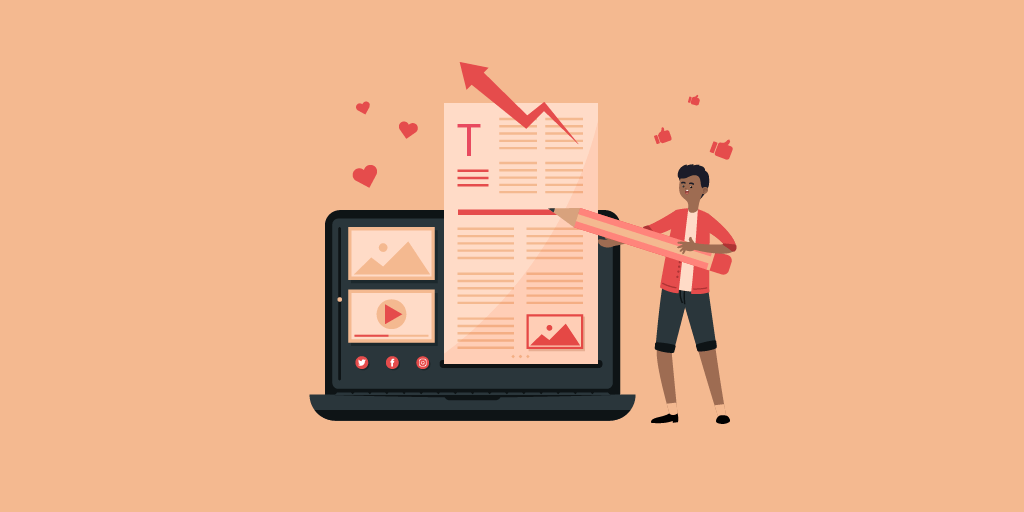
M Ahmed says
I have been visiting your site for some time and it seems like you guys are doing some great work. Your article very helpful for newly people that enter in blogging and want to create blog. Your article great describe about create a new blog. (helpfreelancer)
BlogHeist Editorial Staff says
Thanks Ahmed,
We’re so glad to hear that 🙂
Sweety kumari says
Hey
Your post is very helpful and informative for all readers and for me also.
My friend has told me that Blogging is the great source of making money if it has good content.
Your all suggestions are very good and easy to follow.
Thank you
Sweety
Jane says
Blogging is the great source of making money. many people love to do blogging and they need some guide for doing that successfully. Thanks for the guide.
Nirmal Kumar says
Thank you, Jane. I am one among those many who love Blogging 🙂
kumar says
Hi nirmal,
i created two blogs and in that first blog is done through rss feeds, but the second one i am unable to add rss feed through iftt account. Because same gmail account mapping to two blogs, under which one this feed will be joined.
Could you help me out please.
Nirmal Kumar says
Hello Kumar, as far as I googled, it is not possible to create two applets for the same function under one account. So, it is better that you create one more gmail account. You can give access to the new gmail account for your second blog. Let me know if this works out.
Kumar says
That will work definitely
dhivya says
Hi nirmal..by the way,im dhivya here..im a begginer in blogger..since i know psychology…i have written 2 blogs on self improvement..and i have a doubt…like…can i start write in different topics…by using google trends..in d same self improvement blog…or should i start a new one.check my website..give me feedback..
Nirmal Kumar says
Hi Dhivya. I would suggest you not to write two completely different topics on the same blog. Because I have experienced in the past having a blog on multiple-niche. I didn’t work well. However, if the two topics are relevant, you can write on the came blog.
And, I checked your blog. It’s a good start. Keep it up! Start posting more content.
charan says
Hay nirmal ! came through quora nice blog you have and lots of money making and blogging articles are really helpful for many beginners. My personal advice of this post most of use start a blog for to make money but if you start a free service its not really worth. Because my first blog is blocked due to the small reason, which i just added little bit custom html code. So, i have started a new blog with custom domain godaddy server. Free blogs only helpful for personal not for commercial. This is my experience, i don’t know how some people are making with free blogs.
Thanks for sharing !
Nirmal Kumar says
@Charan There are certain factors to be considered while starting a blog. Some people create a blog with no idea like myself. They are not sure whether blogging suits them. You cannot expect beginners to spend for blogging.
Initially, I started my blog at blogger. Learn a lot about blogging and SEO and later moved to WordPress. Yes, I accept the fact. Some people make money out of a free blog. It is because of their excellent blogging skills.
Anuj Kumar says
Dear Sir,
i understood that we can create blog in our gmail account as per your video..but could you pleas advise me that what kind of blog we can write and how it will help me to make money etc.
Regards,
ANuj
Nirmal Kumar says
There is no particular topic for making money. You can make money from your blog, only if it has good content. You can make good content, only if you have some interest on it. So try creating a blog with a topic, on which you have some interest. If you are not sure whether your topic will work out,then do this:
1) Go to google. Type a topic
2) If the search result has more than 5 blogs on that topic, then it is a good topic to blog on.