How To Create an Auto Loan Calculator Using Formidable Forms?
Do you want to create an auto loan calculator on your blog?
A few days back, we have shown you the complete review of Formidable Forms. There, we have said that Formidable Forms is one of the best, fastest, and most powerful WordPress form builder plugins for WordPress. And recently, they developed a new feature to help us create custom calculators inside our WordPress blog.
Wondering how?
This post will show you how you can create an auto loan calculator using Formidable Forms!
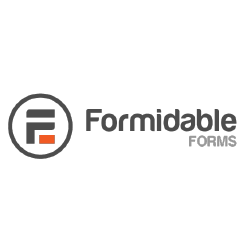
Formidable Forms
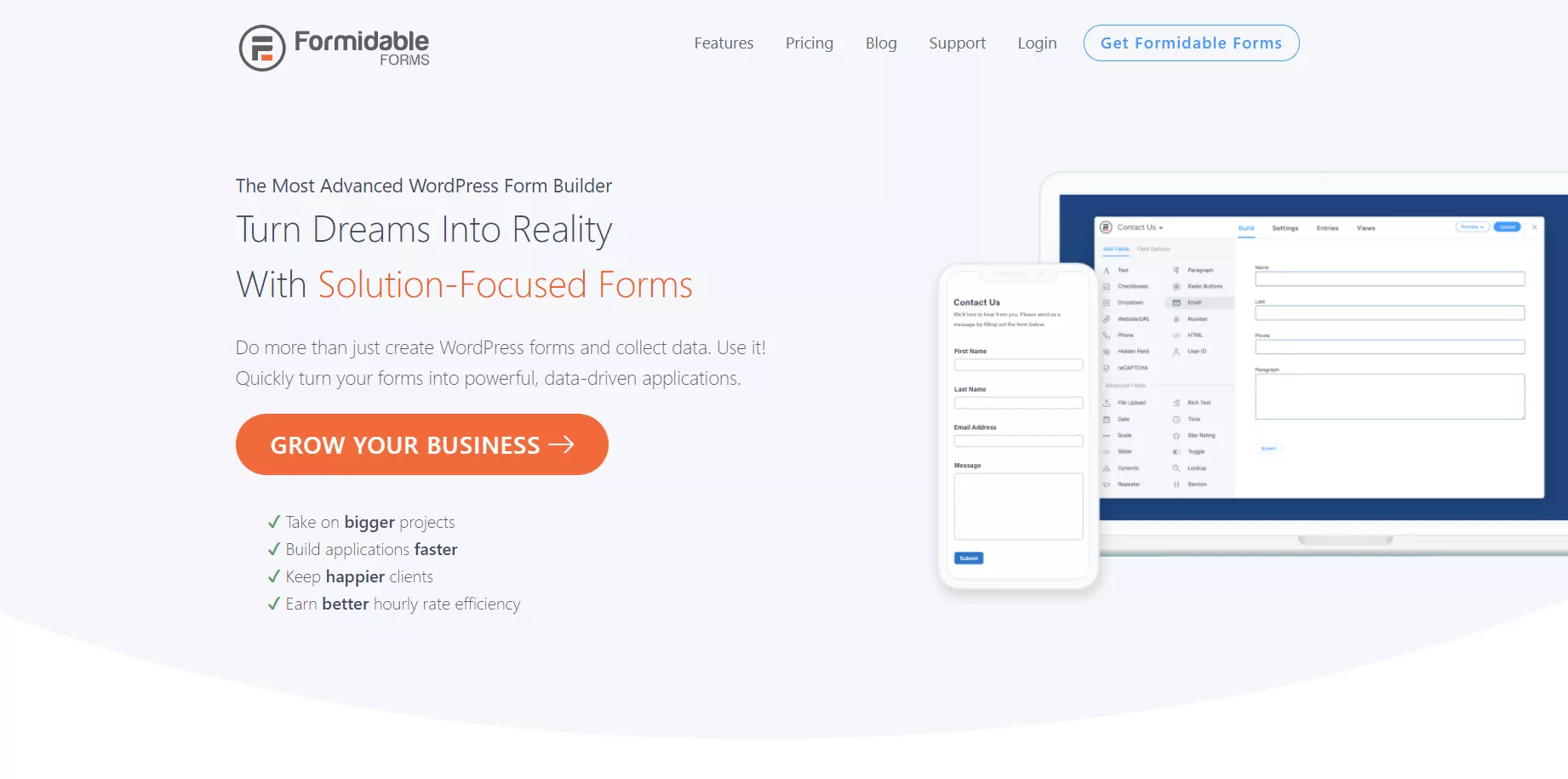
A freemium WordPress plugin created by Strategy11. The free version can be downloaded from the WordPress plugin repository – Formidable Forms Lite.
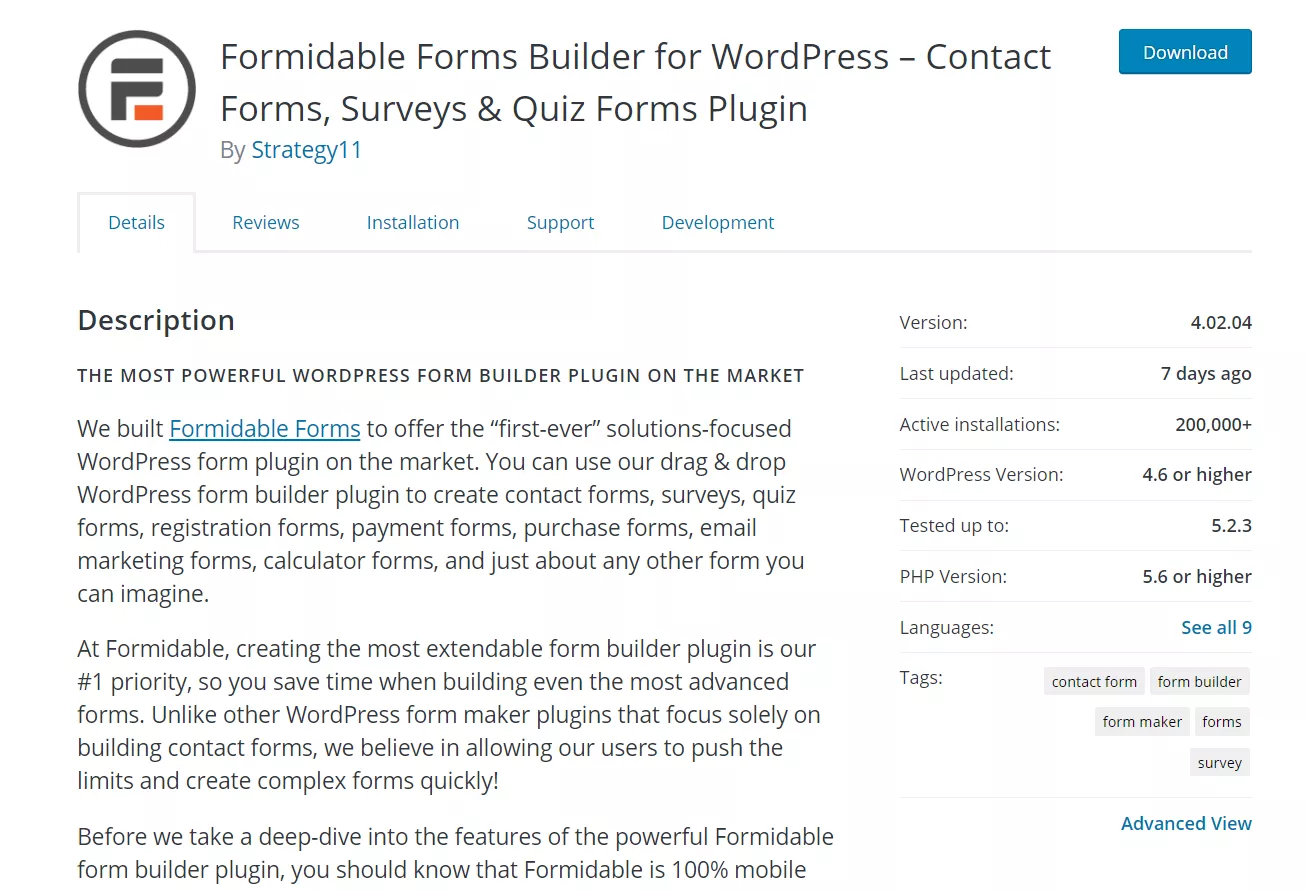
More than 200,000 WordPress blogs are using this plugin. For easy contact forms, you can use the Formidable Forms lite plugin.
You can use the Formidable Forms premium plugin for email marketing integrations and payment gateway integrations.
Well, for this tutorial, we need the premium version.
Right now, the calculated fields are not available in Formidable Forms lite.
Recommended Read: How to Display Customer Reviews In WordPress?
How To Create an Auto Loan Calculator Inside WordPress?
The first thing you need to do is, install and activate the Formidable Forms WordPress plugin.
You can log in to your Formidable Forms account, download the latest Formidable premium plugin files, and install them on your blog.
Once you activate the plugin, you need to verify the license key.
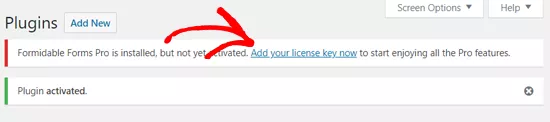
Under the plugin settings, you can see the field for entering the license key. You can get your license key from your Formidable Forms account.
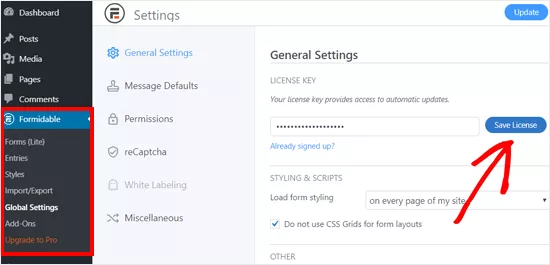
Paste the license key, and you are good to go. So when a new update rolls out, you can update the plugin files to the latest version in a single click!
Now, let’s create a new form. By default, the plugin will automatically create a contact form.
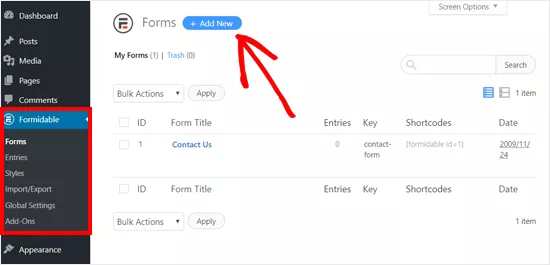
Click on the add a new button to create a Formidable contact form.
The team got created so many custom templates for us. From there, choose the car payment template.
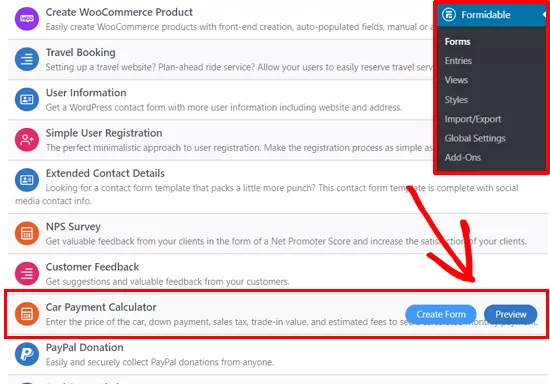
For a preview, click on the preview button.
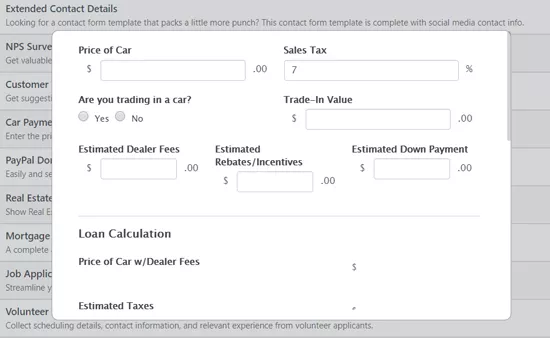
Click the create form button to add the fields to your form editor.
The plugin will automatically export all forms to a new form editor. All you need to do is, give a name. This is not visible in the front end, just for your reference.
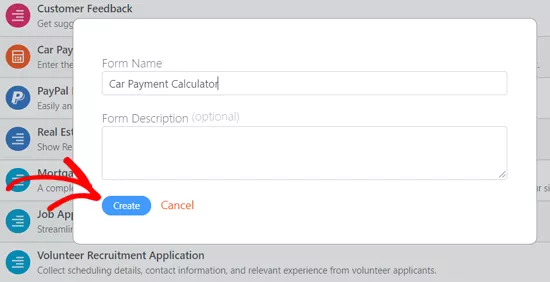
And like I said above, you could see a car payment form.
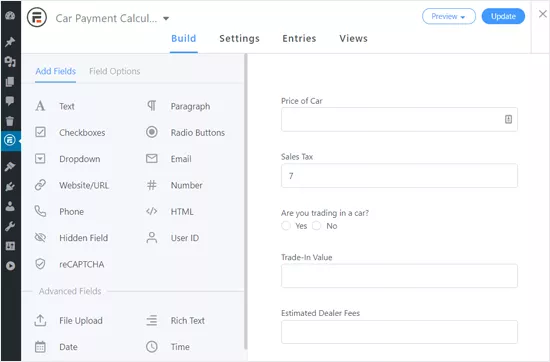
The form fields are 100% customizable. Just click on a form field, and you can change almost everything.
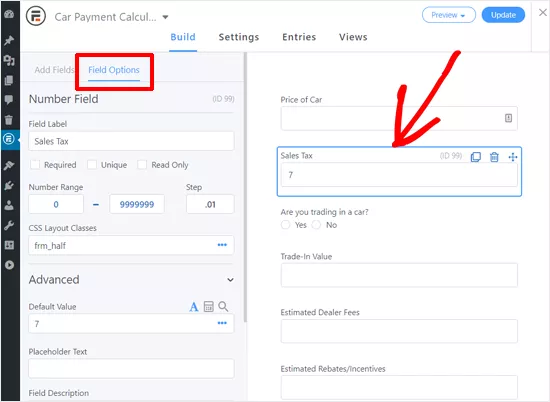
On the left side, you can see every element you can add to your form. The right side will show you a live preview of the form.
Thankfully, Formidable Forms is a drag-and-drop WordPress form builder that needs 0 coding skills. So, you just need to pick the right fields, drop them in the field, and save the form.
From the form notification settings, you can customize the subject line, destination email, etc…
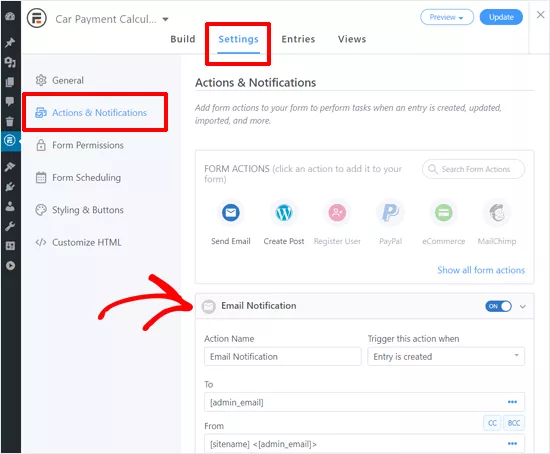
Once you have completed editing the form, save it.
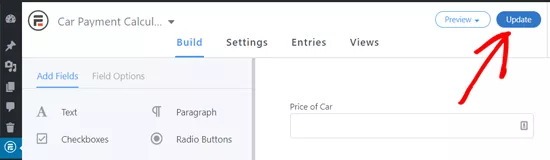
You’ll get a success message, then.
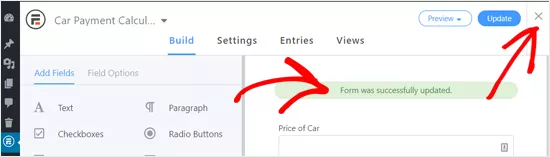
We have successfully created a form using the Formidable Forms plugin.
It is time to embed it to your WordPress page/ post or custom post type. Using a shortcode, we can easily add it to any page.
Plus, Formidable Forms is also optimized for the Gutenberg editor. If you are not using the old-style classic editor, you can simply use the Formidable Forms block to showcase the form.
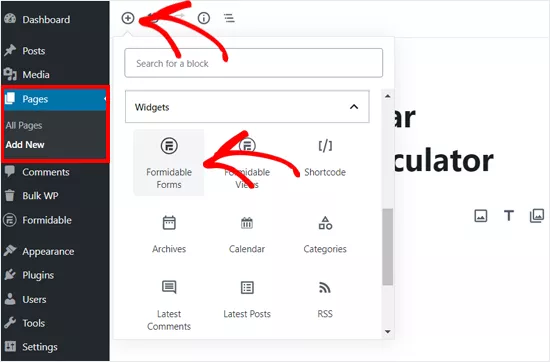
Select the form, and it will instantly be added to the page.
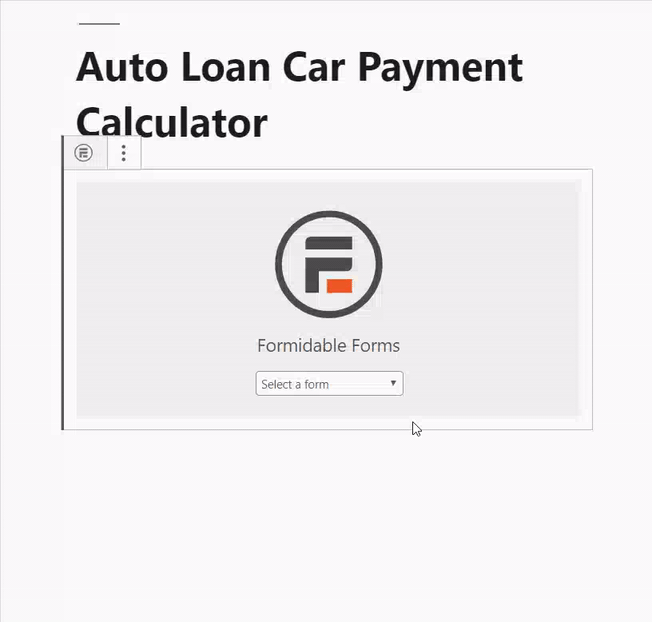
After adding the form to the page, simply publish it. If you need to see the live-action of the form, simply check it from the front end!
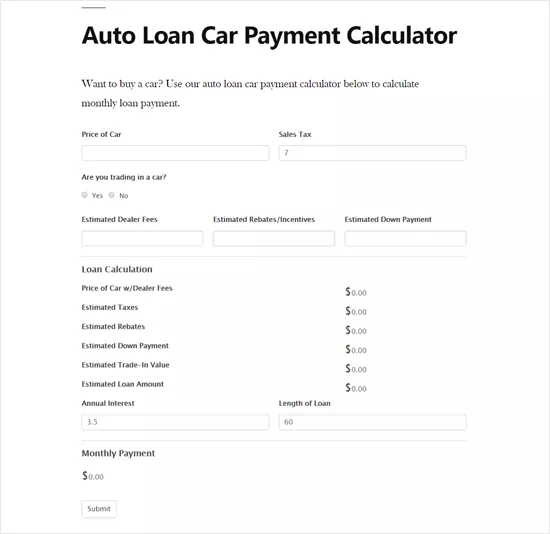
Simple, isn’t it?
This is how you can easily create an auto loan calculator inside your WordPress blog using the Formidable Forms plugin.
Recommended Read: How To Increase Your Productivity Using WPForms and Zapier?
Download Formidable Forms
You can purchase the premium version of Formidable Forms below.
Get Started With Formidable Forms
Every Formidable Forms plugin comes with a 14-day money-back guarantee. So if you are unhappy with your purchase, you can quickly get your full money back!
Enjoyed this read?
Please consider sharing this post with your friends and fellow bloggers on social media if you do. You can read more awesome WordPress tutorials on our website.
About the Author
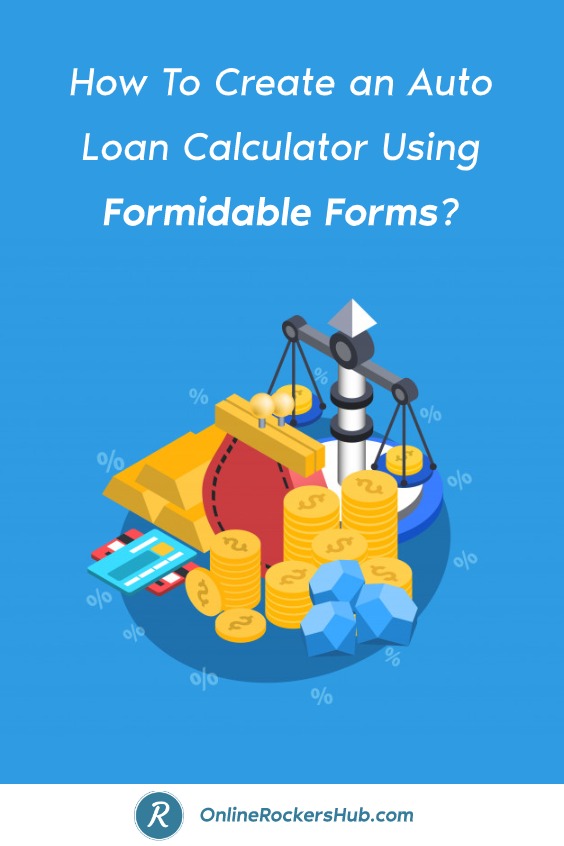
Did you find the article useful?
Then pin me to your Pinterest Board, so that more people will find me
(Remember: The more you give to the Universe, the more you will get from the Universe)
So, Pin meEnter your Email Address below and be the FIRST to receive our Blogging Tips.
Reader Interactions
Comments
Leave a Reply
You must be logged in to post a comment.
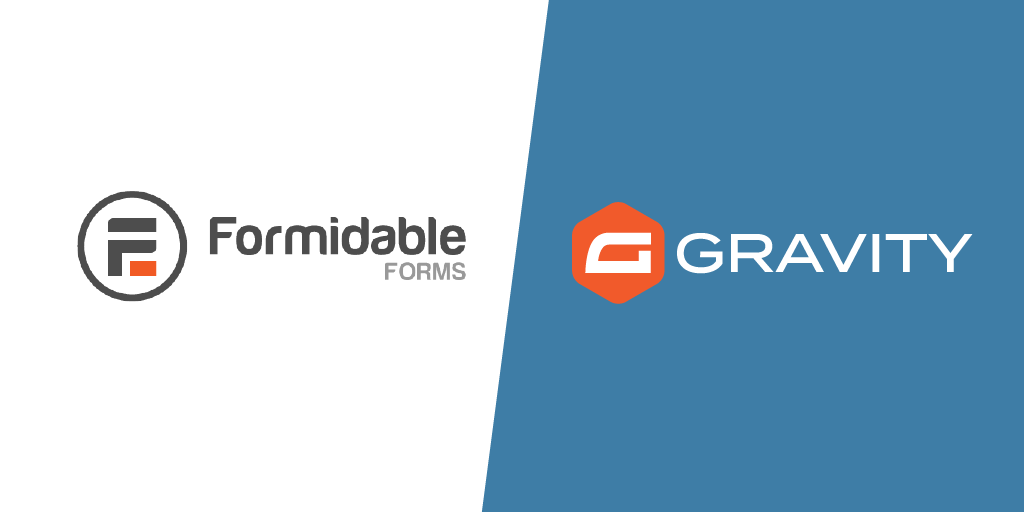
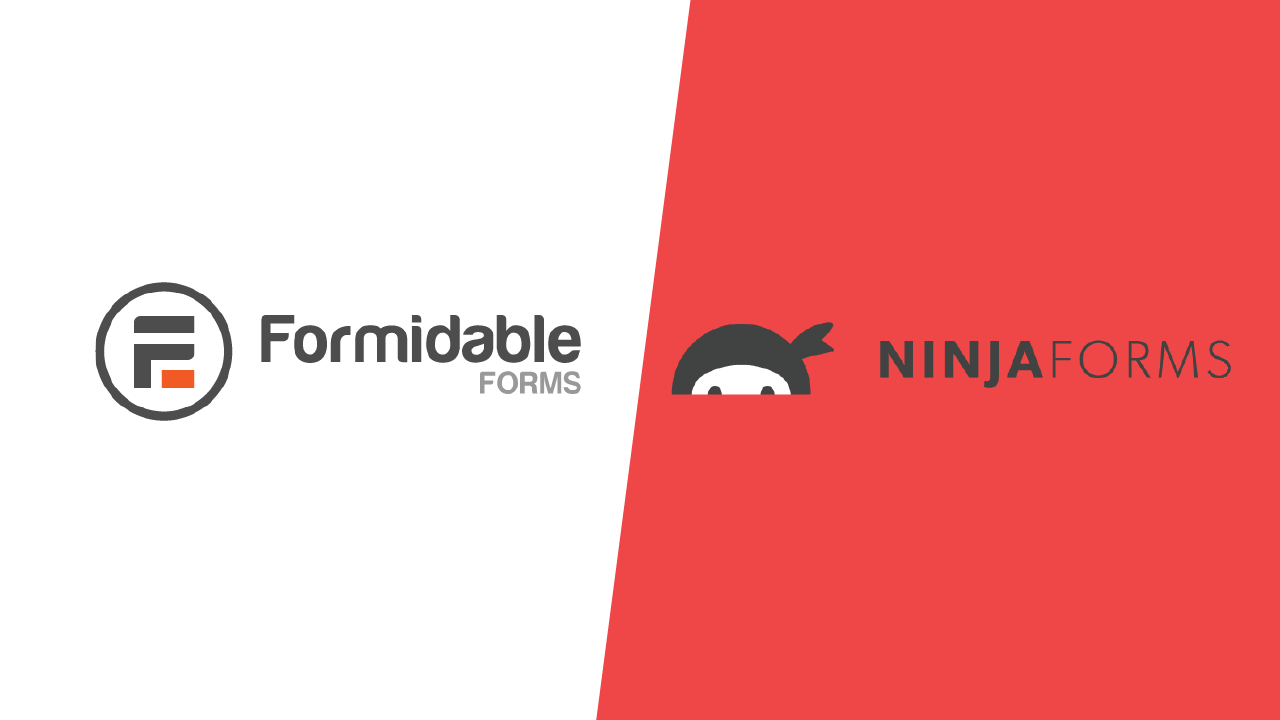
Dev Patel says
Auto loan calculation is really helpful for everyone who has less time but is cautious about their finances of this. Thanks for such a helpful post.
BlogHeist says
Hey Dev!
Thanks for liking the post.
Should you’ve any questions, please don’t hesitate to get in touch:
https://blogheist.com/contact-us/