8 Best WordPress Contact Form Plugins (Ultimate List)
Do you want to choose a WordPress contact form plugin for your blog? Well, keep reading this article. We will be listing the best WordPress contact form plugins in this article.
If a customer comes to your website and tries to contact you, what will they search for? It could be a live chatbot at the bottom of the page, or they might scroll down to locate the phone number to call and talk to someone about their problem. These are outstanding solutions for customer support, and it is critical to offer several ways for customers to get in touch with you.
You are aware of plugins if you manage a website with WordPress development. But did you know you have plugins for contact forms as well?
A contact form gives visitors a simple way to send messages directly from your website. Additionally, contact forms give your visitors the idea that you are available.
Best WordPress Contact Form Plugins
Now, let us look at some of the best contact form plugins for WordPress. These plugins include both free and premium versions. And they are listed in no particular order.
1) WPForms

Price: Free, premium version starts at $39.50/yr
WPForms aims to make attaching forms to a website developed with WordPress as easy as possible while still providing expert users with enhanced demands. WPForms lets you create contact forms, payment forms, subscription forms, feedback forms, and other kinds of forms for your website in minutes.
User experience is WPForm’s top priority, so they have pre-made workflows and templates to ensure this WordPress contact form plugin is easy for beginners. This contact plugin is also entirely mobile-responsive to ensure that the contact form looks fantastic on every device. It is also highly optimized for server and web performance.
$This is an affiliate link

Recommended Read: How To Integrate WPForms With Brevo And Improve Lead Generation?
2) Formidable Forms

Price: 49 USD/year
Formidable Forms is one of the best WordPress contact form Plugins for form building. You can use it to make completely responsive forms that look great on any device. The Formidable Forms plugin comes with free lite and premium versions with various unique features.
It offers a drag-and-drop builder to make complex and simple forms. You can use borders and colors without any coding knowledge. You can use features such as spam protection and conditional logic to develop advanced forms for your site.
Formidable Forms can be applied to build GDPR-compliant forms. You can either attach a checkbox requesting the user’s permission or prevent saving form submissions and IP addresses.
Aside from the features mentioned above, you can also utilize the robust calculation areas to perform complicated calculations needed for creating various calculators such as loans, auto, mortgages, and more.
$This is an affiliate link
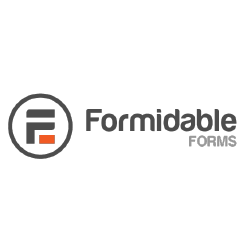
3) Contact Form 7
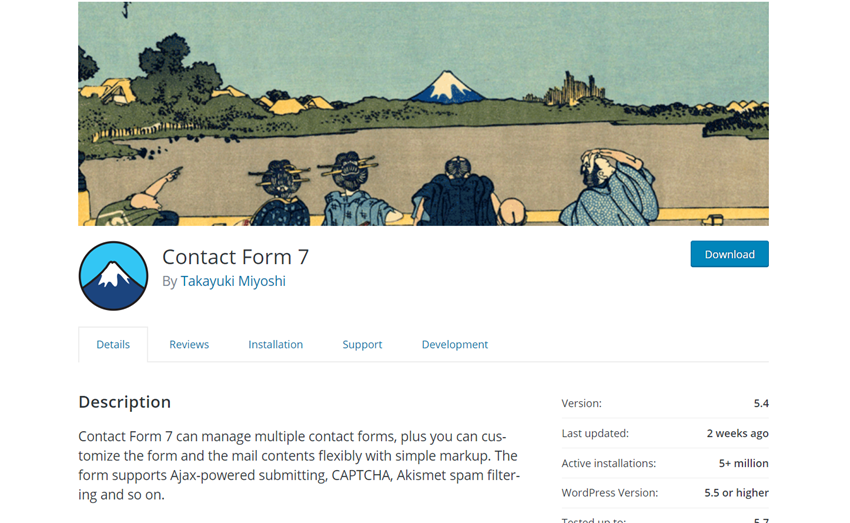
Price: free
Contact Form 7 is among the oldest WordPress plugins for contact forms available today. It is a free plugin with more than 5 million active downloads. Unfortunately, there is no drag-and-drop builder, so you need to use the necessary HTML to make or customize contact forms. However, you can create simple contact forms and attach form areas such as radio buttons, text boxes, dates, checkboxes, dropdown menus, and more.
Contact Form 7 can also be consolidated with Google reCaptcha to avoid spam. There are several free add-ons accessible in the WordPress plugin index to improve this essential plugin’s functionality. However, obtaining your requirements’ best solution can be challenging due to the absence of an add-ons index.
4) Ninja Forms
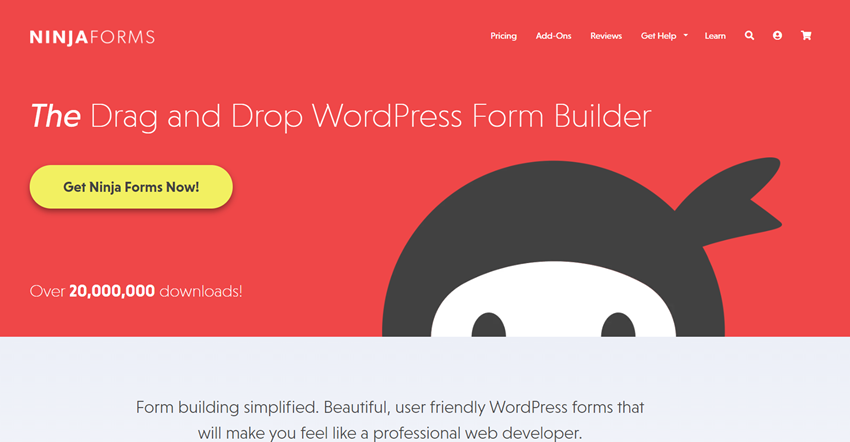
Price: free version; premium version at 29 USD/year
Ninja forms is an easy and flexible WordPress plugin for contact forms. It provides a form creator that enables you to create complicated forms in no time. Ninja Form helps create unlimited forms and attach various fields for phone numbers, dates, email addresses, etc.
Ninja Forms offers forty premium add-ons, such as front-end post submissions, user analytics, cross-part forms, and conditional logic. Ninja Forms also consolidates your forms with popular services for email marketing and CRM tools like Campaign Monitor, Capsule CRM, Constant Contact, Aweber, Zoho CRM, and MailChimp.
$This is an affiliate link
5) Gravity Forms
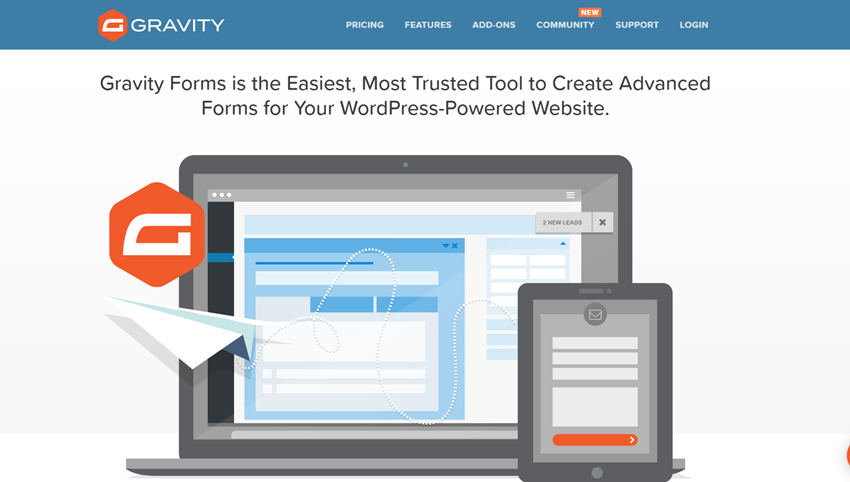
Price: 59 USD/year for Basic License; 159 USD/year for Pro License; 259 USD/year for Elite License
Gravity Forms is among the Best WordPress contact form Plugins. That is utilized initially for contact forms, but you can also use it to make forms to collect data. Therefore, it can be applied to contact forms, employment applications, WordPress post generation, calculators, etc.
Gravity Form is written in PHP and uses WordPress’s built-in features and functions to support its form creator. It also utilizes a similar MySQL database to WordPress but caches all entries and forms in its own records. It is open-source and licensed by GPL. The entire code added is easy to change and unencrypted. They also provide many filters and hooks for customization.
$This is an affiliate link
6) Jetpack Form

Price: free
Jetpack Form is a widely used WordPress plugin collection created by the team behind WordPress.com. Jetpack includes various performance, security, and site management modules for free or paid. In addition, this plugin has a utility tool for free called the contact form module.
Jetpack can create easy forms on both the Gutenberg and the Classic editors. To add Jetpack to the website’s sidebar, you must design a form in a post or page, copy the produced code, and attach it to the widget (Text).
$This is an affiliate link
7) HappyForms
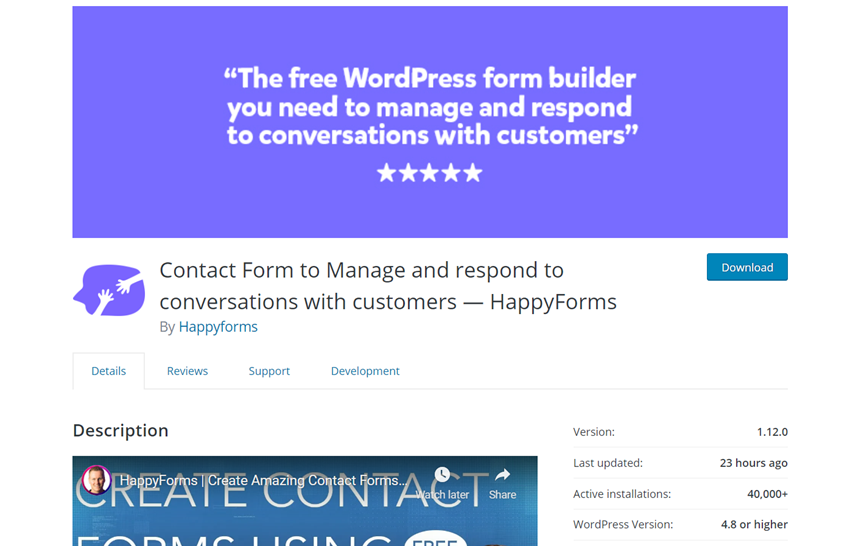
Price: free
HappyForms comes with a drag-and-drop creator that enables you to build your forms fast, and it also allows you to review any mistakes in real time. This contact form plugin also enables you to create web forms such as quotes, surveys, feedback, and lead generation forms. In addition, you can make many columns with one click with HappyForms.
You can avoid spam submissions by employing HoneyPot and Google reCaptcha. You can add many forms to one page and close or replicate your present forms. Upgrade to their premium version to gain additional features such as password-protected forms, file upload, absolute form responses, and accumulated broken answers.
8) Caldera Forms
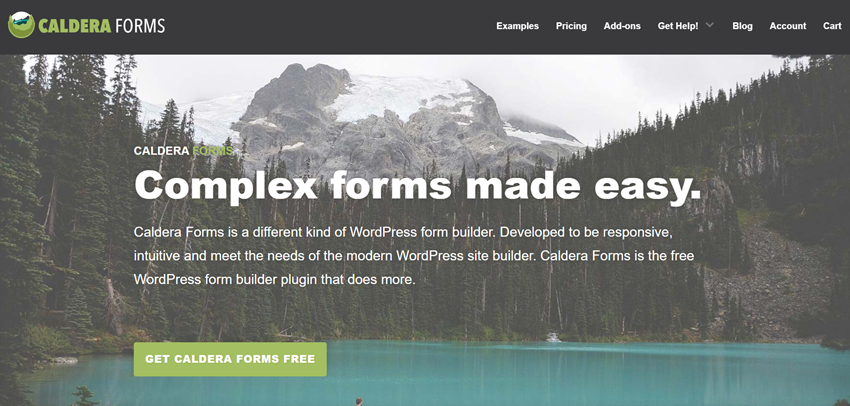
Price: Free with premium add-ons
Caldera Forms is a WordPress plugin that is free to use and used to create responsive forms. It is compatible with most themes from WordPress. It comes with templates that make life simple for you. In addition, it has a drag-and-drop builder and posts it quickly.
This plugin provides premium and free add-ons that enable you to integrate email marketing, sell digital products, and accept payments. In addition, Caldera Forms also encourages essential functions like spam blocking and posting notification emails.
Best WordPress Contact Form Plugins – Overview
Here’s a quick overview of the best WordPress contact form plugins:
[table id=46 responsive=”scroll” /]
Conclusion
There are several WordPress plugins for contact forms; you will need to sift through them all to know which fits your website best. However, if you are a first-time blogger, the WPForms plugin can be helpful for you since it has many excellent features besides form building.
If you are a developer and want to create more complex forms, Formidable Forms could be the best choice. So, choose the best WordPress contact form depending on your comfort and your website’s content.
Note: This List post on the best WordPress contact form plugins was crafted by Manan Ghadawala. If you have an exciting list to contribute, then proceed with our guest blogging guidelines.
About the Author
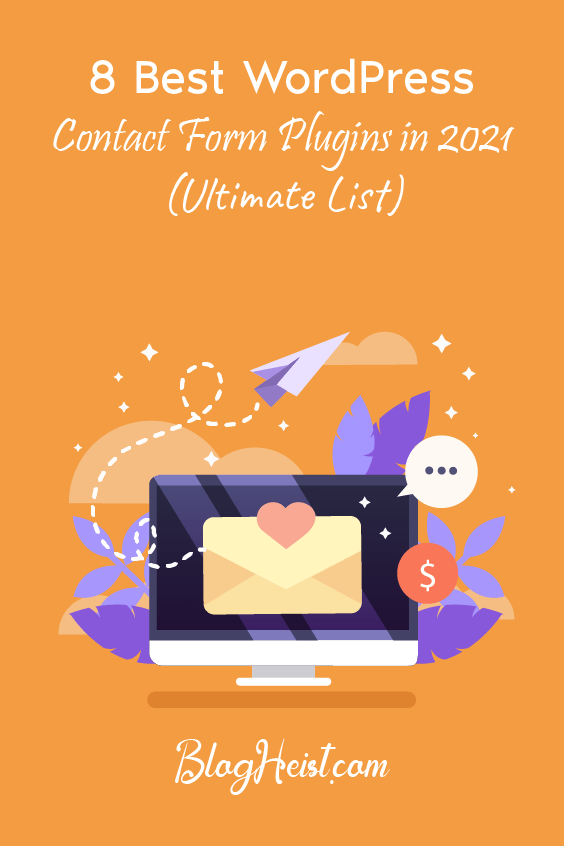
Did you find the article useful?
Then pin me to your Pinterest Board, so that more people will find me
(Remember: The more you give to the Universe, the more you will get from the Universe)
So, Pin meEnter your Email Address below and be the FIRST to receive our Blogging Tips.
Reader Interactions
Comments
Leave a Reply
You must be logged in to post a comment.


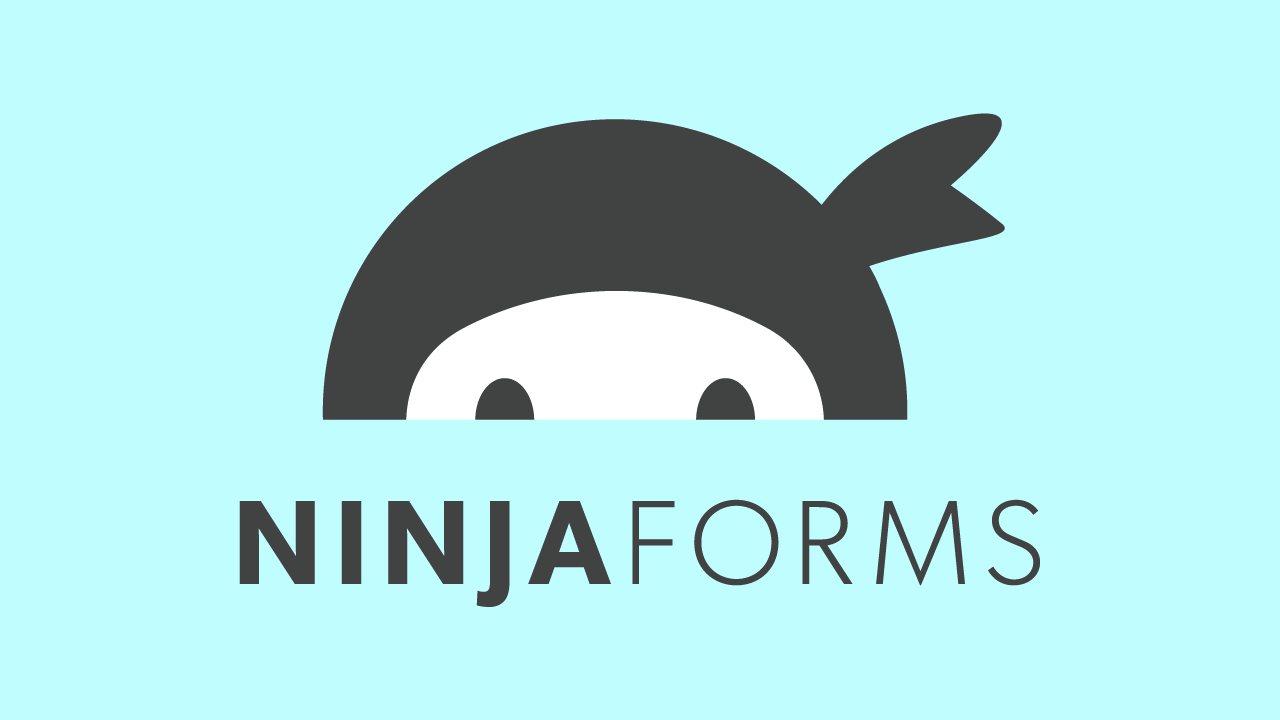
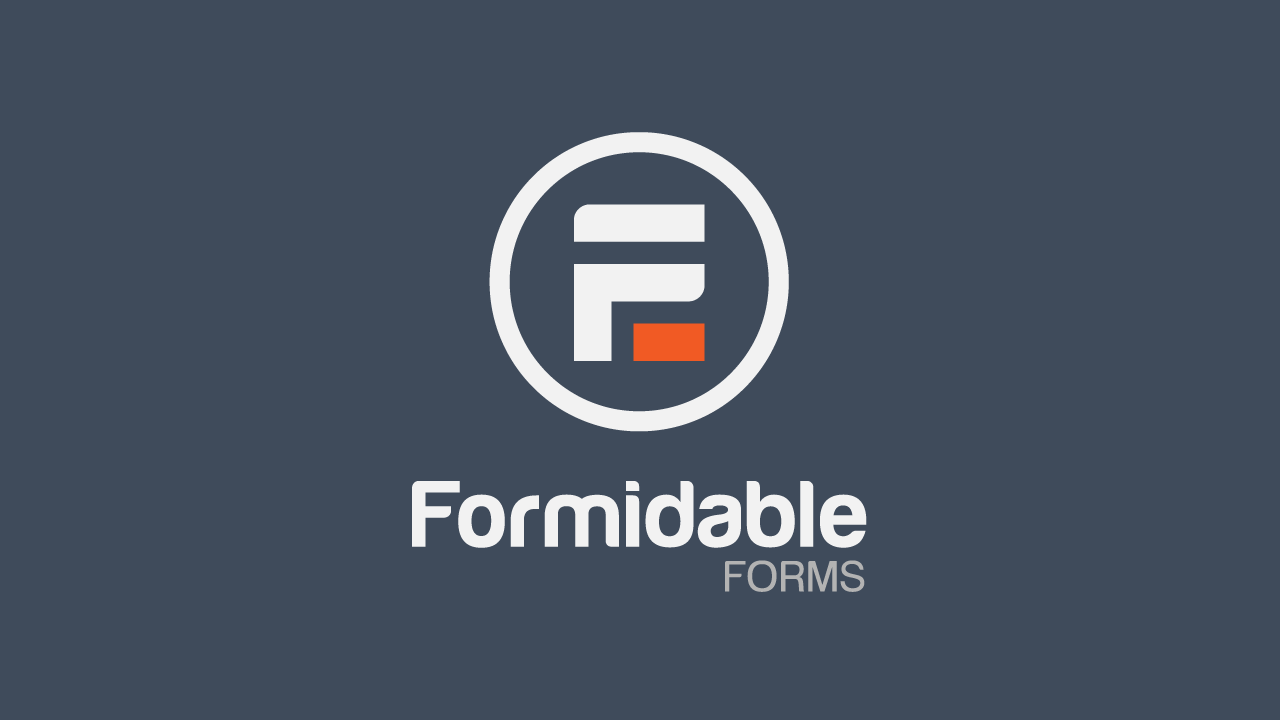

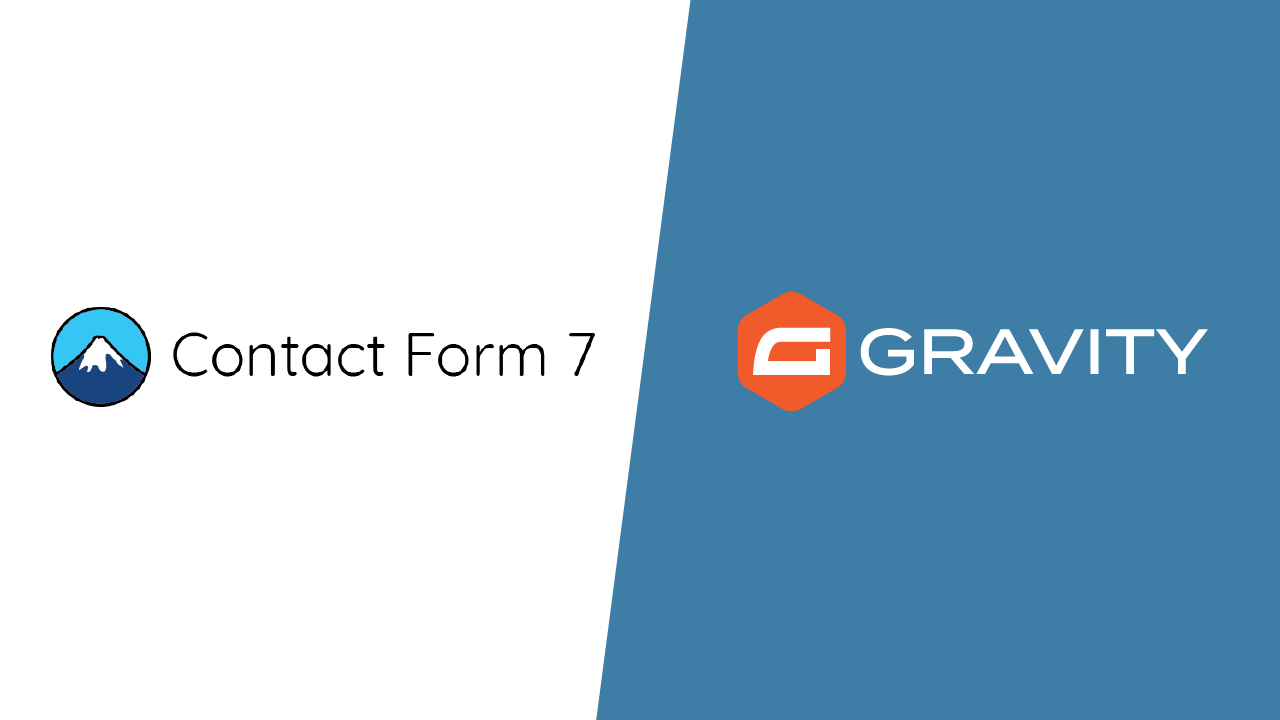
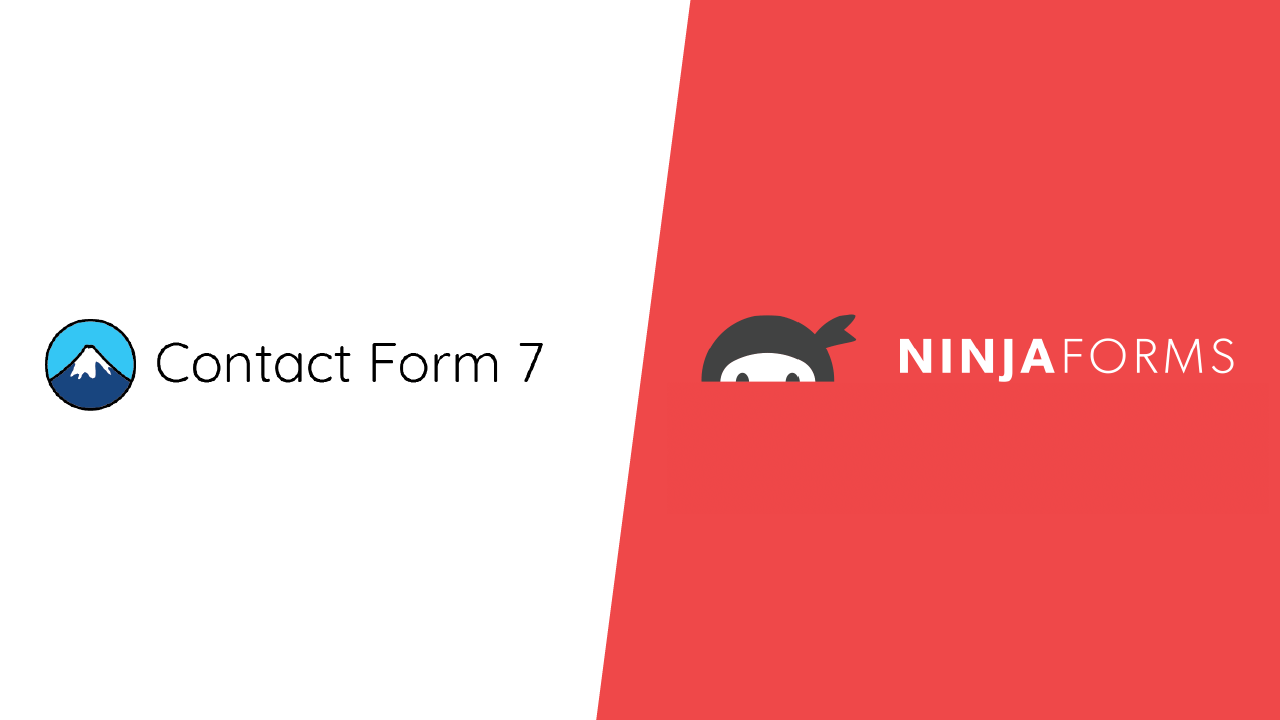
Nida Yasir says
Thank you so much. New bloggers will find these contact form plugins useful.
Nirmal Kumar says
Yes, Nida. And that’s the reason we have come up with such a list of Contact Form Plugins.
Darlene Garces says
Which contact plugin would you recommend for WordPress?
Nirmal Kumar says
Hey Darlene,
I would always recommend anyone to go with WPForms. Although there are other equally good contact form plugins, WPForms has been my favorite, as I have worked with it for a long period.