19 Best Blogging Apps for Your Smartphones
Have you tried these best blogging apps?
Today’s technology knows no bounds, and Android as an operating system is growing fast.
Now, Android is available on many smartphones and tablets. Thousands of applications for productivity, blogging, VPN, games, file managers, etc., are available on Google Play and App Store.
Those days are gone when you need a PC for blog-related tasks. Instead, with your phone’s help, you can blog on the go and complete all the related tasks anywhere!
All of this is possible because of the innovations that are being made. For example, mobile applications have been developed that allow you to operate your blogs on smartphones.
Blogging is about expressing yourself and sharing experiences and knowledge on the internet. It doesn’t matter if you blog about fashion, lifestyle, or business; the bottom line is that you blog when you want to include others in your world.
If you are involved in this digital information age through blogging, you know the struggle to keep up with your posts. It does not matter if you are too busy or tired when you are a committed blogger. You have to perform your duties and stay consistent.
You have to make sure that your posts are in the proper format and keep track of all the views your blog is getting. There is no other better option in times like these than having mobile blogging apps on the mobile phone.
Best Blogging Apps for Smartphones
With all these options, you have a lot of apps to choose from. Deciding which apps you are most comfortable with will take some time. However, we will provide you with names we think you should try.
Some apps will be useless and most likely be invaluable for blogging, while others can positively transform your life. A few mobile apps make it easier for you to stay active in the blogosphere, no matter your location.
We have compiled a list of nine mobile blogging apps that we believe are the best.
Not to worry if your device is Android or iOS because we have covered the Best Blogging Apps for Android, iOS, iPad, iPhone, and whatever.
1) WordPress
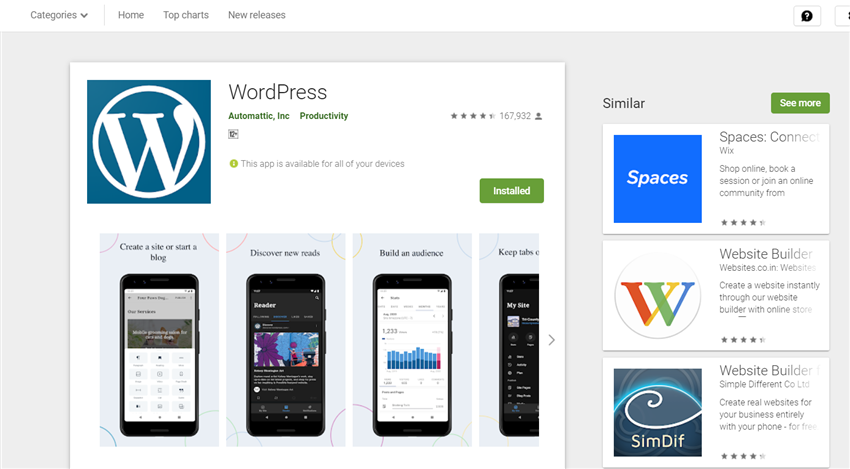
WordPress is one of the best mobile apps for bloggers. You can quickly write, edit, and publish new posts on the blog. With WordPress, you can monitor site statistics, visitor behaviors, and site usage, promptly create a new post, edit existing ones, and upload media.
You can manage your blog and reply to comments. It is best for people who do not want to rely on computers and prefer to operate their websites through their mobiles/tabs. If you are traveling, you do not need a laptop and can do your job effectively on your mobile.
With the latest updates, errors have been corrected and become more stable. This app is like a live WP dashboard that enables you to do whatever you want. You can publish posts directly from your Android or iOS, save your blog posts as projects, and reply to the comments your readers add under your posts.
Check the page views on your blogs to find out how many people have visited your blog and which countries generate the most readers. Then, manage and create your WordPress blog or website directly from your Android device. With WordPress for Android, you now have the power to publish your content without a computer.
Pricing
WordPress is a free Android app. Therefore, there are no subscription plans required to use it. However, WordPress.com got several subscription models if you are interested.
Features
Some of the key features of the WordPress mobile application are:
- Basic functionalities – you can start publishing your posts with basic customization options.
- Editor for publishing your content – the app comes with an inbuilt editor for creating content.
- Regular updates – The WordPress core team will update the app regularly with bug fixes.
- Stable performance – if you are looking for optimized performance, this app is one of the best.
- Media upload options – You can upload media directly to your WordPress website from your mobile device.
Pros
- Simple log in – logging in to your website is easy. They have added a dedicated login page inside the app.
- Easy to use – the app is so simple to use. You can get started within seconds.
- Can connect self-hosted WordPress sites – not only WordPress.com sites. You can also connect WordPress.org websites using the app.
- Good content editor screen – the content editor comes with every feature a writer needs.
- Stats dashboard – You will get a dashboard for viewing your website performance.
- Comment moderation – you can approve/ delete comments from your dashboard.
Cons
- Limited functions – Compared to the WordPress web version, limited functionalities.
2) HootSuite
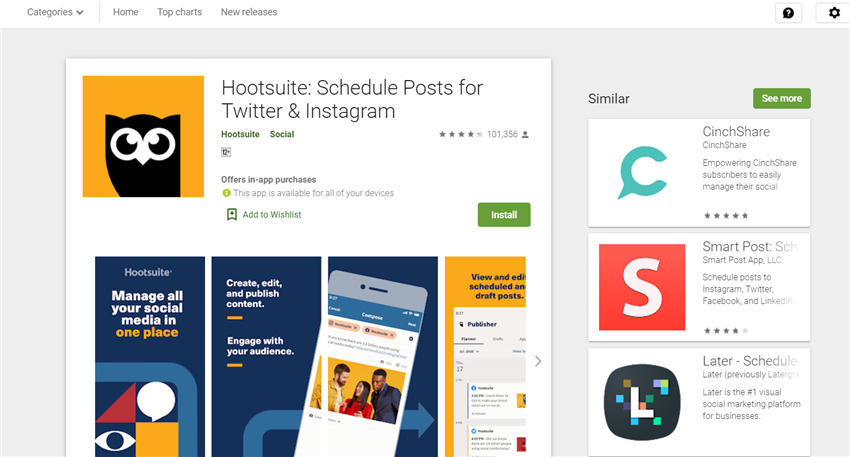
Blogging has gotten a new meaning, especially in the last few years. Many people consider posting to Facebook, Twitter, LinkedIn, and other social media sites part of the micro-blogging world.
If you are a mini content creator, you can manage your various social networking sites with the help of HootSuite. You have full access to your accounts, where you can control when and how you share your content. In addition, you can create and schedule your publications on various websites over different periods.
Keep track of your messages, likes, and comments, and monitor and track statistics whether you are at home.
Pricing
The free version account can be linked with two social media accounts. Plus, every plan comes with a 30-day free trial. On the other hand, the premium pricing starts at 1260 INR a month.
Features
- Multiple users – you can add multiple users to the account.
- Multiple social accounts- link numerous social accounts using one Hootsuite account.
- Post scheduling – you can schedule posts for publishing later.
- One messaging center – handle all your social media chats from one place.
- Team roles – you can assign custom roles for your team.
- Manage team – the administrator has complete control over the group.
- Assign posts – assign posts to your members.
Pros
- Zendesk integration – Zendesk integration makes the platform more robust.
- Slack integration – you can integrate Slack with the tool.
- Review messages – you can review all your messages through the app.
- Promote unlimited posts – you can promote unlimited posts using the app.
- Team performances – view team performances through the app.
- Priority support – you will get priority support from the support department.
Cons
- The free account got limitations – the premium version will unlock more features.
3) Tumblr
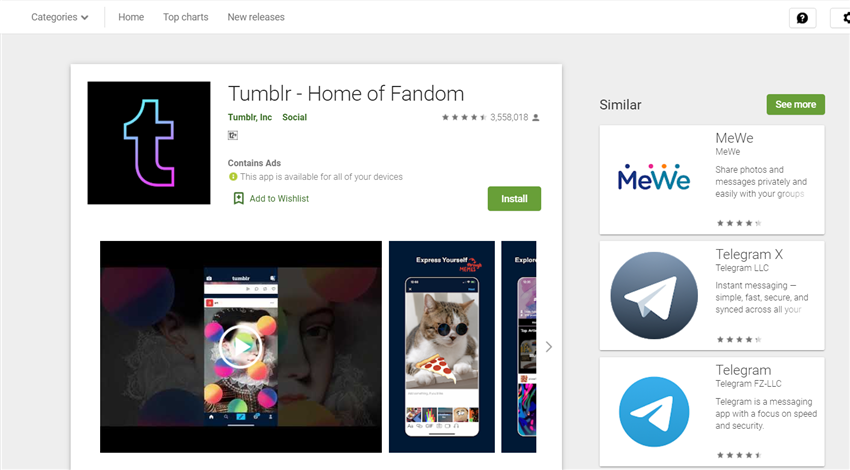
Tumblr makes blogging a pleasant experience. Also, Tumblr is where you can express yourself, discover yourself, and even bond over the stuff you love. Whether it is fandoms or philosophy, you can connect with people with the same interests as you on Tumblr.
Post photos, videos, audio, links, quotes, or articles; you have plenty to discover. Make your own GIFs if you want, and cover them in stickers and text as you like.
You can customize your Tumblr by adding cool colors, fonts, and layouts. Follow the topics you are interested in and discover what you did not know existed. In addition, you can join the community by sharing your experience and learning ways to make the post more appealing.
Most people prefer the Tumblr blog called microblogging because posting short posts with quotes, photos, or videos is less expensive. You can publish content, organize posts, view messages, and respond to them. You are also able to manage several blogs at once. The posts you publish on Tumblr look way more different than those on other platforms.
Pricing
It’s free to use. But for custom features, you need to start paying for a subscription which will cost you $3 a month.
Features
- Multiple formatting tools – multiple formatting tools will allow you to get a better content template.
- Easy to build a following – you can get followers quickly.
- Easy to use – the app is pretty easy to use.
- Custom tools – you will get many tools for running a perfect blog.
Pros
- Selection of templates you will get access to so many templates.
- Android/ iOS app – Android and iOS apps are there to help you.
- Responsive apps – apps are responsive. You can expect a better user interface.
- Performance optimized – both apps are optimized for performance.
Cons
- We can’t entirely alter page layouts – limited control over page layouts.
4) Blogger
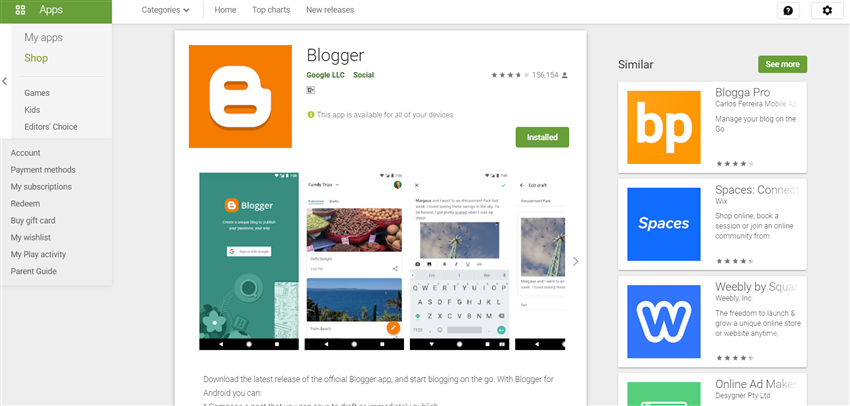
As Blogger was developed by Google, it has made the sign-up process much more manageable. You do not have to create a unique username and password anymore. Instead, you need your Google credentials, and you can log in and start blogging.
The Blogger app has many features to publish new posts earlier and add pictures to your blog entries and labels. If you want to, you can add a location to each post.
The Blogger app will let you switch between blogs if you have multiple blogs. Blogger is another excellent blogging app among the Best Android apps for Blogspot users. Handle your Blogspot blog posts, edit existing posts, publish new posts, and view the list of already published and drafted posts.
It is an excellent app for Blogspot users who need to stay in touch with their blog statistics and performance.
Pricing
It is a free app and service. With your Google account, you can sign in to your blog.
Features
- Write posts – you can create blog posts using the Blogspot editor.
- Publish pages – publish pages using the platform.
- Manage comments – you can take control of your comments system.
- See traffic stats – you will get detailed stats of your website traffic.
- Multiple blog management – you can manage multiple blogs from the same account.
Pros
- Lightweight – the app is optimized for performance.
- Easy to use – no complex configurations. You can start using it after the installation.
- Free for all – no premium subscription required.
- No extra account is required – using your Google account, you can manage everything.
Cons
- Can handle only Blogger accounts – no other blogging platform integrations.
5) Evernote
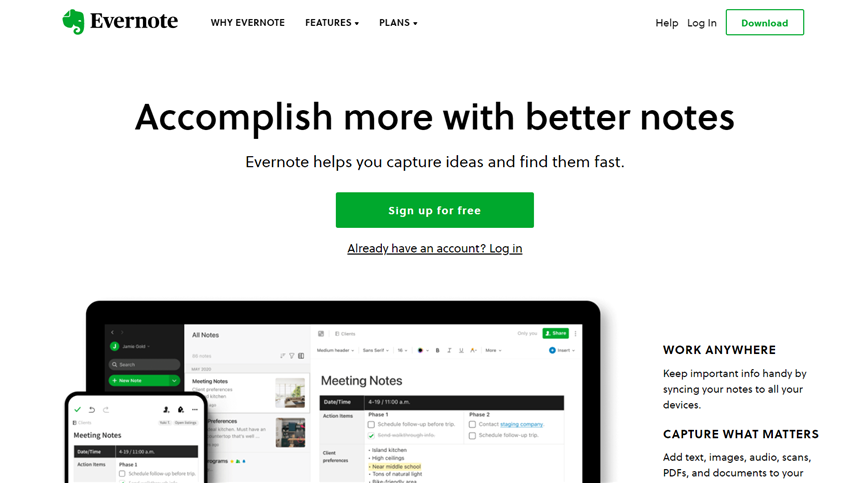
Evernote is another great blogging app available for Android and iOS platforms. With Evernote, you can create handwritten notes, write notes in a clean and distraction-free workspace, collect web articles, and open notes from any device. Along with these, other premium features are also available that you can purchase.
You can take a photo, record a video or create a list, all these will be synchronized on your devices, and you can easily use it through the phone or on the browser from your computer. In addition, Evernote helps you in saving your blog post ideas, take notes, and create your to-do lists.
When you are planning your blog, it is essential to know what categories you will post under. You usually have to open WordPress and type a post-draft, but sometimes it is easier not to log in and navigate the posts. Evernote also works while you are offline, so you do not need to wait to connect to an internet connection.
Pricing
Evernote Basic plan is entirely free. You can create one account and handle multiple tasks. On the other hand, the Evernote premium plan starts at 190 INR a month. If you are a professional writer, the premium version plan is recommended.
Features
- Unlimited device sync – you can sync unlimited devices using the Evernote platform.
- Search option – search option will help you to find the notes more easily.
- Rich formatting – multiple text formatting options are available.
- Clip web pages – you can clip web pages for future use.
- Offline notes – you can save notes offline for later use.
- Custom templates – several templates are available on the Evernote platform.
- Custom monthly upload limit – you will get a monthly upload limit.
Pros
- Shared spaces – you can share spaces.
- Collaboration – you can collaborate with other members.
- Team history – you can view your complete team history.
- Account administration – you have complete control.
- Data ownership – your data is safe with them.
Cons
- Grammarly integration is impossible on the desktop version – you must manually check the grammar mistakes.
6) BlogTouch
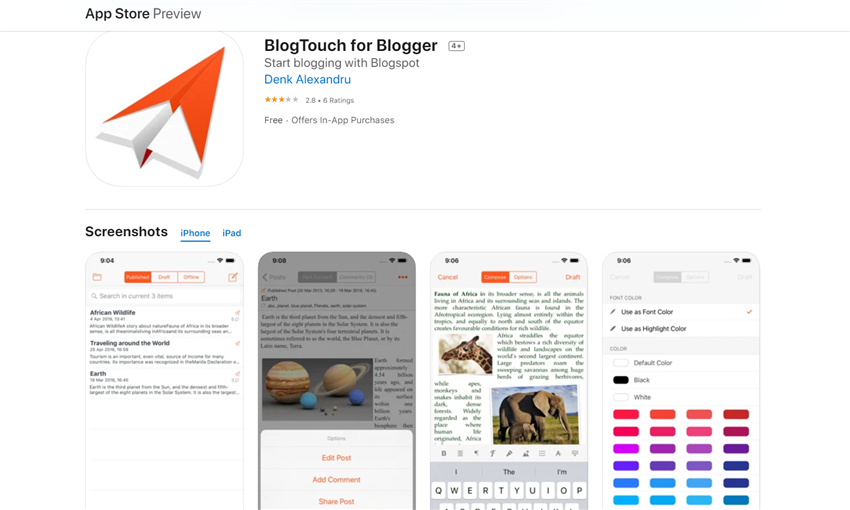
BlogTouch is a powerful and easy-to-use blog editor for all WordPress bloggers. This application performs all functions to manage many blogs on your device. With these functions, you can edit and remove any posts, page, and comment the same way you control everything in your WP dashboard.
You can even schedule the posts that you want to publish later.
The BlogTouch app on your iPad/mobile will make your tasks much easier if you travel frequently. The app also allows you to have work privacy by setting an application password and protecting your data from being lost. So if you are looking for a blogging app with great features and is easy to use, BlogTouch is for you.
BlogTouch has many valuable features, such as easy photo and video uploader, emoji icon support, scheduled publishing, social networking site integration, sharing features, geo-tagging, local preview, password protection, and more. This makes BlogTouch a full-featured blogging app for iDevices.
This blogging app is handy for people who have a Blogger blog.
Pricing
The app can be downloaded from the iOS store. You don’t need to buy a subscription to use it. Once you have installed this app on your device, you can start writing and customizing your existing blogger blog posts.
Features
- Easy photo uploading – you can upload media quickly to your websites.
- Video uploader – upload video files to your website.
- Emoji icons support – you can use emojis inside your content.
- Scheduled publishing – schedule posts for publishing later.
- Social networking site integration – you can integrate social network sites for good use.
- Sharing features – add a sharing button to gain more social traffic.
- Geo-tagging – it is one of the most excellent features of the app. You can tag contents according to geo-locations.
Pros
- Local preview – preview your posts.
- Password protection – protect your content using a password.
- Manage multiple blogs – you can manage multiple blogs from a single dashboard.
- Easy to use – the app is pretty easy to use.
- Manage every content – you can control your entire content from there.
Cons
- Only Blogspot integration – you can’t integrate any other blogging platforms.
7) Squarespace Blog
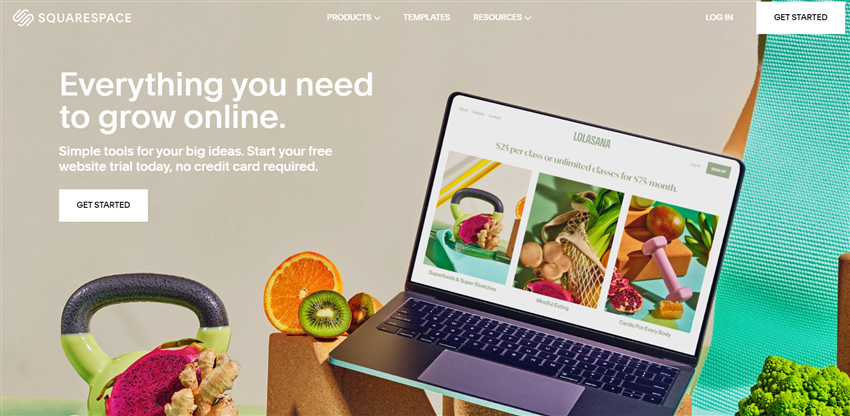
Squarespace is not a very popular app, but it is a web-building platform that allows users to craft beautiful and elegant websites for free. This app will give you complete access to edit and manage your Squarespace content from multiple accounts. Create and edit your posts using the company’s layout engine.
It has features to allow you to format text, add photos, and create links even while you are busy. You can also keep track of the comment section and reply to your readers quickly. The app also provides you with an option where you can mark a comment as spam. In addition, you can toggle between websites smoothly and don’t have to log in and out of different pages.
Pricing
Squarespace’s basic plan starts at $12 a month. There, you will get almost every feature. When you need more robust features, check out their higher plans. With all features, the most advanced eCommerce plan will cost you $40 a month.
Features
- Free custom domain name – you can get a free custom domain name for your business.
- SSL security – every plan comes with free SSL security options.
- Unlimited storage – store unlimited files on the website. No restrictions.
- SEO features – inbuilt SEO features will help the admin to rank your website higher on search engines.
- Unlimited bandwidth – there is no restriction on website visitors.
- 24/7 Customer support – you will get human support every day a week.
- Mobile-optimized websites – all the sites created using Squarespace are optimized for mobile phones.
- Extensions – with powerful add-ons, you can make your website or blog more powerful.
Pros
- GSuite integrated – Squarespace can be integrated with GSuite.
- CSS, JS Customization – customize your CSS and JavaScript files.
- Website analytics – you can see how your website performs through the dashboard.
- AdWords credits – Squarespace will give you free AdWords credits for running promotions.
- eCommerce integration – eCommerce integration will help you to create a store using Squarespace.
- API Access – API will help developers to do more with the platform.
Cons
- No free plan – they don’t have any free version plan.
8) Google Analytics
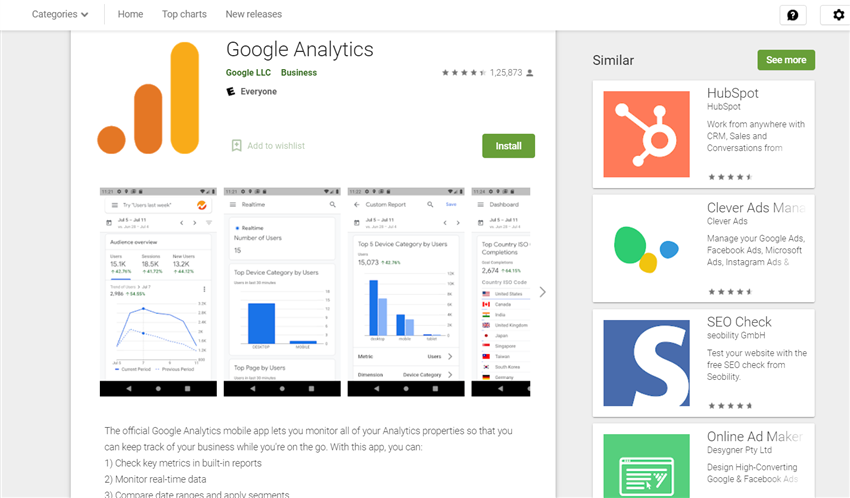
Once you have started a site, you need to check how many visitors you had the last day, which pages are performing well, and which ones perform poorly. Unfortunately, by default, there is no way to track it. But with Google Analytics, we can track our websites in a better way.
Tracking website performance is essential. This way, you can know how your hard work is paying off. To integrate Google Analytics with your WordPress blog, you can rely on the MonsterInsights WordPress plugin (read our MonsterInsights review).
Pricing
Google Analytics is a free service. You do not need to pay a single penny to use it.
Features
- Custom reports – You can create a custom reports section in your app dashboard.
- Goals tracking – once you have added goals, you can easily track them using the app.
- Campaign measurement – When running custom campaigns, you need to measure them. From here, you can do this.
- Flow visualization is a graphic insight that will help you understand your performance.
- Audience report – the audience report will tell you more about your website visitors.
- AdWords – If running an AdWords campaign, use this app for great insight.
- Site Search – do you want to know the search terms users use on your website? Use this feature to find out.
Pros
- Competition analysis – the Google Analytics competition analytics.
- See where you are ranking – you can see the pages you are ranking higher on search engines.
- Understand your users – by using Google Analytics, you can understand your users and create custom campaigns.
- See custom reports – if you want to generate custom reports, this is the best app.
- Export your data – if you are working with clients, use the export option to share the stats with clients.
- Share access – if you want to share your GA access, that’s possible. This will help.
Cons
- Compared to the web version, with limited features – the Google Analytics web version will give you more valuable insights.
9) Google Drive
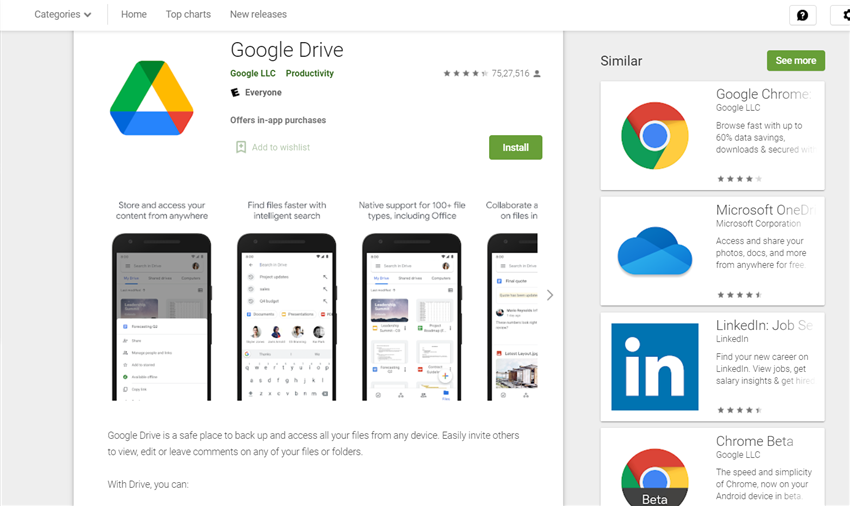
As a blogger, we need to manage images, documents, and ZIP files and share them with our website visitors. There are several cloud storage services available for keeping files. But the best one in the market is Google Drive. The Drive is freemium cloud storage offered by Google.
You do not need to create an extra account to use Google Drive. Once you have created a Gmail account, you can use it to access Drive. In the free plan, you will get 15 GB of storage.
You can access the files from anywhere once you have the app and signed in to the associated Google account.
Pricing
You can use Google Drive for free. In the free plan, you can save up to 15 GB of files. You can try the premium version plan if you need more storage space. You must pay 1300 INR for 100 GB of storage for a year. For TB storage, you need to pay 6500 INR a year. To keep this service up, you need to renew it every year.
Features
- Access your files from anywhere – a device for accessing the Drive and an internet connection is essential.
- MS Office compatible – Google Drive is 100% compatible with MS office.
- Store videos – you can also store videos inside your Google Drive account.
- File sharing – once you have uploaded a file to your Google Drive account, you can share it with anyone using a custom shareable link.
Pros
- Android, iOS apps – you can use this on your Android or iOS device.
- No additional account is needed – just by using a Google account, you can access Google Drive and use it.
- Lifetime free storage – you will get free storage for your lifetime. No additional charges
- Can create sharable files and folders – you can share files and folders with your clients or anyone.
- SSL encryption – SSL encryption will make sure that your data is secured.
- Direct upload from phone or computer – from your computer or mobile device, you can upload files directly to your cloud storage account.
Cons
- Limited storage space on the free plan – you will only get 15 GB storage space in the free plan.
10) PayPal
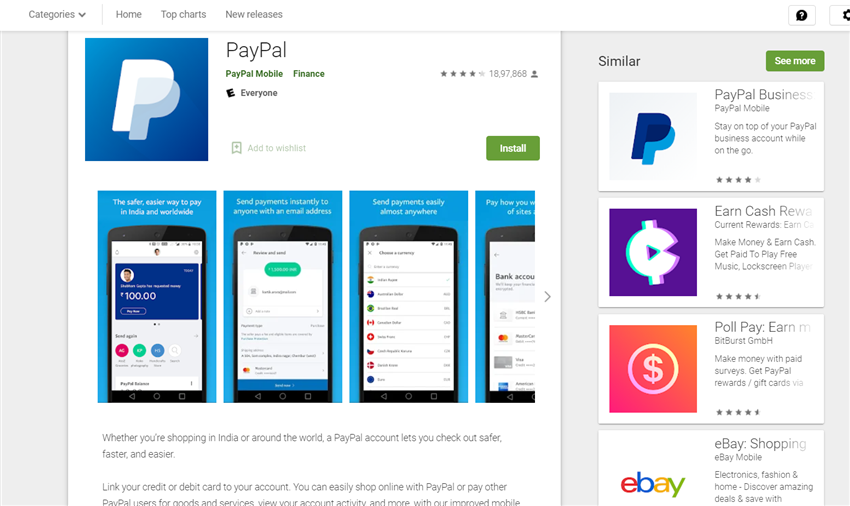
While writing a blog or running a freelance agency, you must send/ receive payments from various clients. For example, you can use the PayPal app to complete the purchase if you need to buy a domain name. As a result, most domain and web hosting companies got the PayPal checkout process.
And also, when you need to receive payment from an international client, you can use PayPal. So every Blogger needs this app. Plus, you can see the complete list of payments you have sent and received on the app dashboard.
Pricing
PayPal is a free service. But when you send or receive money, you have to pay a small fee to them. You can check out the PayPal website for more.
Features
The key features of the PayPal app are:
- Regular updates – they will update the app regularly to protect users.
- Human support via live chat or social media – if you have questions or issues, use the live chat feature.
- Credit card linking option – you can link your credit cards through the app for easy purchases.
- Multiple bank account linking – you can connect multiple bank accounts through the app. No third-party accounts. Only your accounts.
- 2 Factor Authentication – protecting your account is very crucial. So, the 2FA will help you to secure your account with an additional layer.
- Finger Print Sensor – They have integrated fingerprint scanning for accessing the app without a password.
Pros
- Easy to use UI – the user interface of the PayPal app is very good.
- Invoice generation – if you need to bill someone, use the invoicing tool through the app.
- Funds sending/ receiving – you can also send or receive funds through the app.
- Insights (Reports) – filtering options are available for checking the performance (sales).
- Recent Activities – You can see all the activities you have done so far from the current activities section.
Cons
- Limited invoice generation – For better invoice generation, PayPal web is recommended.
11) Payoneer
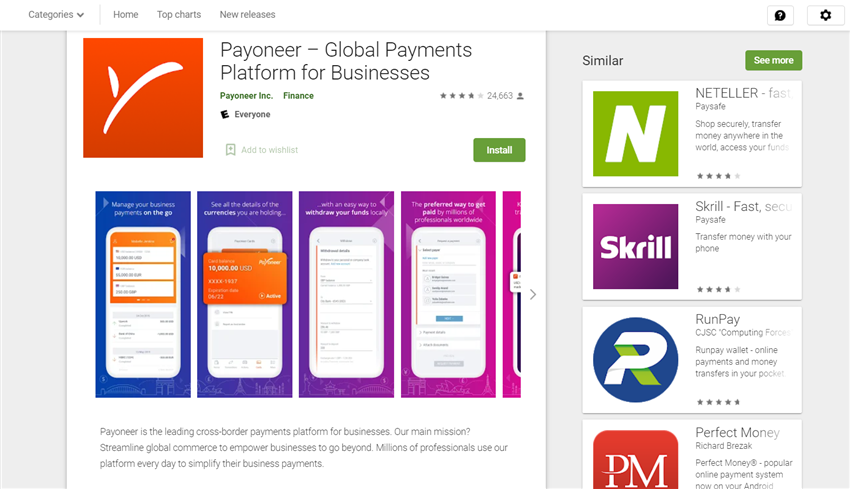
For some countries, PayPal won’t work. In that case, Payoneer is a good alternative. Payoneer is another service used for sending and receiving money. It can be used for local transactions and international transactions. Once you have created a Payoneer account and linked your local bank account.
Payoneer will also give you a MasterCard, which you can use on any ATM machine. It got a low fee, a better currency conversion rate, and money transfers faster than PayPal.
Pricing
It is a free service. But, they do have various fees when it comes to money receiving. You can get a $25 direct credit to your Payoneer account when you use our Payoneer coupon code.
Features
The most impressive features of the Payoneer are:
- Multi-currency support – Payoneer supports multiple currency options. You can handle all of them from a single dashboard.
- Mass payouts – You can run mass payouts using Payoneer.
- Fund withdrawals – the app automatically withdraws funds to your linked bank account. It will be in your local bank account within 24 business hours.
- Single payments – sending a single payment is simple using Payoneer.
- Great support team – the support team is always online. You can get help from the team using the live chat or ticketing system.
Pros
- Low fee compared to PayPal – compared to PayPal, Payoneer got a low fee.
- 200 countries supported – you can use the service in 200+ countries without restrictions.
- 150+ local currencies supported – Payoneer will support more than 150 currencies worldwide.
- Free credit card – Payoneer team will give you access to a free MasterCard!
- ATM withdrawal – by using the Payoneer card, you can withdraw funds.
- One-Day bank withdrawals – just in one day, you will get your funds.
Cons
- Design can be improved – the app design is old. It can be improved a little.
12) Slack
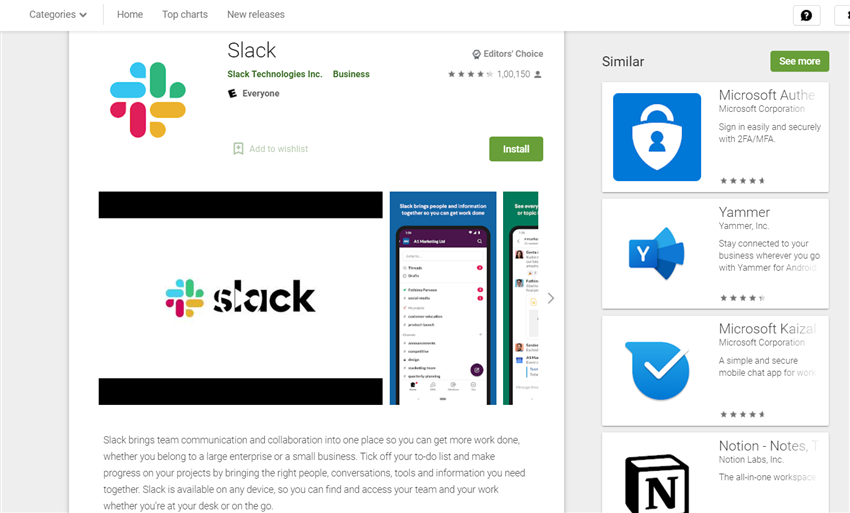
Slack will be the best choice if you are looking for a professional app for managing your group chats. This is because so many apps are available for managing groups and collaborations. Some basic ones are WhatsApp, Messenger group, Telegram group, and so on.
But none of them supports integrations with third-party apps and services. But on the other hand, Slack got hundreds of integration opportunities. So, you can improve your productivity using Slack.
Only needed when your team has 2 or more employees. Solopreneurs can avoid this app.
Pricing
Slack is a freemium tool for team collaborations. Premium plans start at $7.25 a month.
Features
The main features of Slack are:
- Secured – Slack is secured. So, no one else on the internet will see your private messages.
- Best for teams – this one is necessary if you handle a team.
- Chat History – you can see the past messages of your chats.
- Video Calls – team video calls or individual video calls are good.
- Voice Calls – you can also call your team members through Slack.
- File sharing – file sharing is possible. It can be images, videos, GIF files, or even ZIP files.
Pros
- The free plan comes with 10 integrations – suitable for integrating multiple apps or services for better productivity.
- 10K messages in the free plan – you can access the recent 10K messages in the free version plan.
- Free 5 GB cloud storage – in the free version plan, you can get 5 GB file storage.
- Custom channels – just like we create groups, channels can be made with Slack. Plus, we can add unlimited members.
- Direct Messages – you can send a direct message to anyone on the team.
Cons
- For advanced integrations, a premium plan is required – with the free version plan, we can only integrate 10 apps.
13) Asana
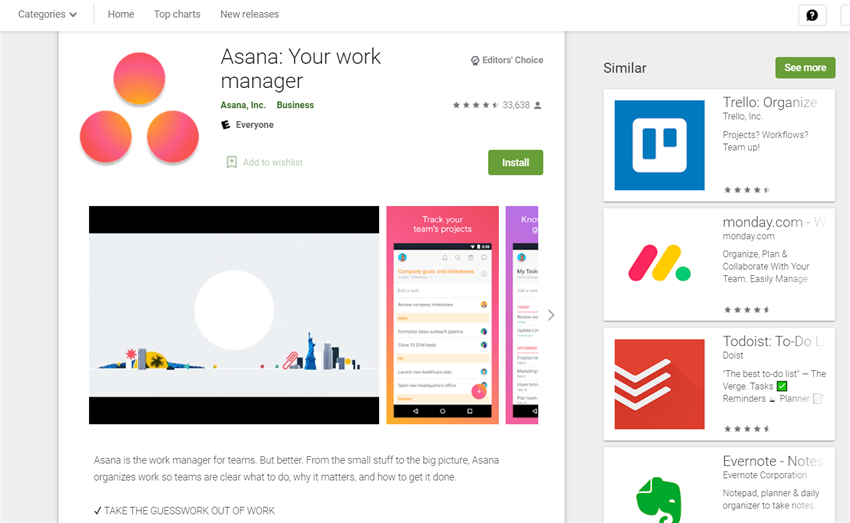
When working with multiple people and multiple tasks, it is better to use a task management system. Here at BlogHeist, we are using Asana to make our tasks simple. You can use the free version plan for better project management. Once you have created an account, you can invite your team members to the board and collaborate.
The good thing about Asana is its UI. The easy-to-understand UI design will always help users find the appropriate options quickly. Plus, they will also deliver task updates via email.
It is a good app for professional bloggers who must assign tasks correctly and save time.
Pricing
A free version plan is available with limited (almost every) feature. If you are just starting out, try their free version plan. If you feel comfortable enough, you can move to their premium plans. And paid plans start at $10/99 a month. The higher plan will cost you $24.99 a month. Also, they do have an enterprise option.
Features
- Unlimited tasks – you can create unlimited tasks using the Asana app.
- Unlimited projects – just like tasks, you can create separate projects for your business.
- Unlimited messages – leave unlimited comments for better team understanding.
- Unlimited file storage – Asana offers unlimited file storage. So, you can keep the task-related files in Asana.
- 15 team members – team members can be varied according to your current plan.
- Lock custom fields – the premium version of Asana comes with several custom field options.
- Admin console – the team admin will get a custom admin console for better team management.
Pros
- Forms – you will get a custom forms tab inside your asana project.
- Unlimited free guests – you can have unlimited free guests on your board.
- Calendar view – Arrange your tasks based on the calendar view.
- Board view – Arrange your tasks based on the board view.
- List view – arrange your tasks based on the list view.
- iOS and Android apps – for easy accessibility, Asana has an Android and iOS app.
- Time tracking integration – for tracking the time, you can integrate Asana with popular services like Clockify.
- 100+ free integrations – You can integrate Asana with 100+ apps/ services for better productivity.
- Custom branding – you can customize the branding.
- Data export – if you want to export the data, Asana does have an option.
Cons
Nothing so far.
14) Google Docs
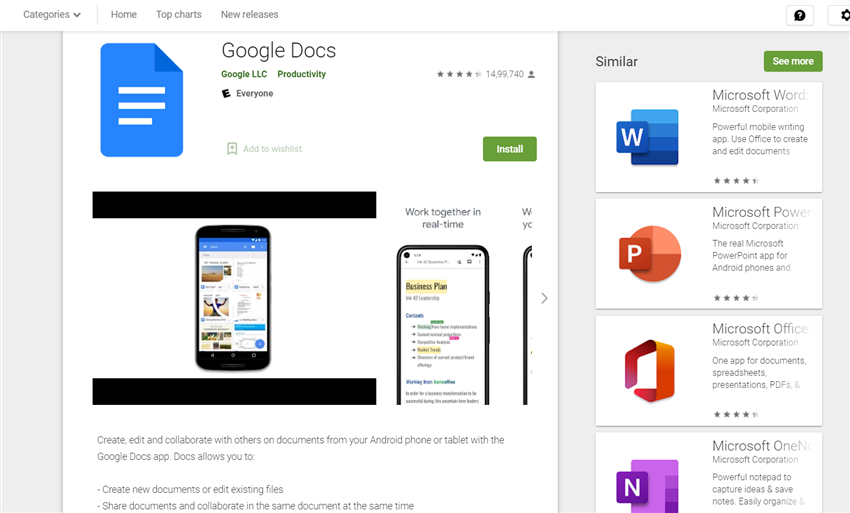
You must work with many writing tools as a freelance writer. Google Docs is one of the best, most famous, and easy-to-use tools for writing content from the list. If you need a distraction-free writing experience, try his one.
Writing content using the WordPress editor is not recommended. When we use the Google Chrome browser or any other browser, Facebook and other social media sites are a click away. As a result, you can easily get distracted. But by using Google Docs, you can concentrate on your work.
Pricing
Google Docs is a free tool for content writers and business owners.
Features
- Full control – you will have complete control over the docs
- Secured environment – Google Docs is secured. Someone from outside will never steal your data
- Collaboration – once you have created a doc, you can share it with third parties for collaboration
- HTML link insertion – HTML link inserting is pretty simple. They have added a link-inserting option for managing it
- Bookmarks – you can add bookmarks to Google Docs
- Add-ons for better productivity – You can access add-ons to improve your writing from their official store.
- 15 GB free storage space – you will get 15 GB of free storage (Gmail storage)
Pros
- Cloud sync – your work is saved directly to the cloud. You won’t lose your work.
- You can use multiple devices to access the document – since we use the cloud to save the file, you can access the file using different devices.
- Free – Google Docs is 100% free. There are no charges
- Distraction-free editor – the distraction-free editor will help you to focus on the writing.
- Grammarly compatible – you can combine Google Docs with Grammarly for better writing and grammar check.
Cons
Nothing so far.
15) Facebook Pages Manager
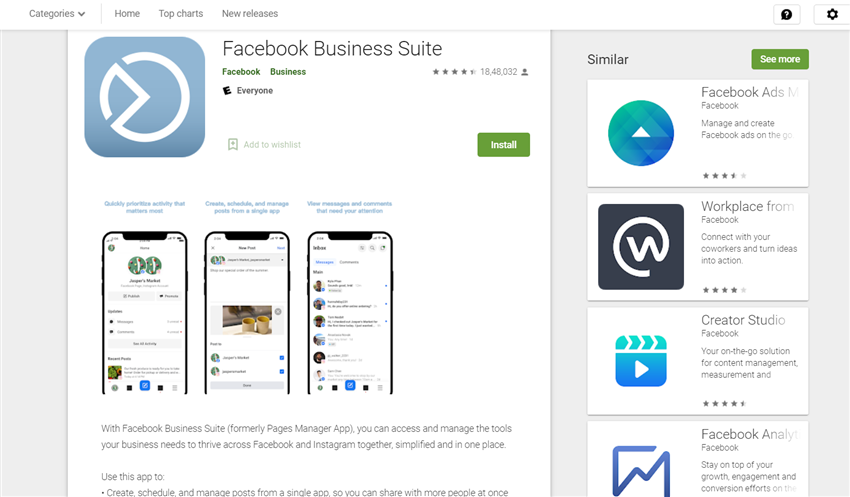
While you run a blog or freelance business, you probably might be managing a Facebook page. Facebook pages are an easy way to reach a broad audience. In our tests, we ran some Facebook ads to promote our content, and we got so many website visits and conversions from those ads.
To manage your Facebook page efficiently, you need to consider downloading this Facebook page manager app on your mobile device. It is one of the finest apps for Facebook page management, and you will get some advanced tools.
Pricing
The Facebook Pages manager app is entirely free. You do not need to buy a subscription to use it.
Features
- iOS/ Android compatible – you can use an Android or iOS device to manage your page.
- Post translation – You can consider translating your Facebook page posts to reach a broad audience.
- Post scheduling – schedule posts for publishing later.
- Photo sharing – share photos.
- Video sharing – share video content.
- Post boosting – you can boost your posts and get more leads/ conversions/ page likes.
Pros
- Create offers – you can create offers through the app.
- Create events – you can create events from the app.
- Easy to use – the app is pretty easy to use.
- Instant post publishing – once you have clicked the publish button, your post will go live.
- Supported – you can get help from the development team if you have any issues.
Cons
Nothing so far.
16) LastPass
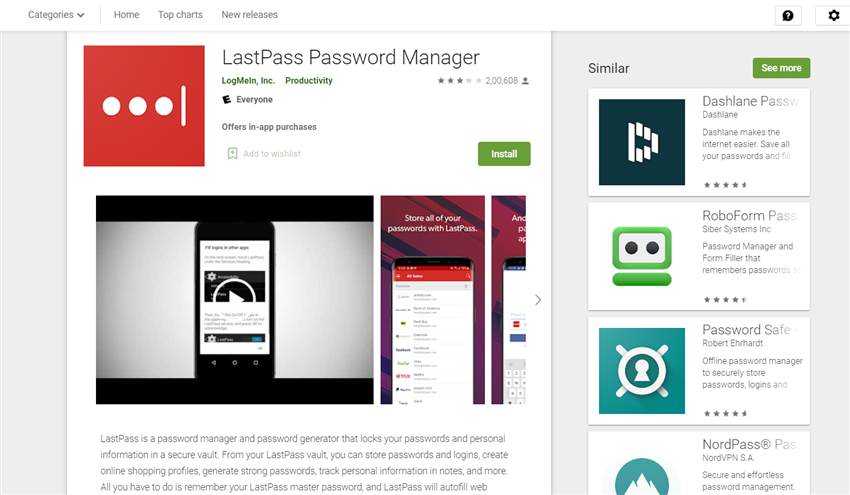
As bloggers or writers, we need to handle so many passwords. It can be the domain registrar password, web hosting password, CDN password, VPN password, or even social media account passwords like Facebook or Twitter. By default, Google Chrome got an inbuilt function for saving passwords.
But if you are looking for a dedicated password manager for your daily needs, check out LastPass. It is a freemium password manager service for bloggers, professionals, and businesses. You can use this service to handle your passwords. The good thing is that we can store unlimited passwords even on the free version plan.
Pricing
There is a free version plan available. With it, you can store unlimited passwords without any restrictions. But, they do have restricted some of their unique features in the free plan. For the premium plan, you need to spend $3 a month.
Features
- Unlimited password – you can save unlimited passwords using LastPass.
- Multiple members – add multiple members to your account.
- Automatic device sync – the app will sync the devices automatically.
- Secured – LastPass got a secured environment.
- Shared folders – you can have shared folders inside the account.
- File manager dashboard – file manager dashboard will give you more access.
- Cloud storage – you can use cloud storage for storing files on the web.
Pros
- Security score – LastPass will give you a security score according to your password.
- Dark web monitoring – in case of your passwords are compromised, LastPass will give you a warning.
- Secure notes – you can keep secure notes inside it.
- Emergency access – emergency access will help you if you need something quickly.
- Authenticator – you can always use the authenticator for an extra layer of security.
- Priority support – you can get 24*7 support from the team.
- Password generator – password generator will help you to generate strong passwords.
Cons
- We can connect only one device using the free plan – you need a premium version for multiple connections.
17) Grammarly
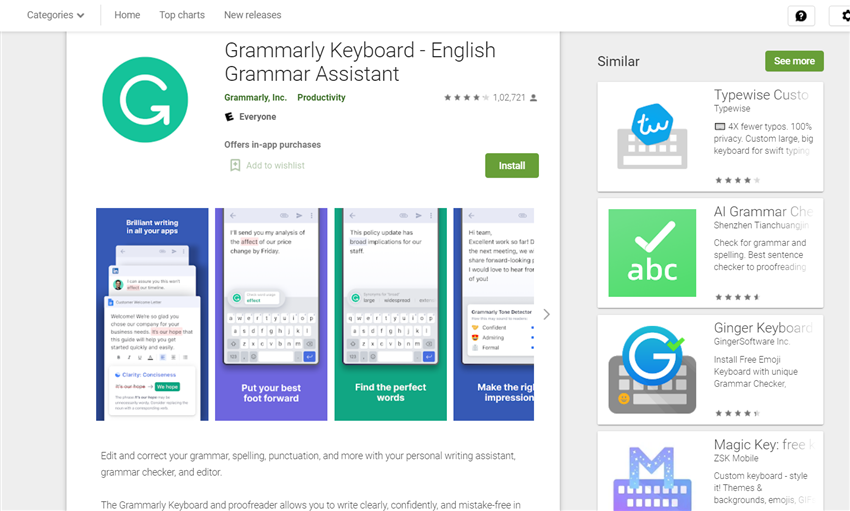
No one likes to write content with grammar, spelling, and punctuation errors. Even if you are a PRO in English, you need to rely on a spell-check tool for error-free writing. Grammarly is the only tool you need for testing your content for mistakes in our experience with content writing and marketing.
Grammarly is a freemium tool for writers, students, and professionals. The free version is good enough if you just need the basic checks. However, the premium version will unlock more features.
You can read our Grammarly review here.
Pricing
Grammarly is a freemium tool. There is a free version plan available with limited (basic) features. However, if you are interested in optimizing your content for better grammar and spelling, try Grammarly premium.
Features
- Chrome extension – you can choose the chrome extension for better writing
- Microsoft add-on – if you are working with Microsoft tools, you need to have the Microsoft add-on
- Plagiarism checker – plagiarism checker will allow you to scan your copy, keep your copy unique
- Tone detection – the tone detection feature will allow you to keep an eye on the tone
- Windows software – you can download the windows software for using Grammarly on your computer
- Cloud-based – it’s 100% cloud-based software
Pros
- Works on most websites – Grammarly will work on every website
- The freemium-free plan is suitable for beginners. You can choose the premium version plan if you want
- Personal Dictionary – you can store custom words in your personal directory.
- Affordable – compared to other tools, Grammarly is affordable.
- No credit card is required for the free version plan – you do not need to have a credit card
Cons
Nothing so far
18) Canva
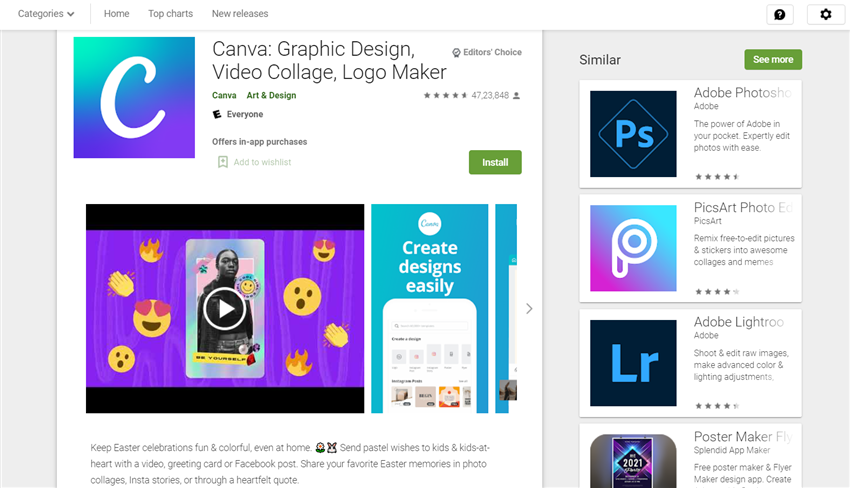
For designing your company logo, vectors, and featured images, you can use the Canva app. Canva is a freemium design tool with a ton of features. However, it is easy to use, and you can get started within minutes.
Once you have created an account, log in to the dashboard. You can create your custom designs from there. There are several free vectors available that are ready to use. Canva is an excellent fit for every blogger and social media marketer.
Pricing
Canva does have a free account with limited functionalities. But if you prefer more premium options, check out the Pro or Enterprise plan. For the Pro plan, you need to pay 8900 INR a year. When you represent a company with team members, select the Enterprise plan.
Features
- Free templates – you don’t want to create templates from scratch
- Design types – multiple design type options for your campaigns
- Free photos – you can choose free images from their library
- Free graphics – free graphics will help you to design custom images and vectors
- 5 GB cloud storage – you can have 5 GB of cloud storage for free
- Collaboration – invite team members to work together
Pros
- Social media content scheduling – you can take care of the social media channels and manage upcoming content.
- Premium stock photos – get free access to premium stock images
- Premium audios – get free access to premium audio
- Premium videos – get free access to premium videos
- Control team uploads – you can manage the whole team’s uploads through the dashboard
- Built-in workflows – built-in workflows will help you to increase the productivity
Cons
- Limited features on free account – you need to purchase the premium plan for more features and design options
19) Trello
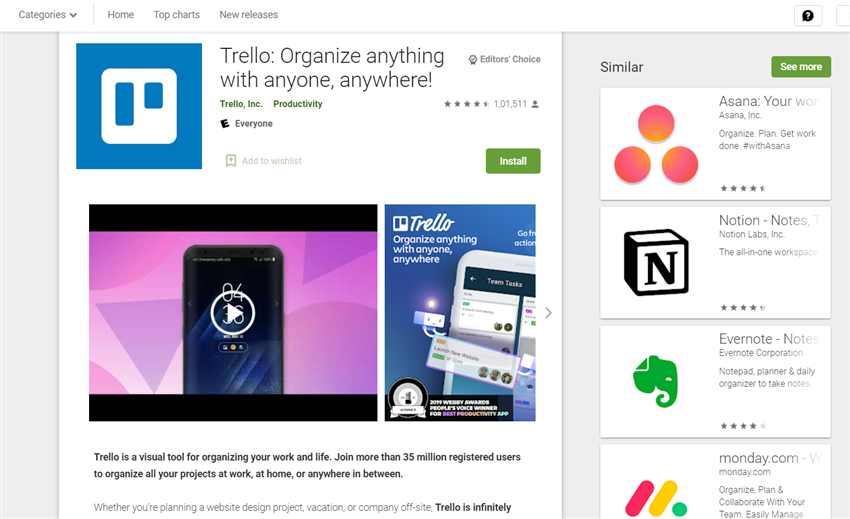
Trello is a service like Asana. It will help with task organization. Trello is a freemium tool too. You have enough features in the free plan to manage your tasks efficiently. For example, you can use this app to prepare your upcoming blog posts. After creating a Trello account, invite your authors.
You can also integrate Trello with the Slack app for better productivity.
Pricing
Trello is a freemium service. Their free plan has limited features, and premium plans will unlock all the restrictions. And the premium plans start at $10 a month/per user. You can contact their support team for custom pricing if you need a custom solution for your business.
Features
- Easy to use – Trello of easy to use.
- Clean UI – the user interface is pretty simple.
- No credit card is required – you do not need a credit card for a Trello account.
- Unlimited cards – create unlimited work cards.
- Unlimited users – invite unlimited users to your team.
- Access to activity logs – you can see the activity log of your team.
- Mobile apps – Android or iOS apps will help you to use Trello on your mobile device.
- 2FA security – Trello comes with an extra layer of security.
Pros
- Unlimited power-ups – power-ups will help you to improve your workplace.
- Guests – give access to non-registered guest users.
- Automated commands – you can run automated commands.
- Calendar view – access the calendar view.
- Timeline view – access the timeline view.
- Collections – you can organize work based on collections.
- Unlimited storage – store unlimited files inside your team board.
- Advanced security features – you can keep your account safe with these security features.
- Data export – export the data for safekeeping.
Cons
- 10MB/ file limit on the free plan – you can’t upload a file with more than 10 MB size.
Wrapping Up
These blogging apps perform the task of maximizing your creative abilities. Most of these apps are very easy to use, and anyone can use them once they have gotten the hang of them. Furthermore, with multiple social media sites, these apps enable you to share your articles with your friends and followers.
Conclusion: What Is The Best Blogging App For Android?
I am an Android user, and I feel the WordPress app is the best blogging app for Android. It helps me check my blog’s traffic stats every now and then from anywhere without logging in to my computer. Thus, it helps me to boost my productivity.
Note: This article is originally published by David Simmons. If you have great content to contribute, proceed with our guest blogging guidelines.
About the Author

Did you find the article useful?
Then pin me to your Pinterest Board, so that more people will find me
(Remember: The more you give to the Universe, the more you will get from the Universe)
So, Pin meEnter your Email Address below and be the FIRST to receive our Blogging Tips.
Reader Interactions
Comments
Leave a Reply
You must be logged in to post a comment.
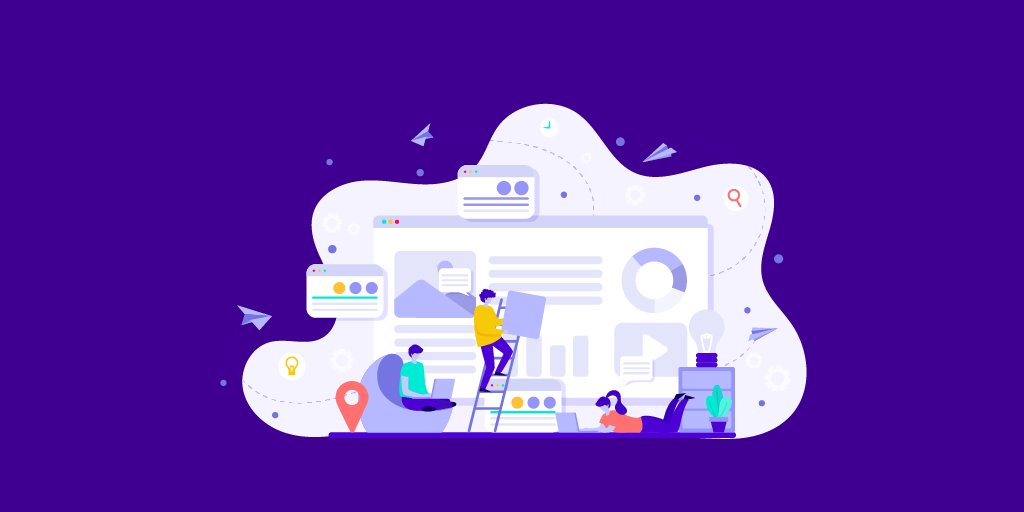
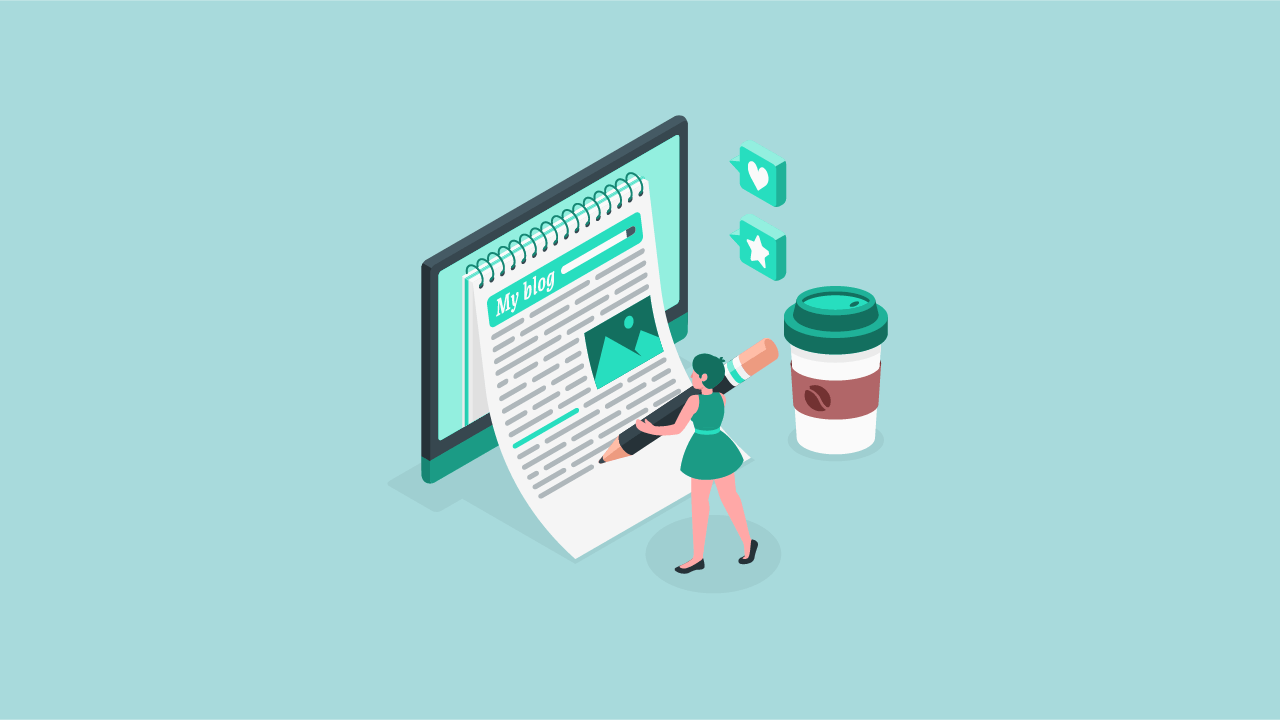


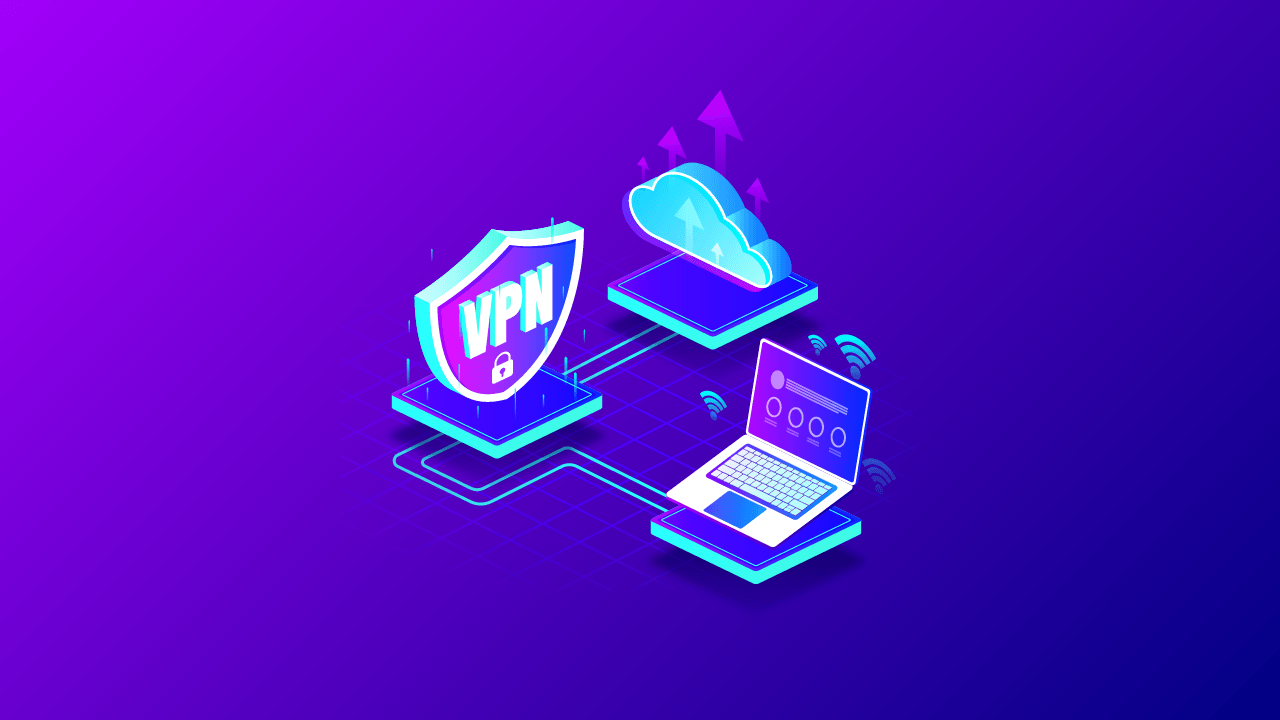
ranit roy says
Your use of examples and real-life scenarios really helped to illustrate your points. It’s always helpful to have concrete examples to reference.
BlogHeist says
Hey Ranit,
Thanks for dropping by.
We are glad you liked our post.
Should you’ve any queries reach us at:
https://blogheist.com/contact-us
Stephen says
Hi,
Thank you so much. That’s a great list. The WordPress app is really nice to use. However, I feel like I’m missing out on something, so I’ll certainly try several apps on this list.
Thanks again!
Nirmal Kumar says
Hey Stephen,
Thank you so much for leaving your comment out here. What do you feel like you are missing out?
Do you feel something is missing in the WordPress app or anything else?
ajay khatik says
i am also using WordPress for blogging site and such a very good. SEO plugins is to good in WordPress. you can easily manage each data of site.
Nirmal Kumar says
Yes, that’s true Ajay.
SEO plugins in WordPress help us manage our website data with easy. But, I won’t say, it is all-sufficient to rank our websites high. They help us with on-page SEO only. To rank better, we need Off-Page SEO also. i.e. Backlinks also.
What do you think about this?
Griffithh fauceto says
I too use the WordPress app on my smartphone and I am finding it more and more useful. You can check the stats of your blog from anywhere.
Nirmal Kumar says
That’s true. WordPress app is so useful to help us check stats on the go. Have you tried any other tools mentioned in the list?
Jacelyn Keogh says
I use the WordPress app frequently and I feel it is the best blogging app among the list.
Nirmal Kumar says
Hey Jacelyn,
I too use the WordPress app on my smartphone and I am finding it more and more useful. You can check the stats of your blog from anywhere.
Praveen Verma says
Hi
David,
You have picked out best blogging apps for smartphones and it will help bloggers to do blogging related tasks anywhere they want. Really, apps has made our life easier and faster. Here, I have found some new apps for me.
Thanks for sharing.
Have a great day.
Praveen Verma
Nirmal Kumar says
Glad to see you have found new useful apps Praveen.
Have a nice day:)
Alok patel says
Great stuff…. Suggest us more and more insider stuff of blogging era.
Thank you ORH
Nirmal Kumar says
Sure Alok, I will try my best to provide more insider stuff about Blogging Era.
And, I will be looking forward to your new website 🙂
Alok Patel says
sure ….blogging era is waiting for new things. can u tell me which website u are looking
Nirmal Kumar says
I was mentioning your new insider website.